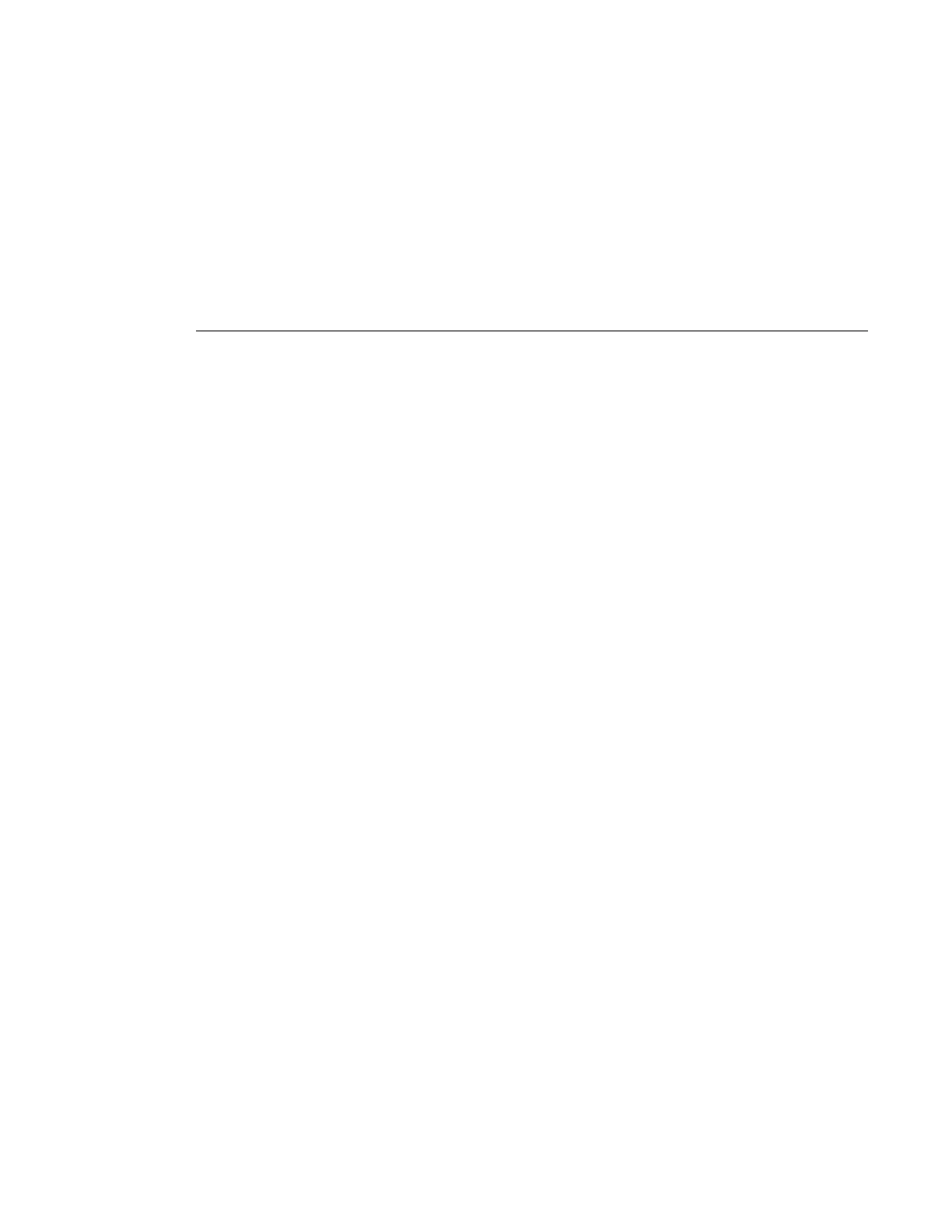MPLS Transport Profile (MPLS-TP)
Page 58 7210 SAS M, T, X, R6, Mxp MPLS Configura-
tion Guide
manual {<lsp-name> | id <tunnel-id>}
exit
exit
To minimize outage times, users should use the “mpls-tp protection command” (e.g. force/manual)
to switch all the relevant MPLS-TP paths before executing the following commands:
• clear router mpls interface <>
• config router mpls interface <> shut
Intermediate LSR Configuration for MPLS-TP LSPs
The forward and reverse directions of the MPLS-TP LSP Path at a transit LSR are configured
using the following CLI tree:
config
router
mpls
mpls-tp
transit-path <path-name>
[no] path-id {lsp-num <lsp-num>|working-path|protect-path
[src-global-id <global-id>]
src-node-id {<ipv4address> | <1.. .4,294,967,295>}
src-tunnel-num <tunnel-num>
[dest-global-id <global-id>]
dest-node-id {<ipv4address> | <1.. .4,294,967,295>}
[dest-tunnel-num <tunnel-num>]}
forward-path
in-label <in-label> out-label <out-label>
out-link <if-name> [next-hop <ipv4-next-hop>]
reverse-path
in-label <in-label> out-label <out-label>
[out-link <if-name> [next-hop <ipv4-next-hop>]
[no] shutdown
Note that the src-tunnel-num and dest-tunnel-num are consistent with the source and destination of
a label mapping message for a signaled LSP.
If dest-tunnel-num is not entered in CLI, the dest-tunnel-num value is taken to be the same as the
src-tunnel-num value.
If any of the global-id values are not entered, the value is taken to be 0.
If the src-global-id value is entered, but the dest-global-id value is not entered, dest-global-id
value is the same as the src-global-id value.
