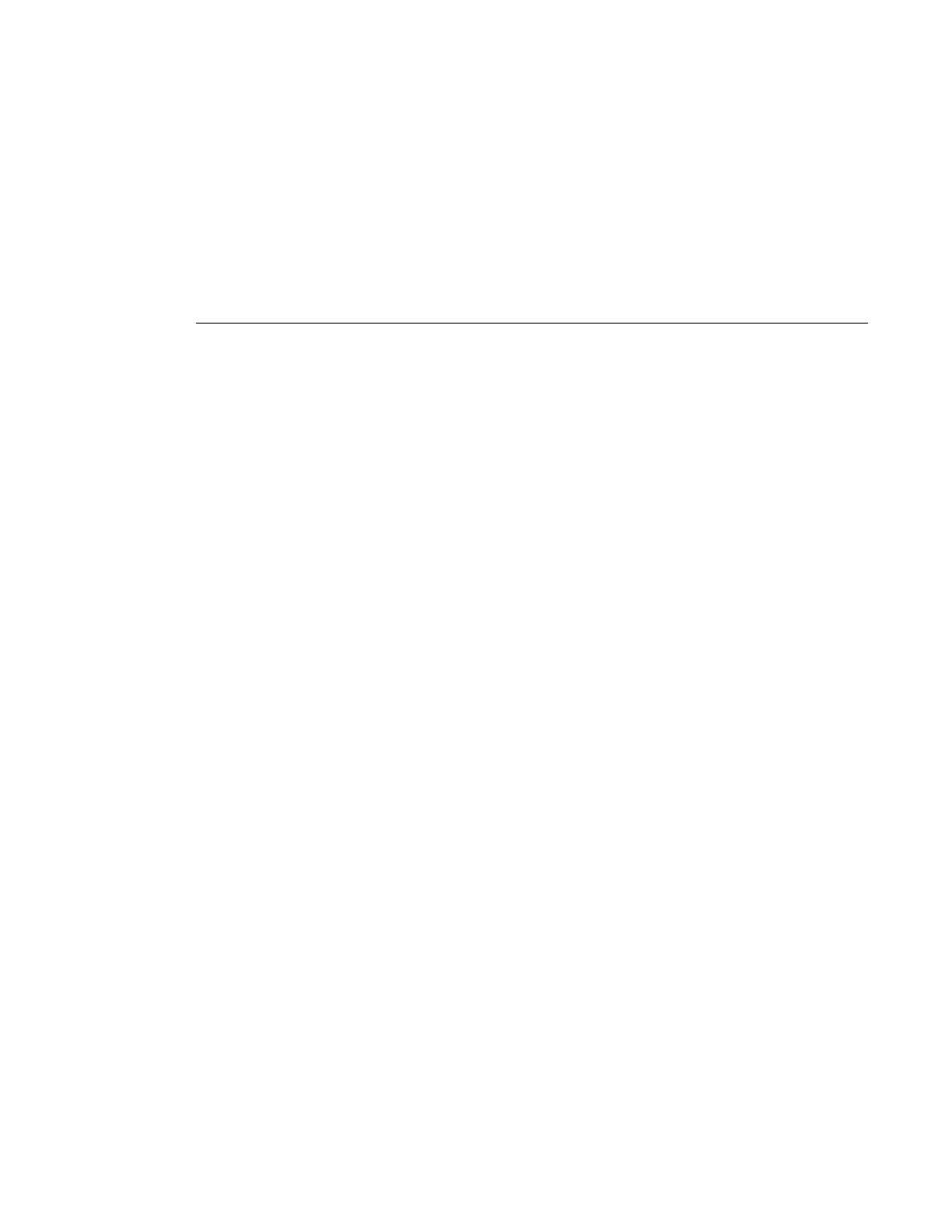Common Configuration Tasks
Page 256 7210 SAS M, T, X, R6, Mxp MPLS Configura-
tion Guide
Common Configuration Tasks
This section provides information to configure:
• Enabling LDP on page 256
• Targeted Session Parameters on page 260
• Peer Parameters on page 263
Enabling LDP
LDP must be enabled in order for the protocol to be active. MPLS must also be enabled. MPLS is
enabled in the
config>router>mpls
context.
Use the following syntax to enable LDP on a 7210 SAS M OS router:
CLI Syntax: ldp
Example:
config>router# ldp
The following displays the enabled LDP configuration.
A:ALU_SIM11>config>router>ldp# info
----------------------------------------------
aggregate-prefix-match
prefix-exclude "sample"
exit
graceful-restart
exit
peer-parameters
peer 1.1.1.1
ttl-security 1
exit
exit
interface-parameters
interface "a"
exit
exit
targeted-session
exit
----------------------------------------------
A:ALU_SIM11>config>router>ldp#
