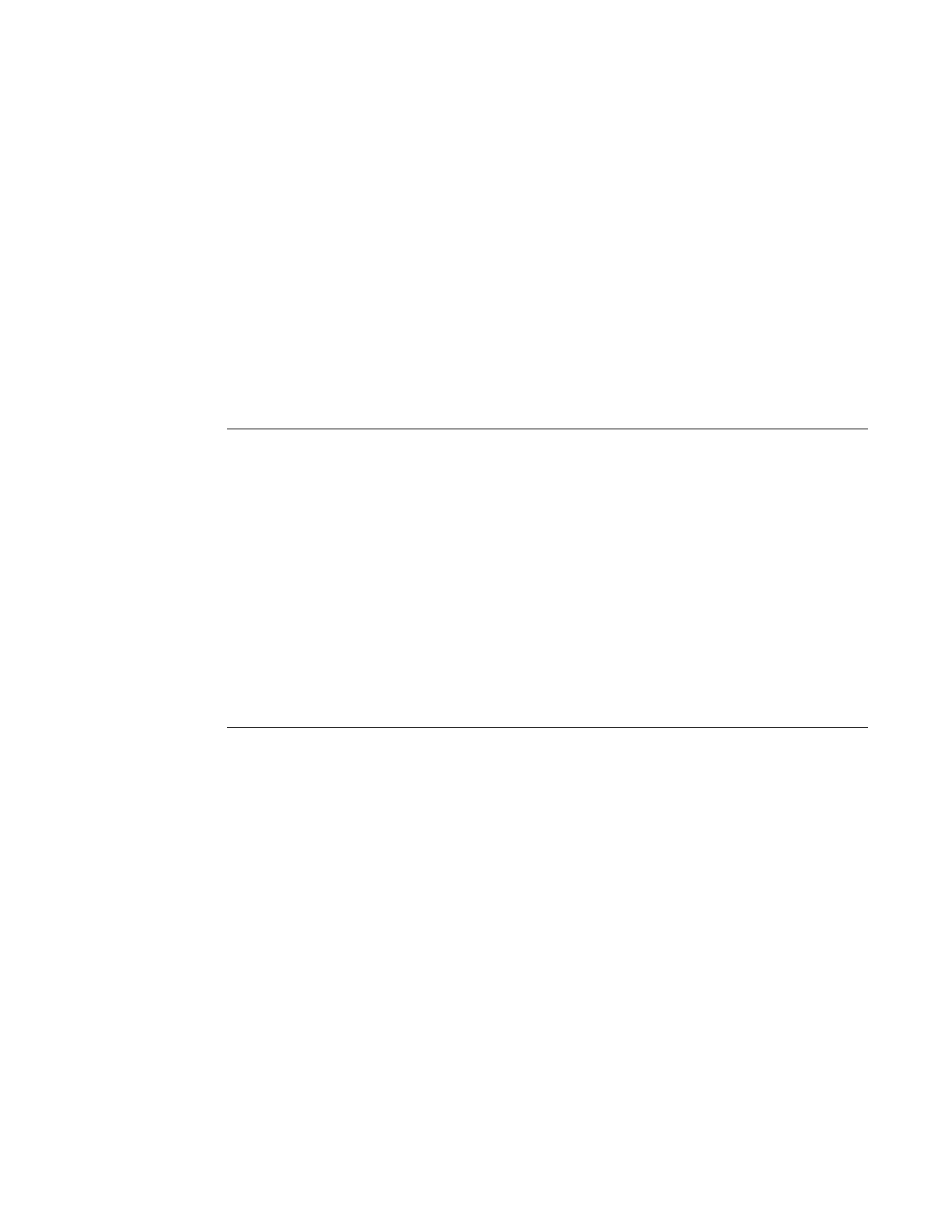MPLS Configuration Overview
Page 80 7210 SAS M, T, X, R6, Mxp MPLS Configura-
tion Guide
MPLS Configuration Overview
Multiprotocol Label Switching (MPLS) enables routers to forward traffic based on a simple
label embedded into the packet header. A router examines the label to determine the next hop
for the packet, saving time for router address lookups to the next node when forwarding
packets. MPLS is not enabled by default and must be explicitly enabled.
In order to implement MPLS, the following entities must be configured:
• LSPs on page 80
• Paths on page 80
• Router Interface on page 81
LSPs
To configure MPLS-signaled label-switched paths (LSPs), an LSP must run from an ingress
router to an egress router. Configure only the ingress router and configure LSPs to allow the
software to make the forwarding decisions or statically configure some or all routers in the
path. The LSP is set up by Resource Reservation Protocol (RSVP), through RSVP signaling
messages. The 7210 SAS M, X OS automatically manages label values. Labels that are
automatically assigned have values ranging from 1,024 through 1,048,575 (see Label Values
on page 21).
A static LSP is a manually set up LSP where the nexthop IP address and the outgoing label are
explicitly specified.
Paths
To configure signaled LSPs, you must first create one or more named paths on the ingress
router. For each path, the transit routers (hops) in the path are specified.