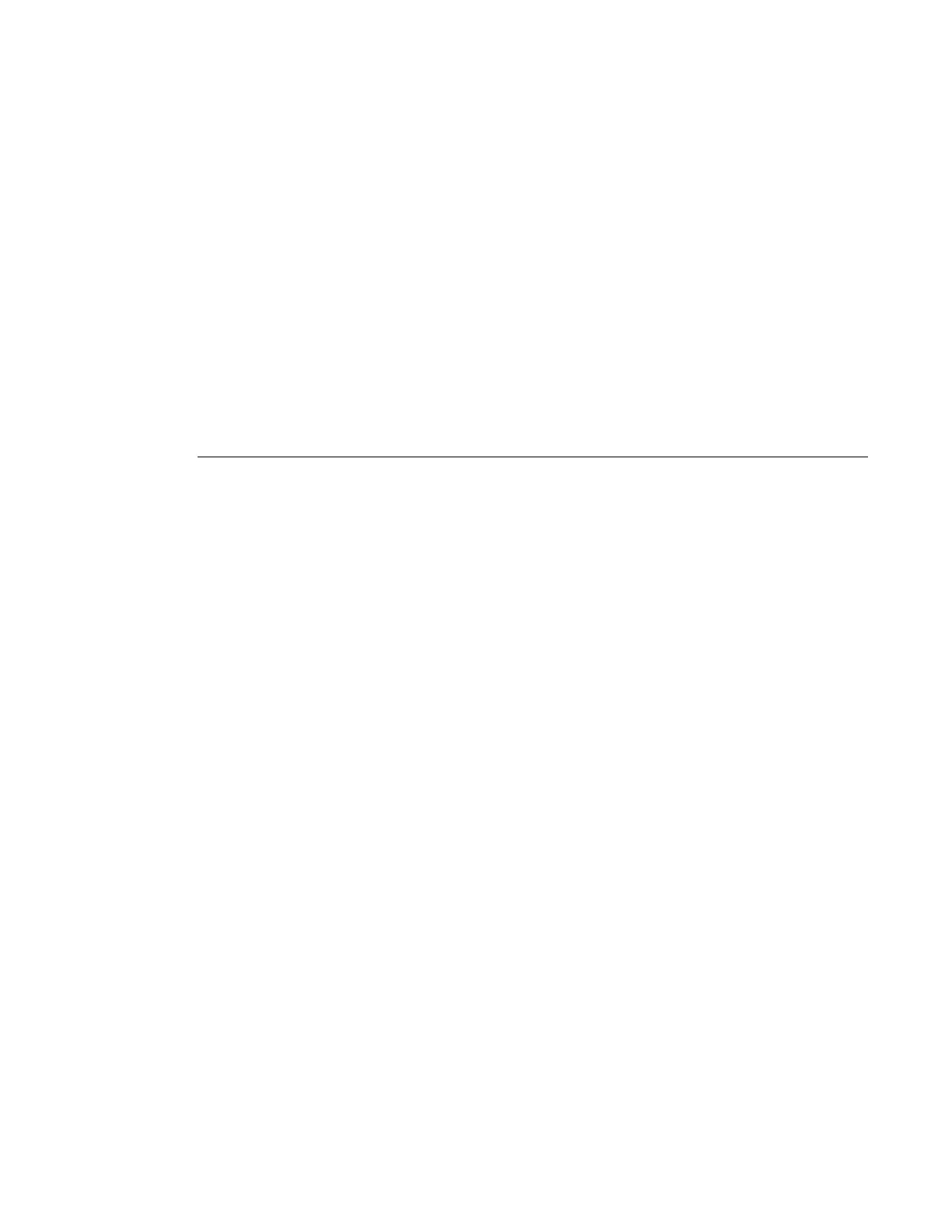Label Distribution Protocol
7210 SAS M, T, X, R6, Mxp MPLS Configuration Guide Page 239
Configuring Implicit Null Label
The implicit null label option allows a 7210 SAS egress LER to receive MPLS packets from the
previous hop without the outer LSP label. The operation of the previous hop is referred to as
penultimate hop popping (PHP). This option is signaled by the egress LER to the previous hop
during the FEC signaling by the LDP control protocol.
The user can configure to signal the implicit null option for all LDP FECs for which this node is
the egress LER using the following command:
config>router>ldp>implicit-null-label
When the user changes the implicit null configuration option, LDP withdraws all the FECs and re-
advertises them using the new label value.
T-LDP Session Tracking Using BFD
The user enables BFD tracking of a T-LDP session by configuring the
“config>router>ldp>targeted-session>bfd-enable” command.
When this command is executed, LDP registers the address of the T-LDP session peer with BFD
for tracking purposes. In other words, when the BFD session goes down, the T-LDP session is also
brought down. However, the BFD session going up does not affect the state of the T-LDP session
as T-LDP has to establish proper Hello adjacency and then a TCP connection to the peer which
then allows the T-LDP session to come up.
The source and destination addresses of the BFD session depends on whether the T-LDP peer is
directly reachable over a local interface or is more than one hop away.
When the peer is on the local subnet, the BFD session used will be the one associated with the
local interface on the direct link to the peer. In that case, the source address and destination address
in the BFD packets will be that of the local end and the far-end of that interface respectively. If
multiple interfaces exist to the peer because of parallel links, then the BFD session must be
associated with the interface which is currently used by the common LDP session shared by both
the T-LDP and link-level LDP sessions.
The parameters used for the BFD session, transmit-interval, receive-interval, multiplier, and
echo-receive are also configured under the local interface(s) using the
config>router>interface>bfd command.
Note that the local interface BFD session is used regardless if the LDP session, and underlying
TCP connection, were bootstrapped by the link-level LDP Hello adjacency or the T-LDP hello
adjacency. Furthermore, if the BFD session goes down it will bring down the state of both the T-
LDP session and the link-level LDP session sharing the same LDP session.
