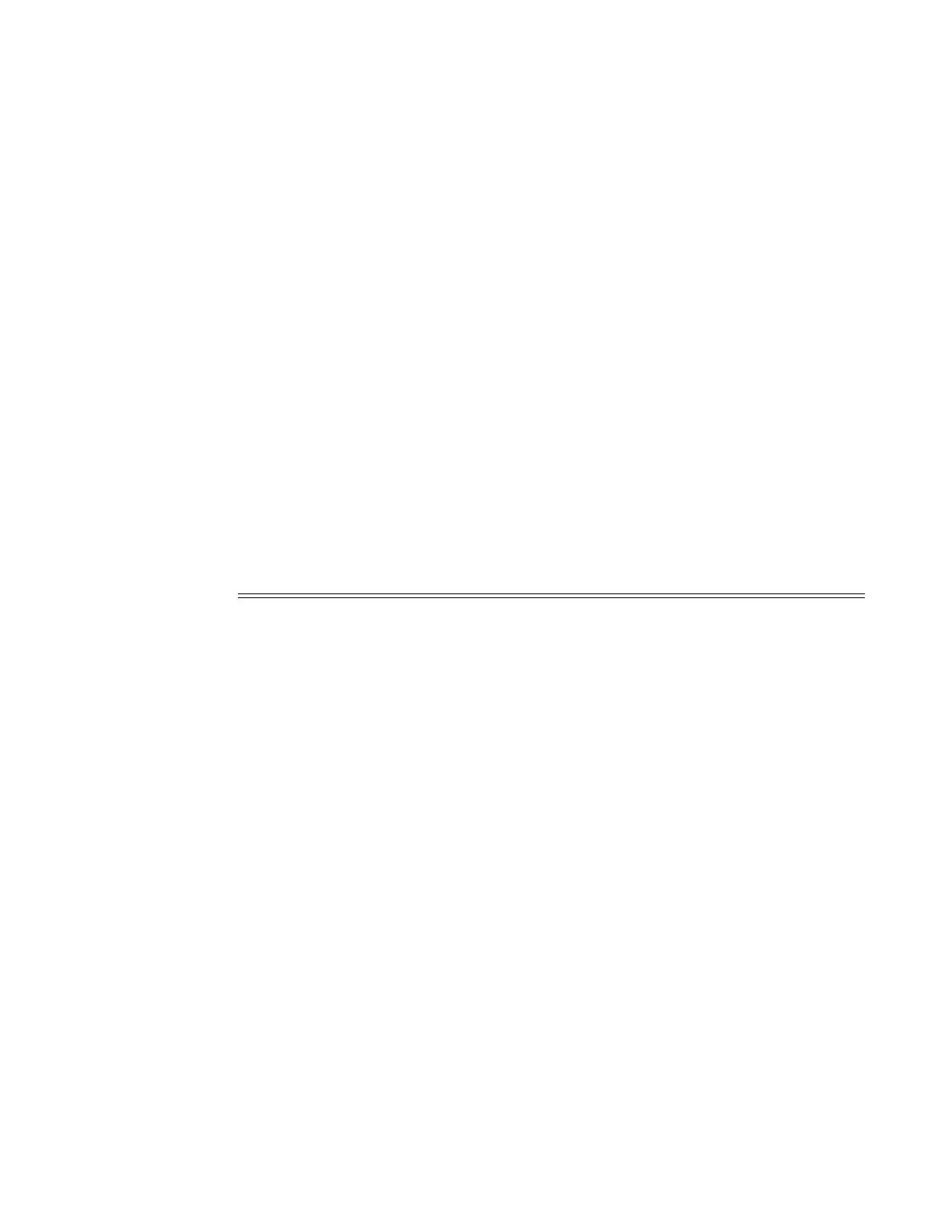LDP
7210 SAS M, T, X, R6, Mxp MPLS Configuration Guide Page 299
*A:ALU_SIM11>show>router>ldp# interface detail
*A:ALU_SIM11>show>router>ldp#
===============================================================================
LDP Interfaces (Detail)
===============================================================================
Interface "a"
-------------------------------------------------------------------------------
Admin State : Up Oper State : Up
Hold Time : 15 Hello Factor : 3
Keepalive Timeout : 30 Keepalive Factor : 3
Transport Addr : System Last Modified : 07/06/2010 10:36:59
Active Adjacencies : 1
Tunneling : Disabled
Lsp Name : None
===============================================================================
*A:ALU_SIM11>show>router>ldp#
parameters
Syntax parameters
Context show>router>ldp
Description This command displays configuration information about LDP parameters.
Output LDP Parameters Output — The following table describes the LDP parameters output fields.
Sample Output
Label Description
Keepalive Timeout
The factor used to derive the Keepalive interval.
Keepalive Factor
The time interval, in seconds, that LDP waits before tearing down the
session.
Hold-Time
The time left before a neighbor is declared to be down.
Hello Factor
The value by which the hello timeout should be divided to give the
hello time, for example, the time interval, in seconds, between LDP
hello messages. LDP uses hello messages to discover neighbors and to
detect loss of connectivity with its neighbors.
Auth
Enabled — Authentication using MD5 message based digest proto-
col is enabled.
Disabled — No authentication is used.
Passive-Mode
true — LDP responds only when it gets a connect request from a
peer and will not attempt to actively connect to its neighbors.
false — LDP actively tries to connect to its peers.
Targeted-Sessions
true — Targeted sessions are enabled.
false — Targeted sessions are disabled.
