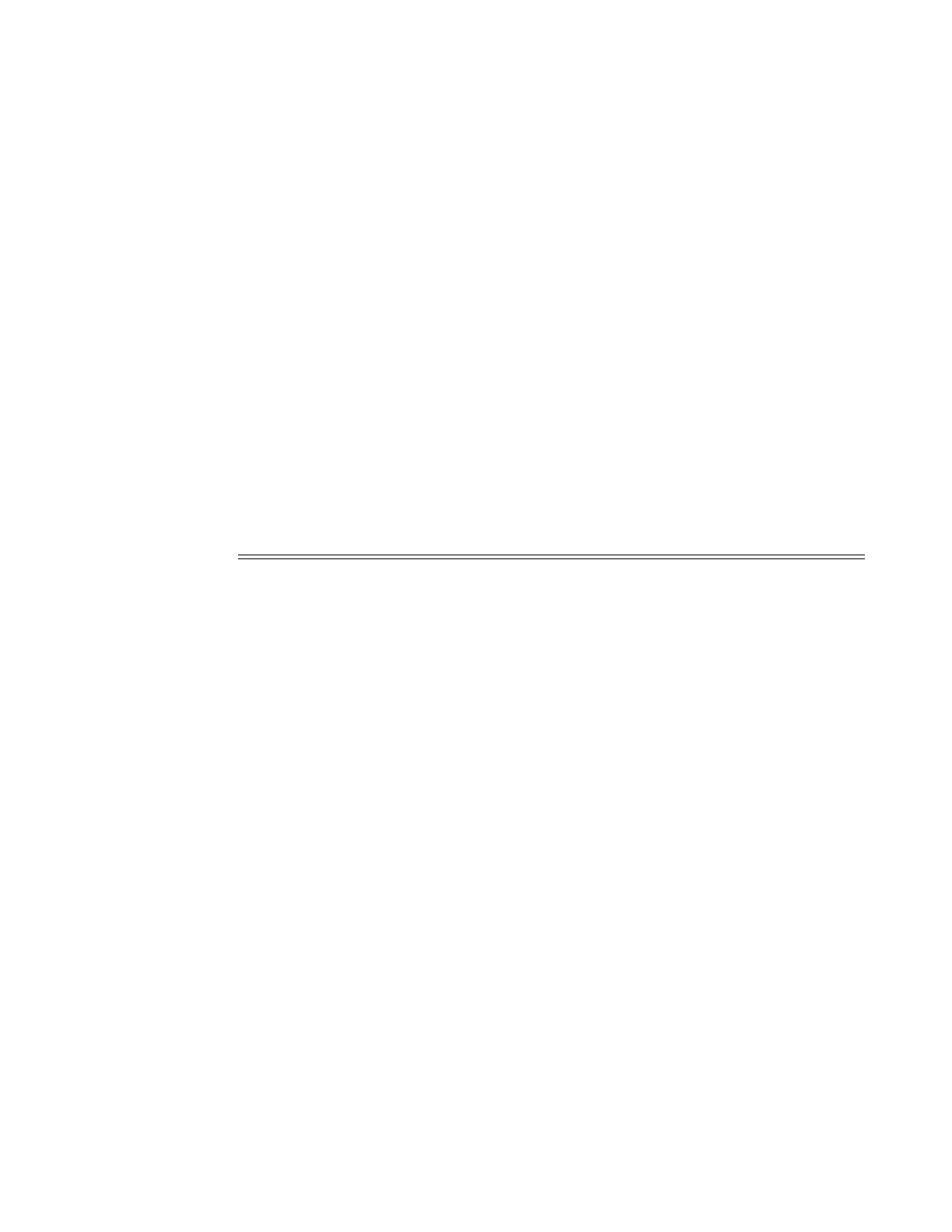LDP
7210 SAS M, T, X, R6, Mxp MPLS Configuration Guide Page 305
session
Syntax session [ip-addr[:label-space]] [detail | statistics [packet-type]] [session-type]
Context show>router>ldp
Description This command displays configuration information about LDP sessions.
Parameters ip-address — Specify the IP address of the LDP peer.
label-space — Specifies the label space identifier that the router is advertising on the interface.
Values 0 — 65535
detail — Displays detailed information.
statistics packet-type — Specify the packet type.
Values hello, keepalive, init, label, notification, address
session-type — Specifies to display the session type.
Values link, targeted, both
Output LDP Session Output — The following table describes LDP session output fields.
Sample Output
*A:SRU4>config>router>ldp# show router ldp session
==============================================================================
LDP Sessions
==============================================================================
Peer LDP Id Adj Type State Msg Sent Msg Recv Up Time
------------------------------------------------------------------------------
1.1.1.1:0 Link Nonexistent 2 1 0d 00:00:04
10.8.100.15:0 Both Nonexistent 14653 21054 0d 12:48:25
10.20.1.20:0 Both Established 105187 84837 0d 12:48:27
Label Description
Peer LDP ID
The IP address of the LDP peer.
Adj Type
The adjacency type between the LDP peer and LDP session is targeted.
Link — Specifies that this adjacency is a result of a link hello.
Targeted — Specifies that this adjacency is a result of a targeted
hello.
State
Established — The adjacency is established.
Trying — The adjacency is not yet established.
Mesg Sent
The number of messages sent.
Mesg Rcvd
The number of messages received.
Up Time
The amount of time the adjacency has been enabled.
