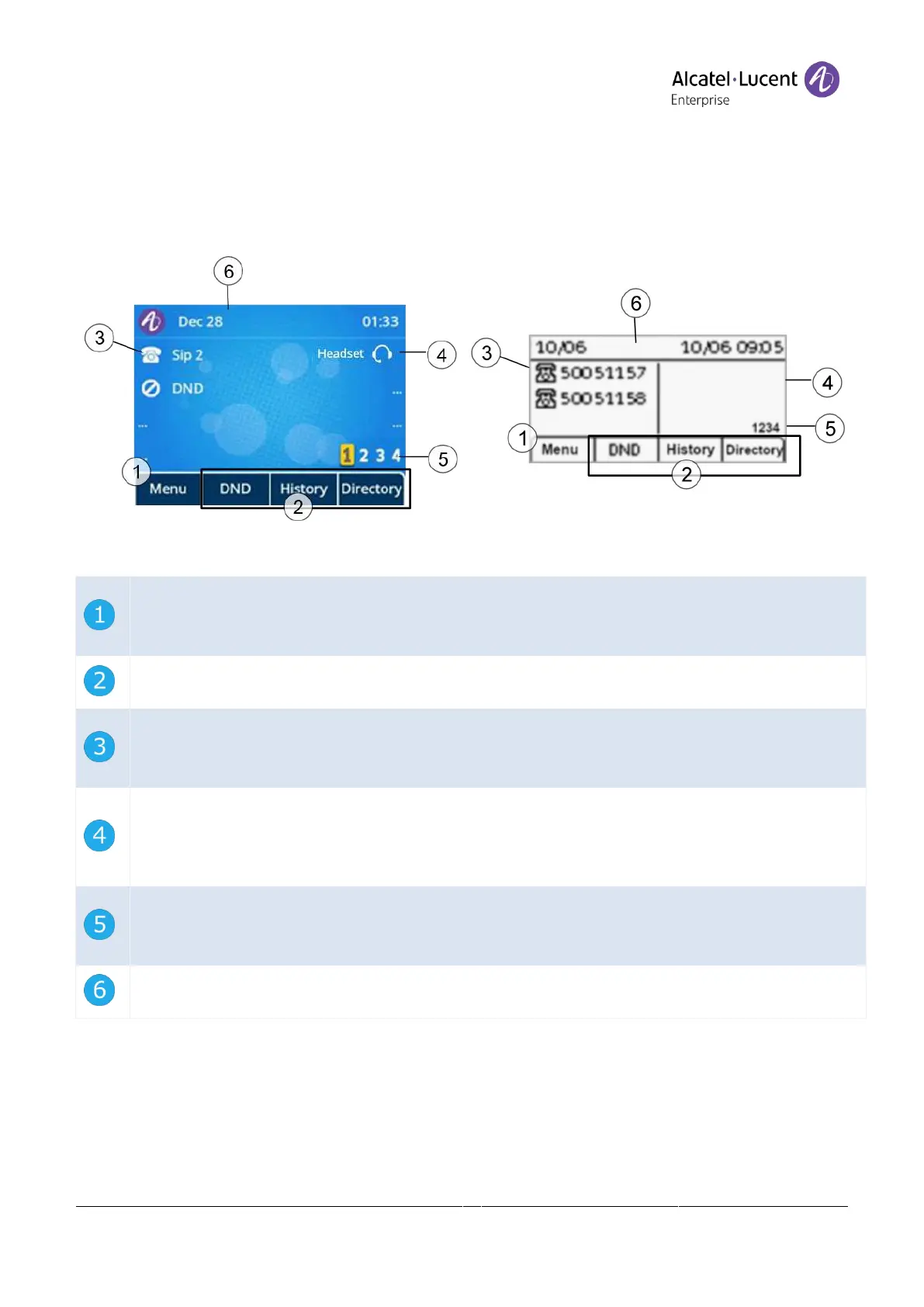Copyright @ALE 2020 All Rights Reserved
3.4 Main screen
Your phone can support up to 8 SIP accounts.
The main screen, composed with 4 pages, displays all programmed keys which can be a line key
for a registered SIP account, a speed dial or other functions.
Menu to access features and configure the phone or manage calls.
Press the menu softkeys under the screen to access features. Use the up-down navigation keys to navigate
through the menus and to select an entry or an option.
3 dynamic keys configurable by your administrator to access features of the phone.
Line keys associated with SIP account (optional).
Press the line key associated with a SIP account to make a call with this account or to answer an incoming call
to this account.
Programmed keys.
Press the programmed key to use the programmed function or contact.
Long press the programmed key to enter into the key configuration.
The 'headset' programmed by default allows you to switch to headset mode.
Access to 4 pages.
Use the right-left navigation keys or the '1234’ programmed key to navigate between pages. The number of
the displayed page is highlighted.
Date, time and status bar.
