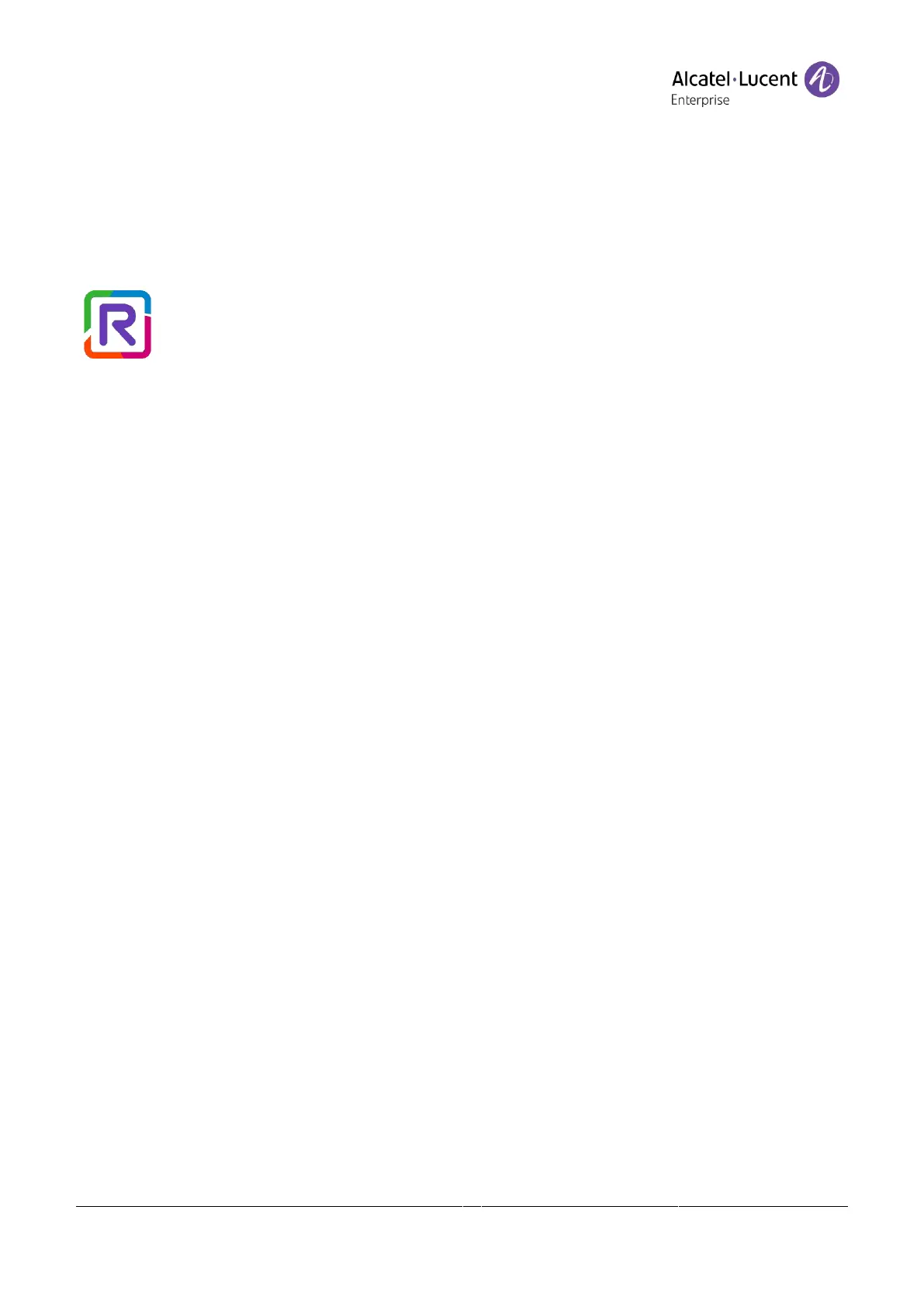Copyright @ALE 2020 All Rights Reserved
5.4.2 Logout of hot desking
When you want to leave the office and retrieve the initial state of the phone, you have to reboot
the phone.
5.5 Third-Party Call Control (3PCC) with Rainbow application
This feature depends on the system configuration. If necessary, contact your
administrator.
Your phone is compatible with third-party call control to manage calls (basic features)
from your computer via the Alcatel-Lucent Rainbow application:
Make and answer calls.
Put your contact on hold or retrieve.
Transfer a call.
Consultation and configuration of the mail box (if defined).
Please consult the Rainbow support site for more information:
https://support.openrainbow.com/hc/.
