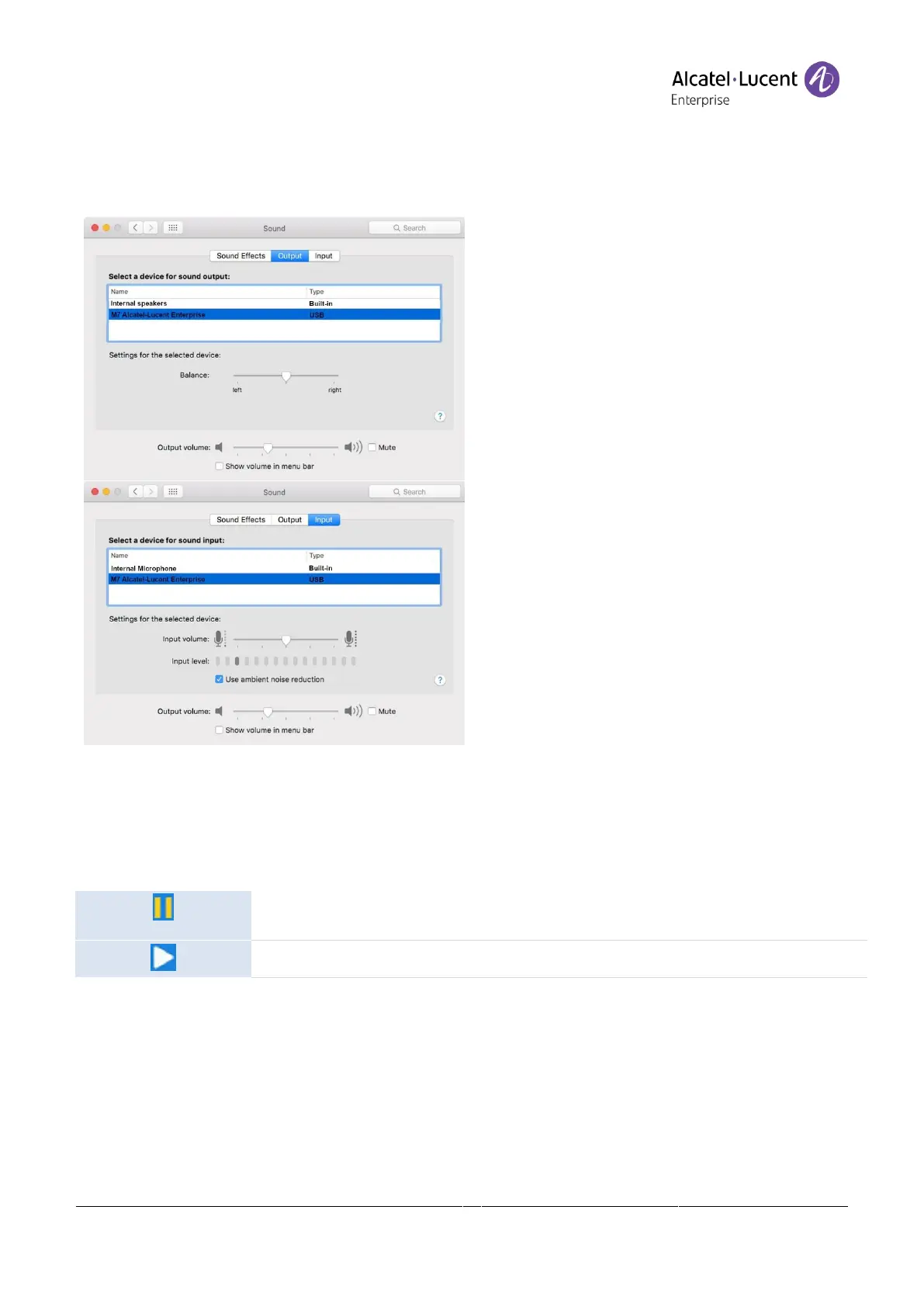Copyright @ALE 2020 All Rights Reserved
5.1.1.3.2 Mac OS 10.9 and above
Open System Preferences -> Sound.
Select your desk phone in output and input tabs:
5.1.2 Using your phone as an audio hub
When audio starts playing on the PC, it will also be played on the phone.
The audio hub programmable key lets you control the playback:
The audio is playing on the phone.
Pause the audio by pressing the programmable key.
Play/resume the audio by pressing the programmable key.
The volume can be adjusted on the phone by using volume keys or via the PC.
You can use the hands-free mode of your desk phone with communication applications such as
Rainbow, , for example.
The audio is paused when you receive an incoming call or perform any other operation on the
phone that is not related to the audio hub. You can resume the audio at any time by pressing the
audio hub programmable key.
