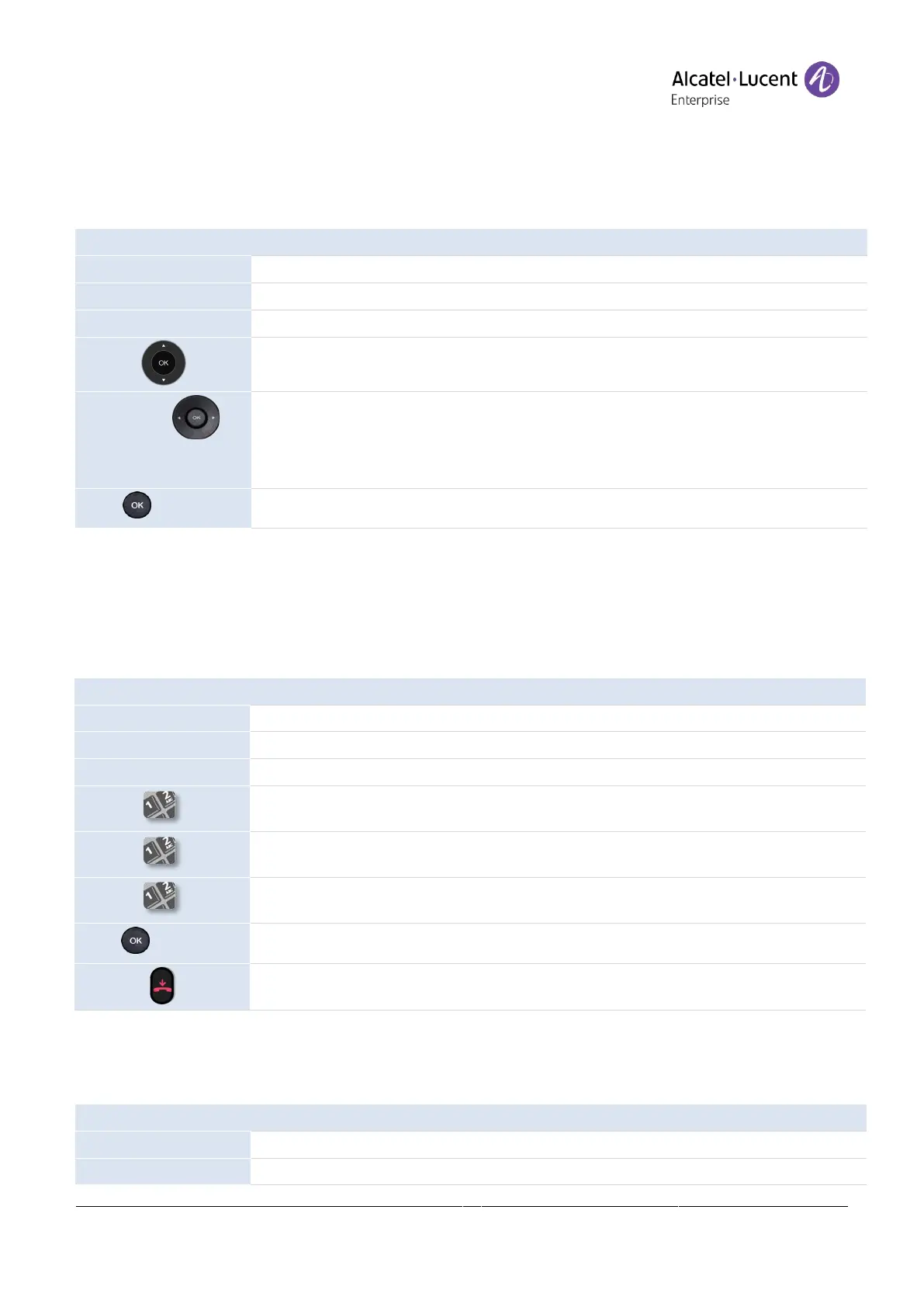Copyright @ALE 2020 All Rights Reserved
4.14 Configure the intercom incoming calls
When you receive an intercom call, the desk phone automatically answers the call if you have
authorized the option. You can manage your desk phone behavior when you receive an intercom
call.
The phone is in idle state.
Press the Menu soft key to access the Main Menu.
Use up-down and 'ok' navigation keys to select:
Features
.
Use up-down and 'ok' navigation keys to select:
Intercom
.
Select the SIP account. All incoming calls to this SIP account will be auto answer.
Allow
: enable/disable intercom call.
Mute
: enable/disable mute.
Tone:
enable/disable tone.
Barge
: enable/disable barge.
4.15 Change PIN code
The PIN code is requested to unlock the phone.
The default PIN code is: 0000.
4.16 Lock / unlock your telephone
Enable the phone lock.
The phone is in idle state.
Press the Menu soft key to access the Main Menu.
Use up-down and 'ok' navigation keys to select:
Basic Setting
.
The phone is in idle state.
Press the Menu soft key to access the Main Menu.
Use up-down and 'ok' navigation keys to select:
Basic Setting
.
Use up-down and 'ok' navigation keys to select:
Change PIN
.
