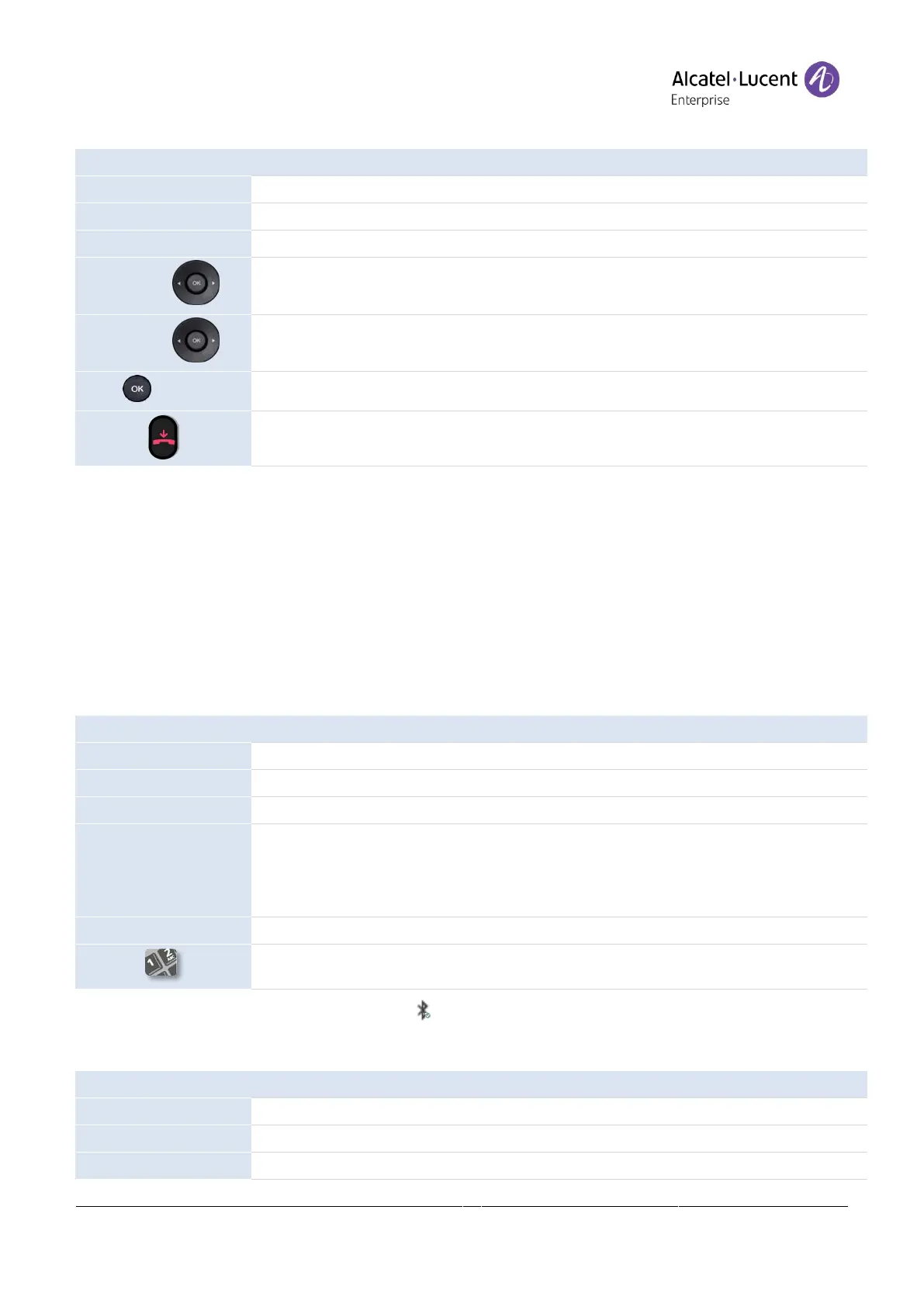Copyright @ALE 2020 All Rights Reserved
6.10 Define time and date format
The phone is in idle state.
Press the Menu soft key to access the Main Menu.
Use up-down and 'ok' navigation keys to select:
Basic Setting
.
Use up-down and 'ok' navigation keys to select:
Time and Date
.
Date
: choose the date format.
6.11 Manage Bluetooth® device (M7)
This feature is only available with compatible Bluetooth® desk phone. Otherwise the corresponding
menu is not displayed or is inactive. You can pair one Bluetooth® device, such as headphones, with
your desk phone.
6.11.1 Installing a Bluetooth® device
Before performing the pairing operation, the device must be in detectable mode. Consult the user
documentation of your Bluetooth® device.
The phone is in idle state.
Press the Menu soft key to access the Main Menu.
Use up-down and 'ok' navigation keys to select:
Basic Setting
.
Use up-down and 'ok' navigation keys to select:
Bluetooth
.
Press the softkey under the following label:
Scan
.
Scanning starts.
Searching for Bluetooth® equipment. Wait for the detected equipment type and address to
be displayed.
Add the device by pressing on the associated key:
Connect
.
Enter the PIN code of the device if necessary.
This icon is displayed on your desk phone: .
6.11.2 List connected devices
The phone is in idle state.
Press the Menu soft key to access the Main Menu.
Use up-down and 'ok' navigation keys to select:
Basic Setting.
Use up-down and 'ok' navigation keys to select:
Bluetooth
.
