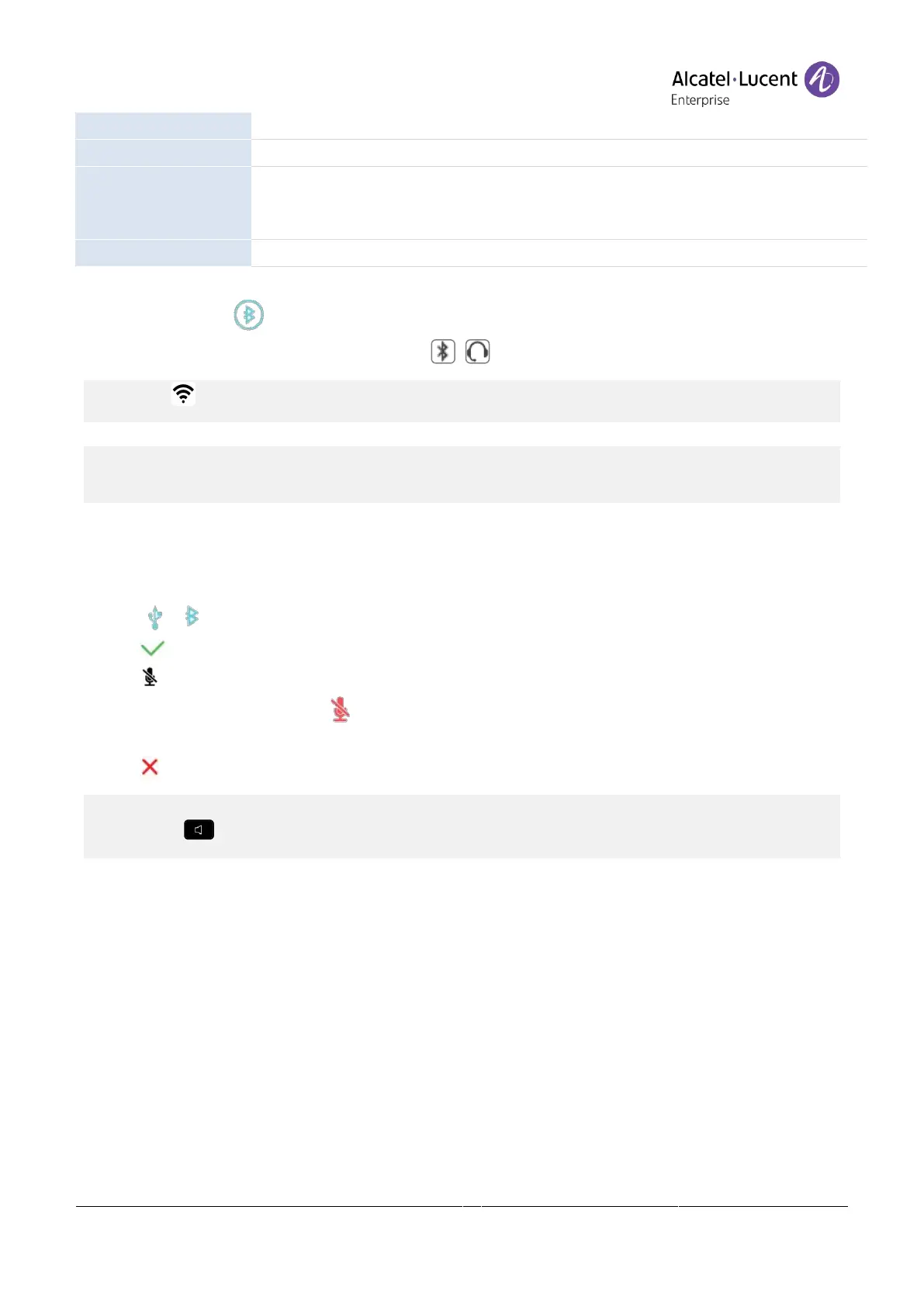Copyright @ALE 2020 All Rights Reserved
Use up-down and 'ok' navigation keys to select:
Bluetooth
.
Use up-down and 'ok' navigation keys to select:
Paired Bluetooth Device
.
Press the softkey under the following label:
Scan
.
Scanning starts.
Select the relevant equipment: “Ego”
Add the device by pressing on the associated key:
Connect
.
The EGO is successfully paired. The following icon is displayed a couple of seconds on the
EGO screen: . It is detected as a Bluetooth® headset. The following icons are displayed
on the status bar of your desk phone: , .
P86_9182: .
To remove the device, follow instructions described in the section: “Removing a Bluetooth®
accessory (headset, handset, etc.)”.
8.3.6 Using EGO Personal conference module
The EGO is used as an external hands-free device.
When you receive a call, the device is ringing and an icon is displayed on the screen:
/ . The leds are flashing green.
Answer the call.
Activate/deactivate the mute feature during a conversation. The mute icon is displayed
on the EGO if activated:
Use the volume buttons of the desk phone or EGO to turn the volume up or down.
End the call. You can end the call from the desk phone.
You can resume the call with the handset at any time by unhooking it or by switching between
audio mode ( ).
