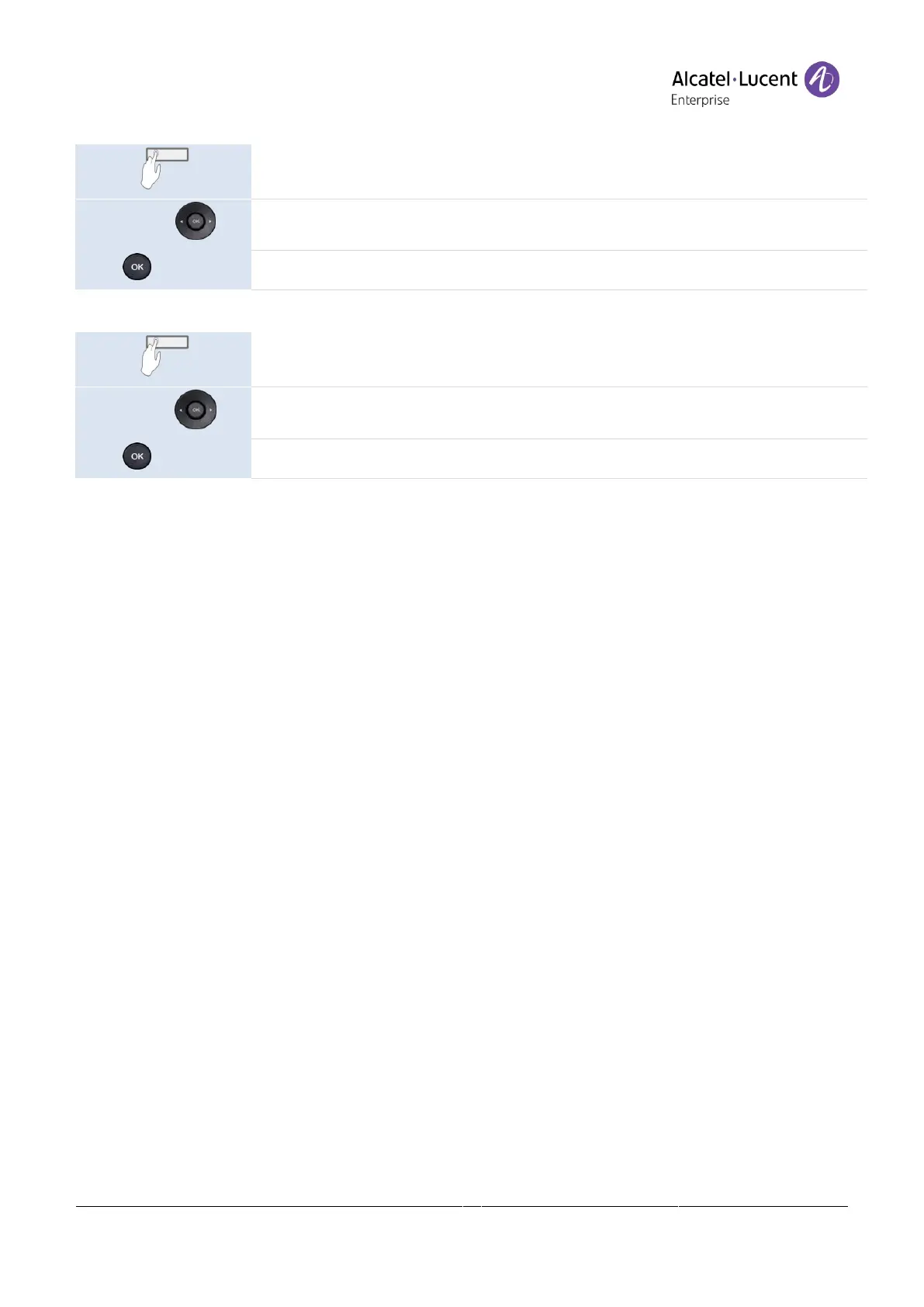Copyright @ALE 2020 All Rights Reserved
6.6.1 Create a programmable key
Long press on a programmable key.
Define the type of programmable key.
Depending on the type of key, fill in the options.
6.6.2 Delete a key
Long press on a programmed key.
6.6.3 Type of programmed key
Undefined
: delete a programmed key.
Account
: line Key.
o
Account
: select the relevant SIP account.
o
Label
: enter the label of the key, displayed on the home page.
Speed Dial: speed dial key (direct call key).
o
Account
: select the relevant SIP account.
o
Label
: enter the label of the key, displayed on the home page.
BLF
(Busy Lamp Field): indicates whether another extension connected to the same system
is busy or not. Use the BLF key to make a direct call or pick up a call from the defined
number.
o
Account
: select the relevant SIP account.
o
Label
: enter the label of the key, displayed on the home page.
o
Value:
the number of the extension which the user wishes to monitor.
o
Extension
: a list of extensions which the user wishes to monitor.
BLF List
: a list of extensions which the user wishes to monitor. The list is defined by your
administrator via the WBM or a configuration file.
o
Label
: enter the label of the key, displayed on the home page.
Hold
: place or retrieve the call on hold.
o Label: enter the label of the key, displayed on the home page.
Transfer
: transfer function.
o
Label
: enter the label of the key, displayed on the home page.
Conference
: conference call function.
o
Label
: enter the label of the key, displayed on the home page.
ReCall
: redial the last incoming number.
o
Label
: enter the label of the key, displayed on the home page.
DND
: do not disturb function.
o
Label
: enter the label of the key, displayed on the home page.
Directory
: open the local directory.
