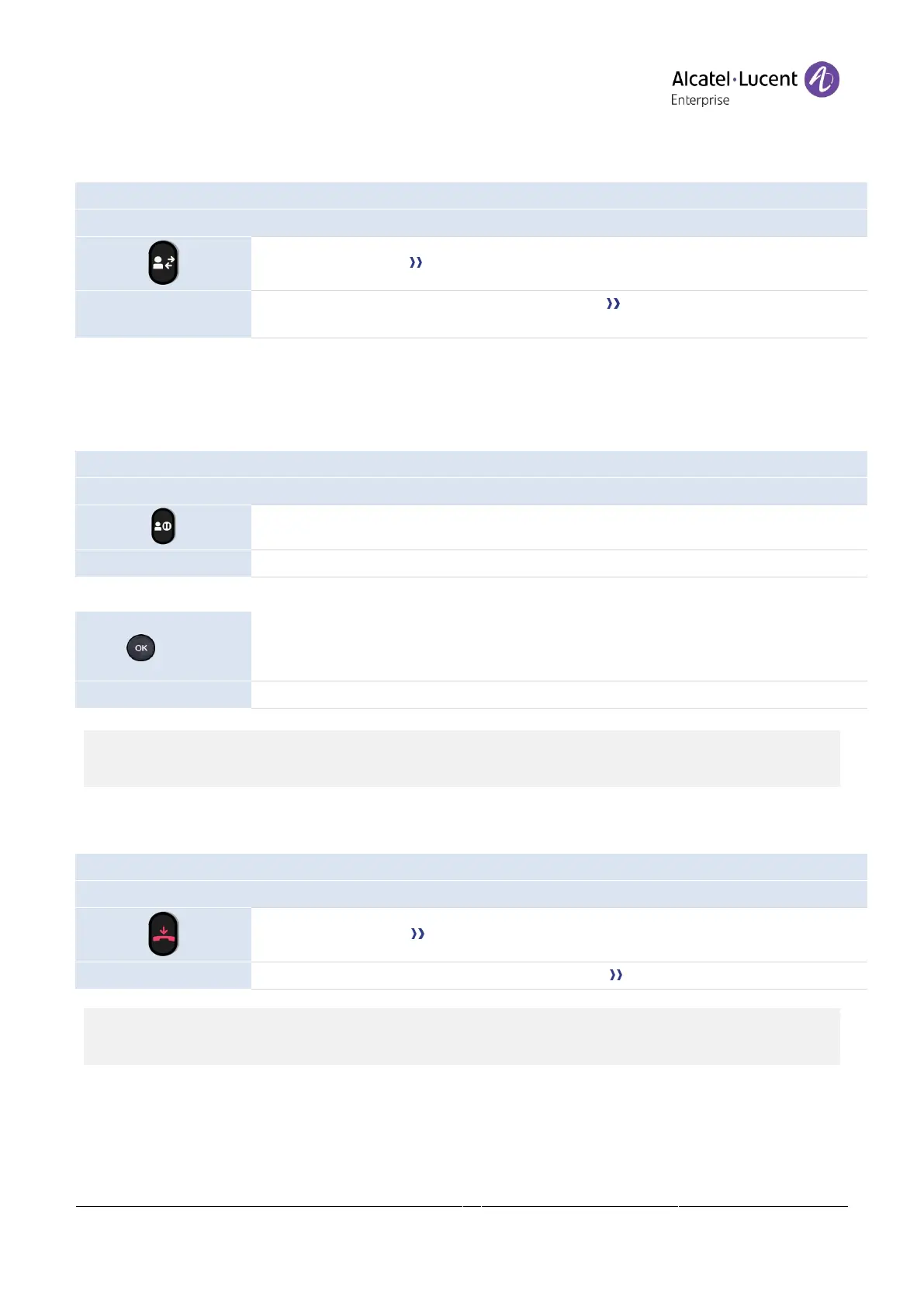Copyright @ALE 2020 All Rights Reserved
4.24.2 After the conference, to leave your two contacts talking together
You are in conference mode.
Use one of the following:
Press the transfer key the two participants remain on the call together.
Press the softkey under the following label:
Transfer
the two participants remain on the
call together.
4.25 Five-way conference with internal contacts) (M7, M5)
This feature is available only for the following device: M7 DeskPhone, M5 DeskPhone.
You are in three-way conference call.
Use one of the following:
Press the softkey under the following label:
Hold.
Call a new participant by using the dial a number or dial by name feature or the call log or
local directory.
You are in conversation with the new participant.
The new participant is joining the conference call.
When the maximum of participants is reached, you will not be able to make a new call to add a
new participant.
4.25.1 End the conference with all participants
You are in conference mode.
Use one of the following:
Press the on-hook key the conference is ended.
Press the softkey under the following label:
End conf
the conference is ended.
If you are a participant (you did not initiate the conference call), you can exit the conference by
pressing the on-hook key.
