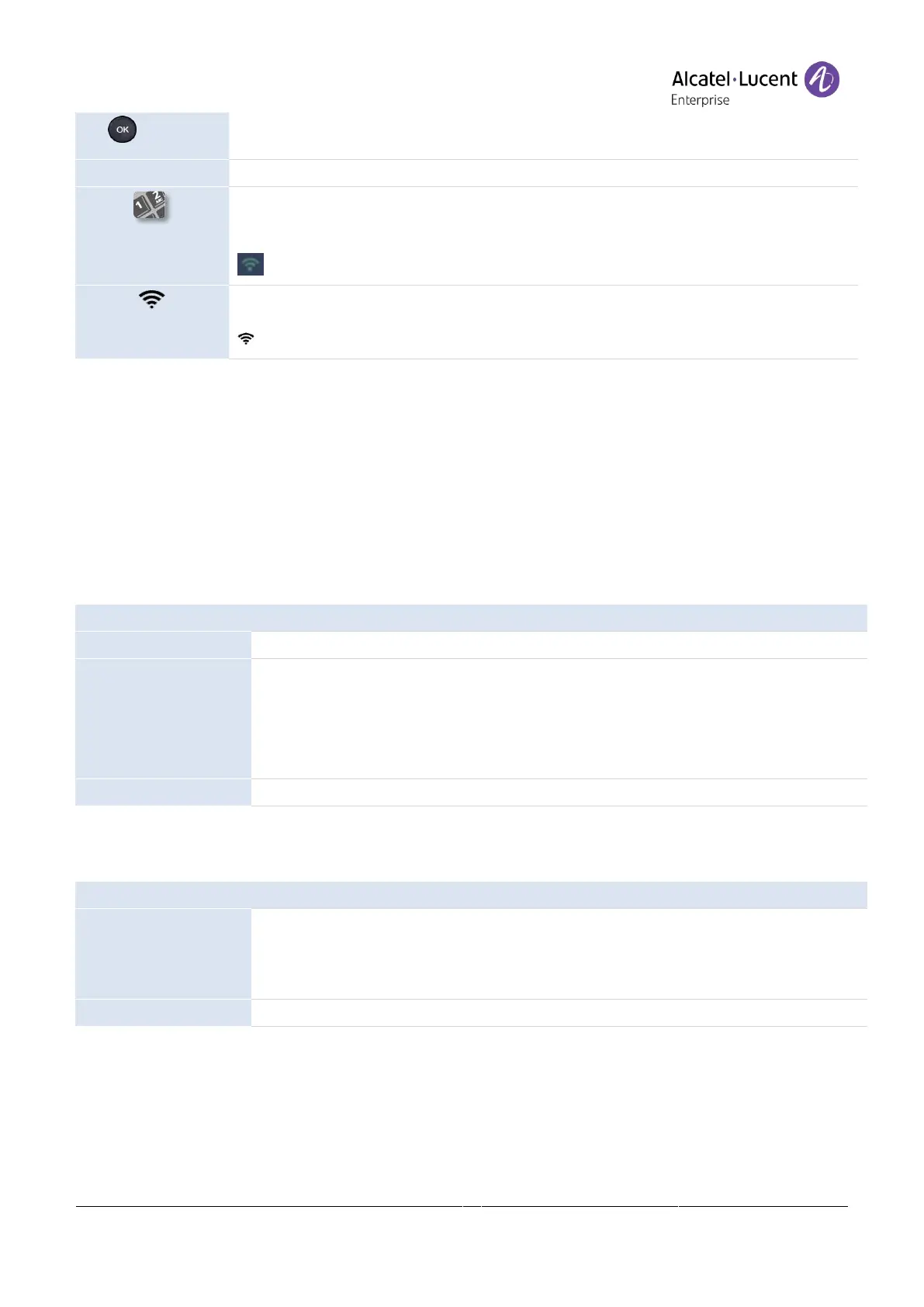Copyright @ALE 2020 All Rights Reserved
Display all information about the corresponding wireless network, such as the SSID,
encryption mode, channel, signal strength.
Connect the phone to the selected wireless network.
If the wireless network is not already saved, enter the network security key (passphrase) if
requested.Use the alpha-numeric keyboard key to switch between the numeric and alphabetic
keyboard.
: during connection establishment, the Wi-Fi icon is displayed (1 to 4 waves).
If the connection is successful, a pop-up is displayed on your phone.
A specific icon is displayed in the status bar when you are connected to a Wi-Fi access point:
. The SSID and authentication is automatically saved, if it has not already been saved.
To switch back to the wired network, unplug the Wi-Fi dongle, connect the Ethernet cable and
restart the desk phone.
5.3.2 Manage wireless network
The Wi-Fi manager allows you manage all saved wireless network configurations on your phone. If
the wireless network is available and saved on your phone, the connection is automatic. If there
are several networks available, the best signal will be used.
5.3.2.1 Open the Wi-Fi manager
The phone is in idle state.
Press the Menu soft key to access the Main Menu.
Use up-down and 'ok' navigation keys to select:
Advanced Setting
.
The administrator password of the phone is requested.
Enter the administrator password.
Validate.
Use up-down and 'ok' navigation keys to select:
Wi-Fi Manager
.
5.3.2.2 Add a new wireless network
Depending on the Wi-Fi network, enter the SSID, security mode, encryption mode and
password of the wireless network.
Use the alpha-numeric keyboard key to switch between the numeric and alphabetic
keyboard.
Save the wireless network.
