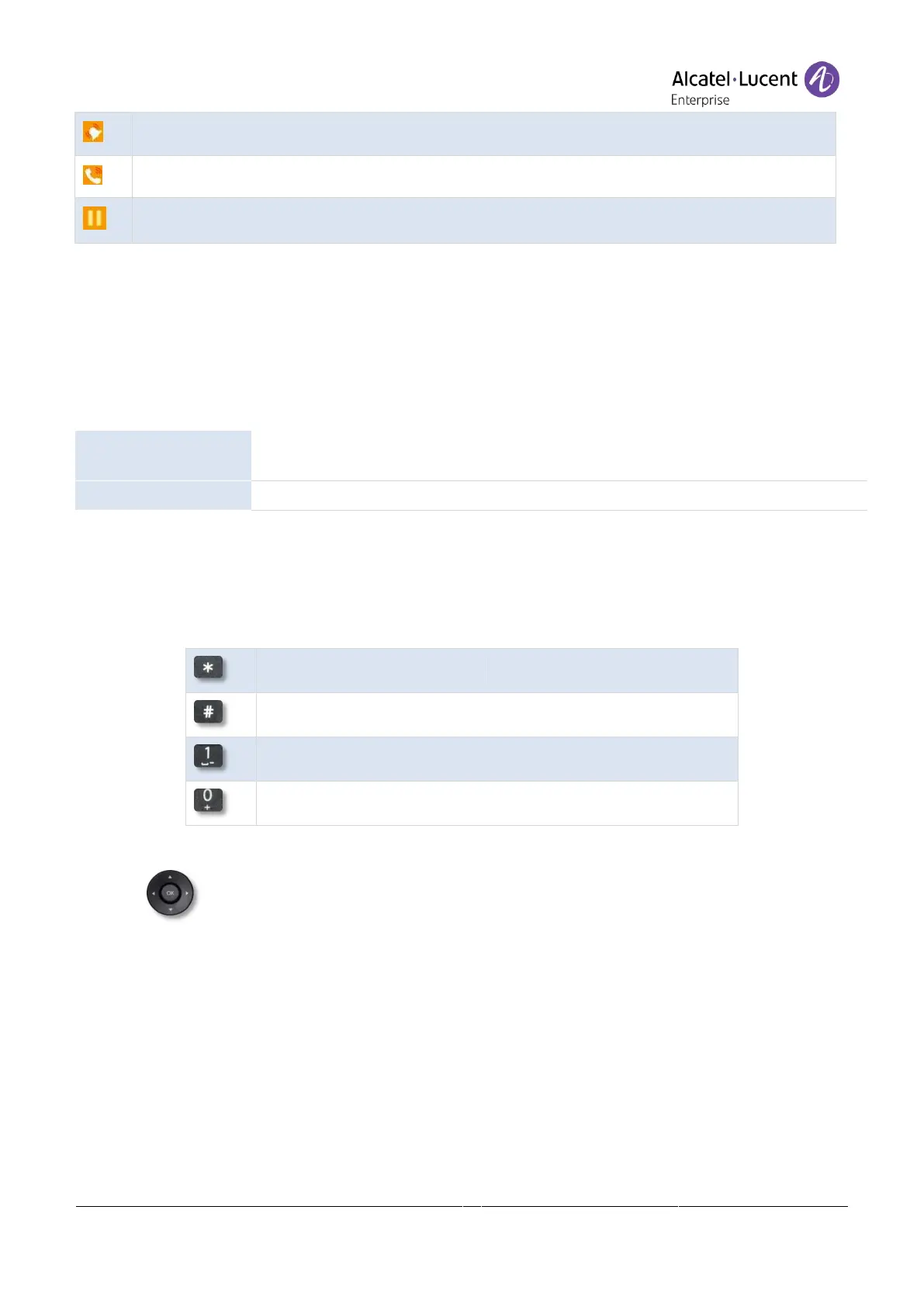Copyright @ALE 2020 All Rights Reserved
3.10 Alpha-numeric keyboard
Your phone is equipped with alphanumeric keyboard. You can switch between numeric keyboard
to dial number, and alphabetic keyboard to enter text by pressing the corresponding
preprogrammed key.
Switch between the alphabetic and numeric keyboards:
When you are in a text zone, you can switch to the alphabetic keyboard by selecting this
key.
When alphabetic keyboard is activated, select this key to switch to the numeric keyboard.
Enter alphabetic characters.
The number pad keys have letters that you can display by successive presses. The number
is the last character in the series. Some special characters can be displayed by successively
pressing the key:
Use navigation keys to move the cursor into the text.
Bkspc
Use this key to delete the last entered character. The alphabetic mode remains
activated.
