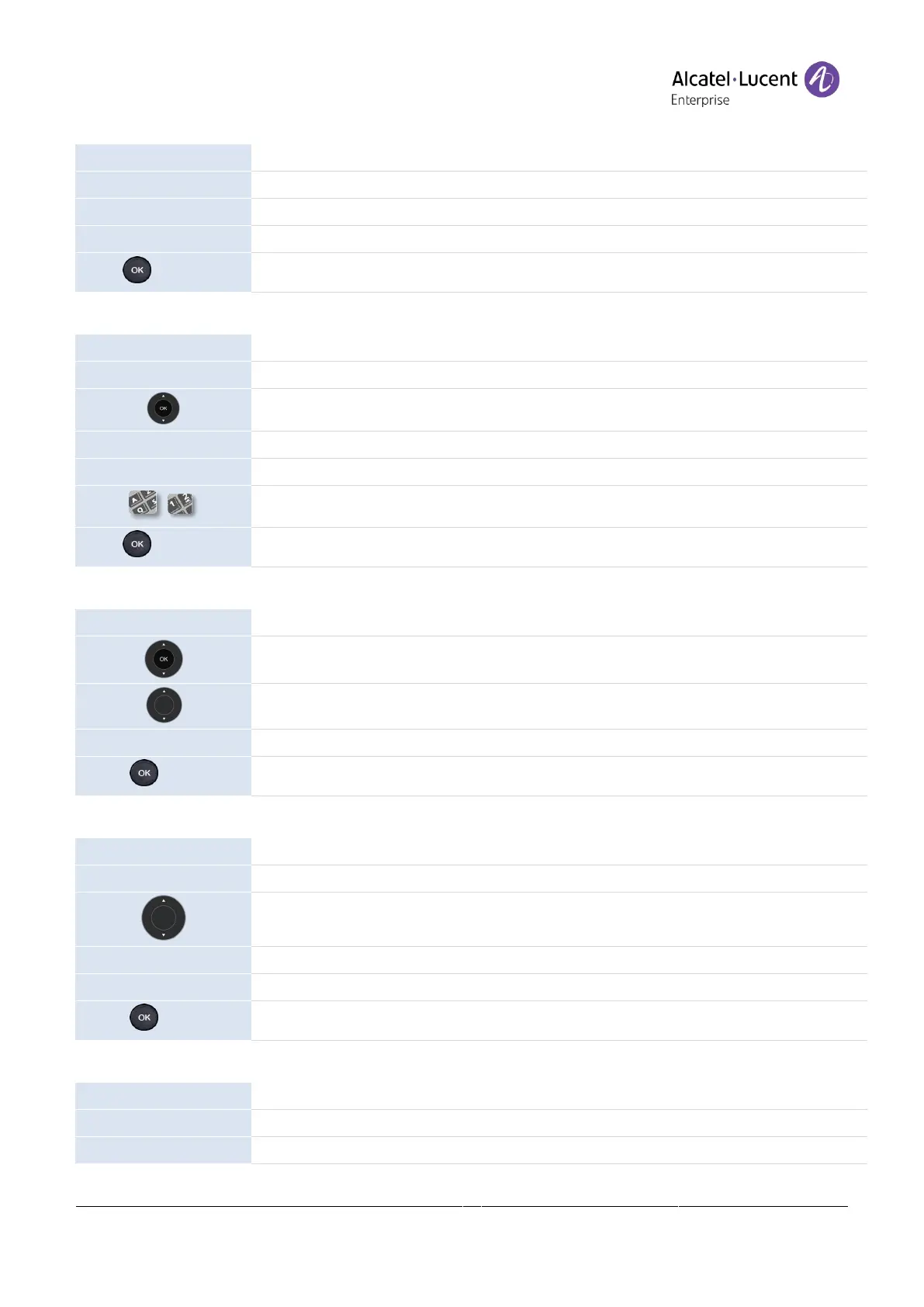Copyright @ALE 2020 All Rights Reserved
4.7.5 Create a new group
Select this softkey to open your directory(-ies).
Open the local directory.
Use the up-down navigation keys to switch from one input field to another.
Enter the name of the group.
Your contact is added to the directory.
4.7.6 Modify a contact
Select this softkey to open your directory(-ies).
Open the local directory.
Select the contact to modify.
Fill in the contact file. Use up-down navigation keys to edit a field.
To save the contact in the local directory.
4.7.7 Delete a contact in a directory
Select this softkey to open your directory(-ies).
Open a directory (depending on model).
Use the up-down navigation keys to select the contact to delete.
4.7.8 Delete all contacts in a directory
Select this softkey to open your directory(-ies).
Open the local directory.
Use the up-down navigation keys to select a contact.
4.7.9 Delete a group in the local directory
Select this softkey to open your directory(-ies).
Open the local directory.
Access to all defined group(s).
