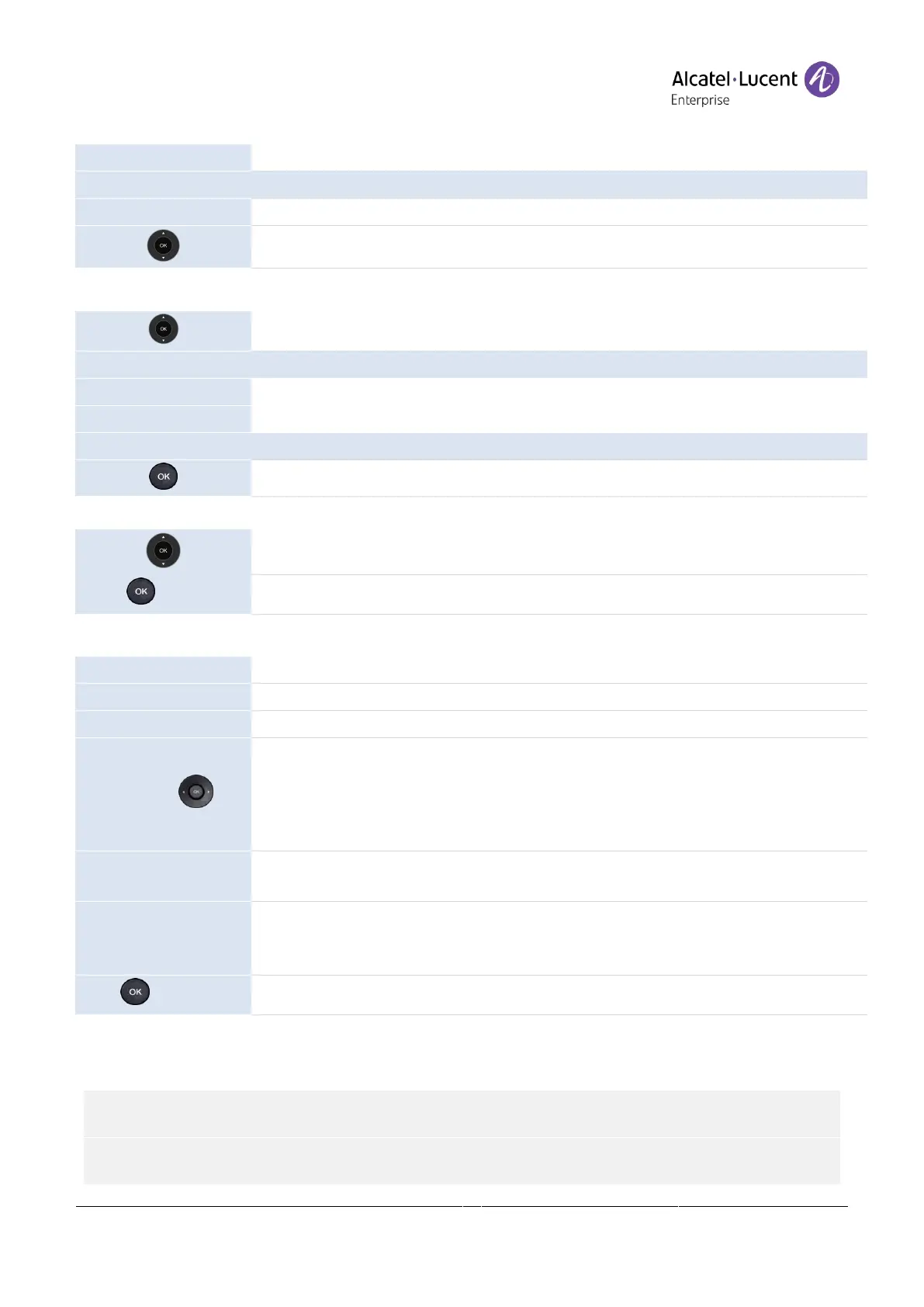Copyright @ALE 2020 All Rights Reserved
4.7.3 Call your contact
Select this softkey to open your directory(-ies).
Use one of the following:
Search a contact in all directories and groups.
Open a directory (depending on model).
To call your contact:
Select the contact to call.
If there are several numbers for the same contact, select the desired number.
Select the desired number.
4.7.4 Create a new contact in your local directory
Select this softkey to open your directory(-ies).
Open the local directory.
Use the up-down navigation keys to switch from one input field to another.
Avatar: choose a predefined avatar.
Account: if you are using multiple SIP accounts, define which account is used to call
this contact. The default SIP account is selected by default.
Group: define the group to which this contact belongs in order to make it easier to
find. The group 'All contacts' is selected by default.
First name: enter first name of your contact.
Last name: enter last name of your contact.
Office: enter the office number of your contact.
Mobile: Enter the mobile number of your contact.
Other: Enter another number.
Your contact is added to the directory.
Other method:
Add a contact from the history.
For external numbers, we recommend you use canonical address formats comprising '+', followed
by the country code (e.g. '33') then the number without the first digit. For example, for
0390670000, enter the number +3390670000. To get the '+' sign, long press on the '0' key. This
example is for calling a number in France from another country.
