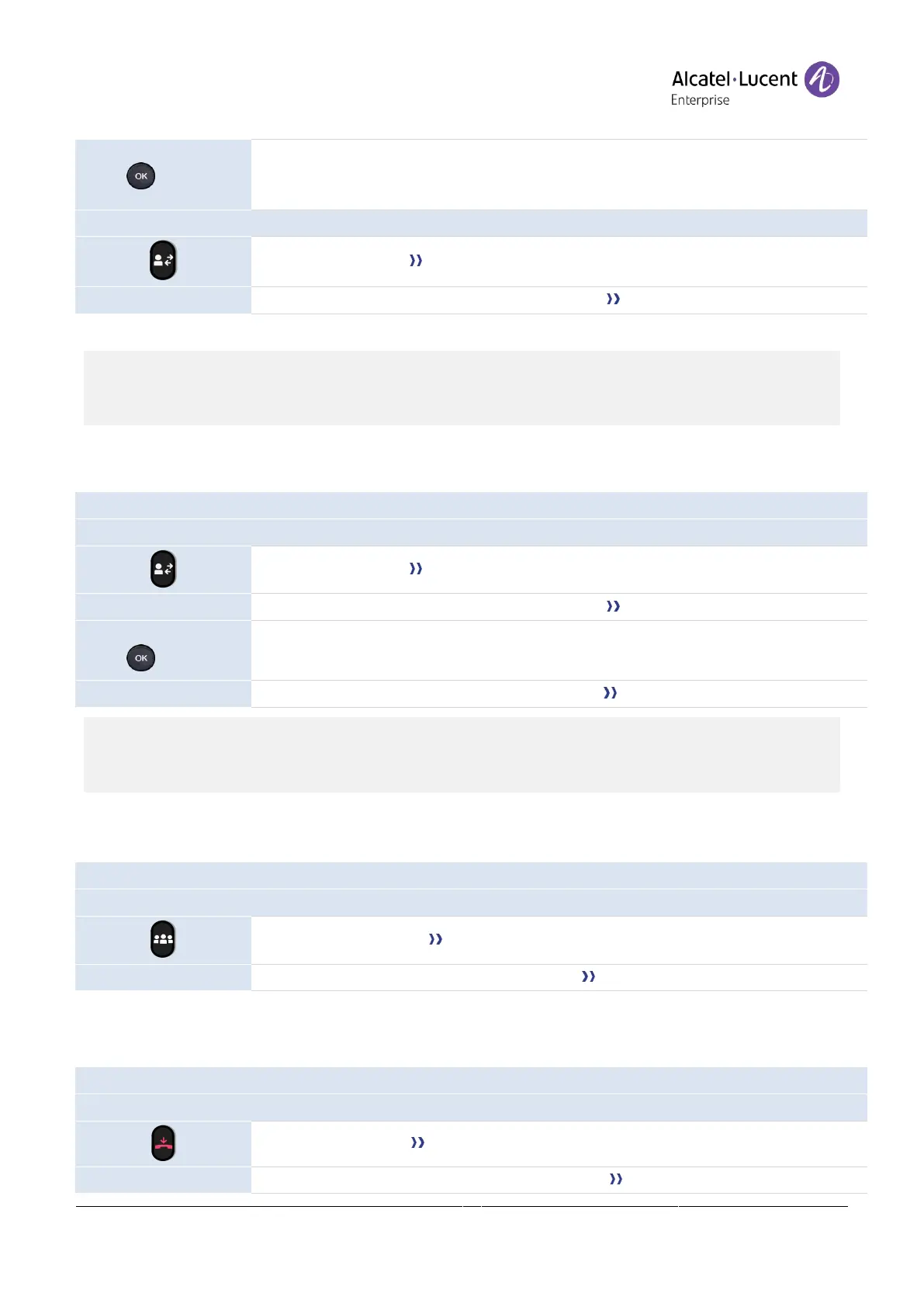Copyright @ALE 2020 All Rights Reserved
Call the recipient of the transfer using the dial a number or dial by name feature or the call
log or local directory.
Your contact answers.
Use one of the following:
Press the transfer key the two callers are connected.
Press the softkey under the following label:
Transfer
the two callers are connected.
Transfer between two outside calls is not generally possible (depends on country concerned and
system configuration).
4.23.3 Blind transfer
You can also transfer your call immediately, without having to wait for your contact to answer.
Use one of the following:
Press the transfer key the first call is on hold.
Press the softkey under the following label:
Transfer
the first call is on hold.
Call the recipient of the transfer using the dial a number or dial by name feature or the call
log or local directory.
Before your contact answers the call, select
B transf
the two callers are connected.
Transfer between two outside calls is not generally possible (depends on country concerned and
system configuration).
4.24 Three-way conference
During a conversation, a second call is on hold.
Use one of the following:
Press the conference key you are in conference mode.
Press the softkey under the following label:
Conf
you are in conference mode.
4.24.1 End the conference with all participants
You are in conference mode.
Use one of the following:
Press the on-hook key the conference is ended.
Press the softkey under the following label:
End conf
the conference is ended.
