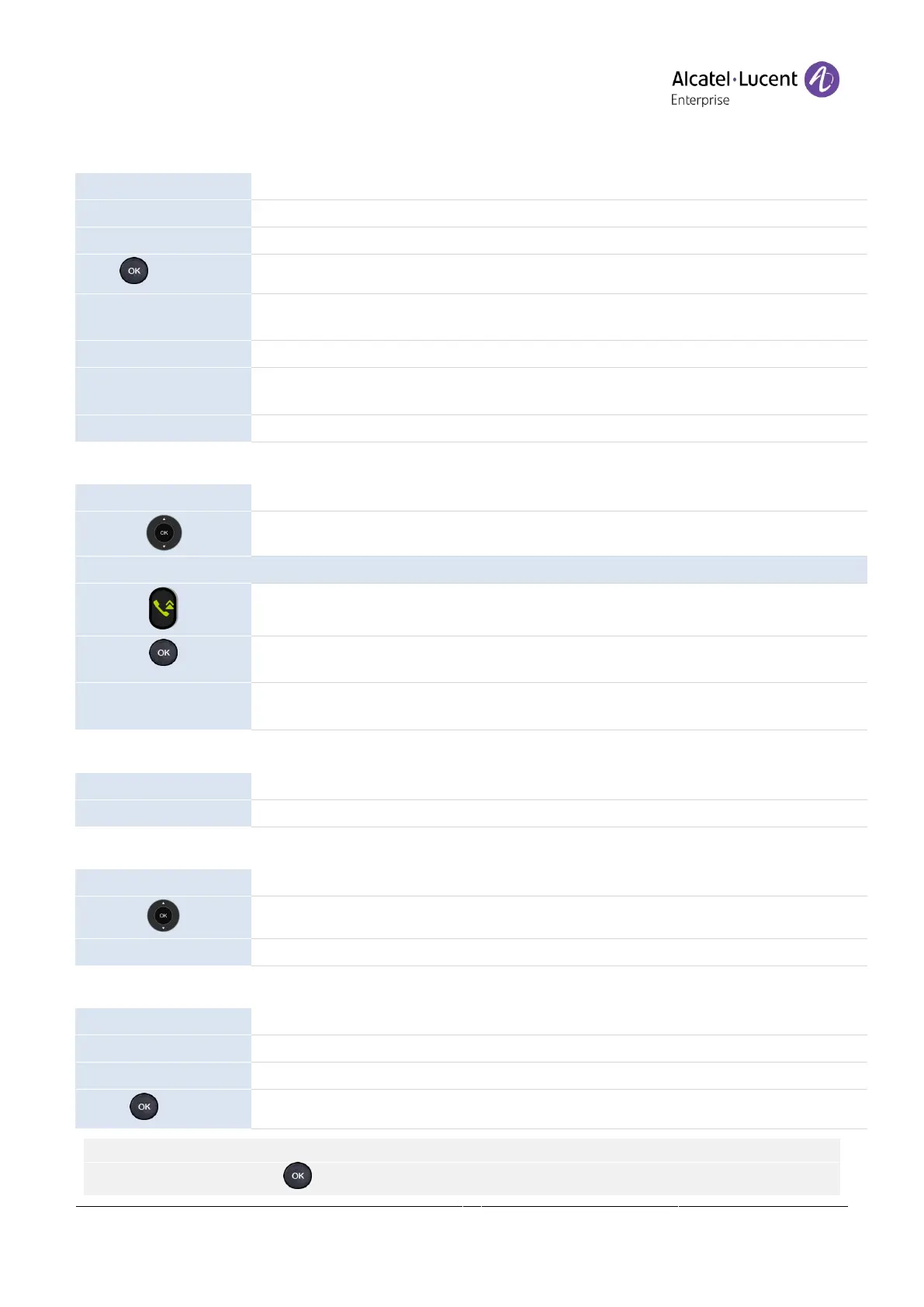Copyright @ALE 2020 All Rights Reserved
Actions are available from the call log:
Delete the selected entry. Note that no confirmation is requested.
Call the selected contact.
Open information about the contact: name, number, time, relevant SIP account, duration.
Delete the entire log associated with the selected contact. Note that no confirmation is
requested.
Display missed calls only.
Add the contact in your local directory. If the contact already exists, the contact card is
edited.
4.8.1 Call the contact
Select this softkey to open call logs from the homepage or the dialer.
Select the contact to call.
Use one of the following:
Press the 'take the call' key. Make the call with the active device: handset if unhooked,
headset if connected, otherwise in hands-free mode.
Press the OK key to start the call. Make the call with the active device: handset if unhooked,
headset if connected, otherwise in hands-free mode.
Press the call key to start the call. Make the call with the active device: handset if
unhooked, headset if connected, otherwise in hands-free mode.
4.8.2 Display missed calls only
Select this softkey to open call logs from the homepage or the dialer.
Press this key to display missed calls only.
4.8.3 Delete a contact in the call log
Select this softkey to open call logs from the homepage or the dialer.
Select the contact to delete.
Delete the selected entry. Note that no confirmation is requested.
4.8.4 Clear the call log
Select this softkey to open call logs from the homepage or the dialer.
If you are using multiple SIP accounts on your phone, the concerned SIP account is displayed for
each entry of the call log ( or
Detail).
