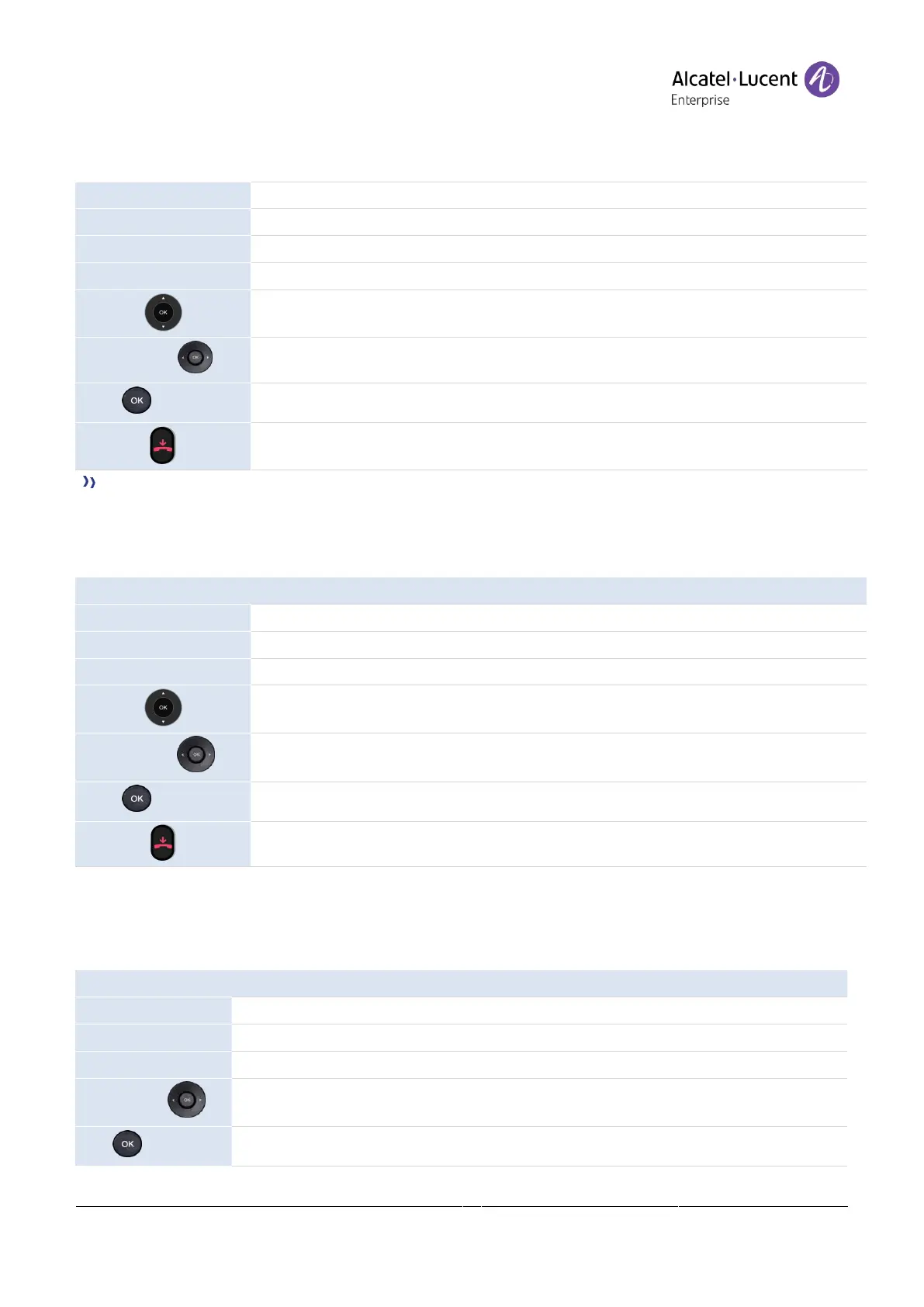Copyright @ALE 2020 All Rights Reserved
4.26 Hide your phone number
you can choose to hide your identity when calling.
The phone is in idle state.
Press the Menu soft key to access the Main Menu.
Use up-down and 'ok' navigation keys to select:
Features
.
Use up-down and 'ok' navigation keys to select:
Anonymous
.
Select the SIP account whose phone number will be hidden.
Enable the option:
Anonymous
.
your identity will be hidden.
4.27 Reject anonymous calls
The phone is in idle state.
Press the Menu soft key to access the Main Menu.
Use up-down and 'ok' navigation keys to select:
Features
.
Use up-down and 'ok' navigation keys to select:
Anonymous rejection
.
Select the SIP account to reject anonymous calls.
Enable the option:
Anonymous rejection
.
4.28 Do not disturb
You can make your terminal temporarily unavailable for all calls.
The phone is in idle state.
Press the Menu soft key to access the Main Menu.
Use up-down and 'ok' navigation keys to select:
Features
.
Use up-down and 'ok' navigation keys to select:
DND
.
