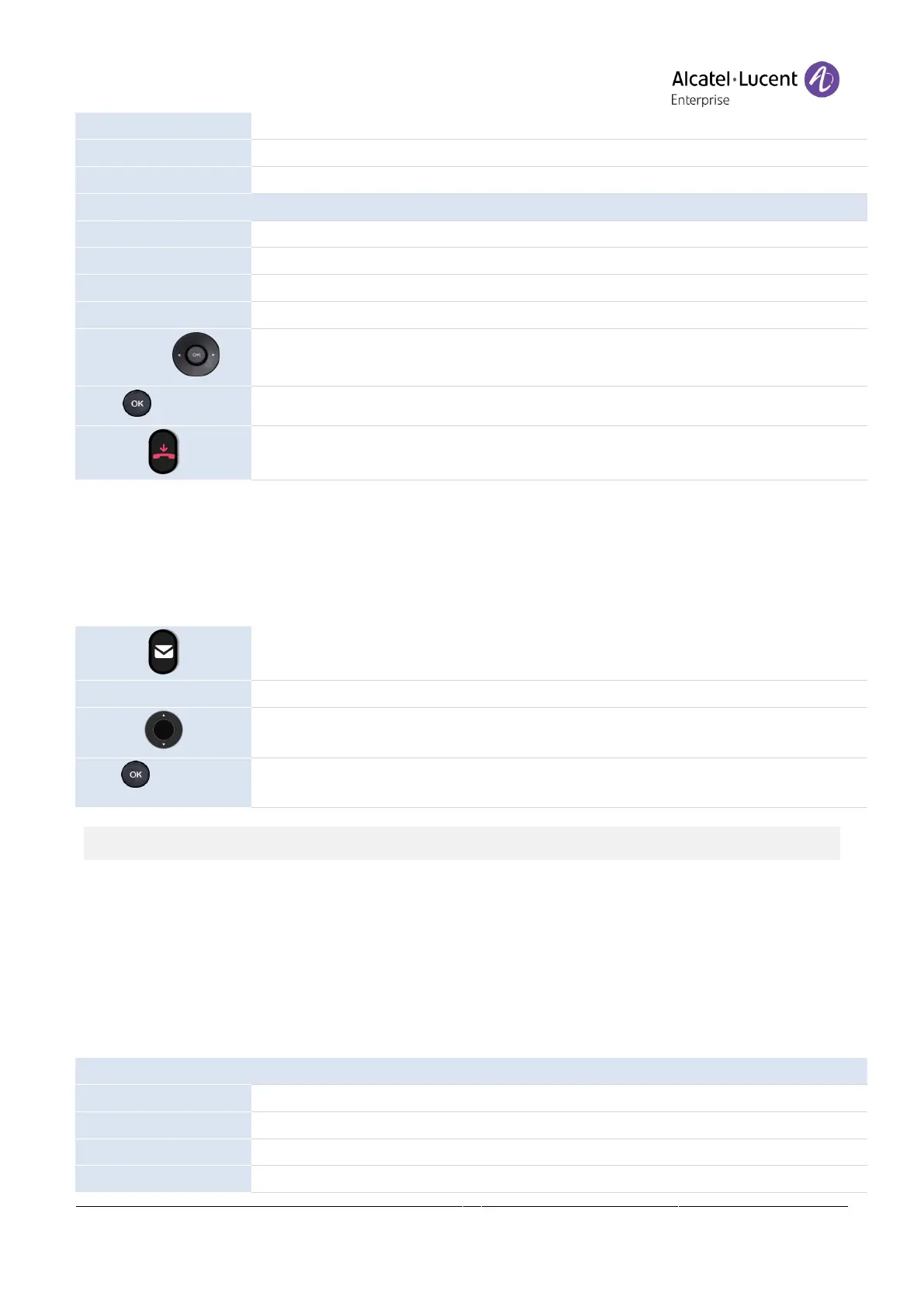Copyright @ALE 2020 All Rights Reserved
Press the Menu soft key to access the Main Menu.
Use up-down and 'ok' navigation keys to select:
Features
.
Use up-down and 'ok' navigation keys to select:
Call Forward
.
Select the type of call forwarding to cancel.
All your calls are immediately forwarded to another number.
All your calls are forwarded to another number when you are already on the line.
All your calls are forwarded to another number when you cannot answer.
4.31 Listen to your voicemail
This feature depends on the system configuration. If necessary, contact your administrator.
The message key flashes when you have received a new voicemail or if you have missed calls.
Press the messaging key. Number of messages received is displayed.
Use up-down and 'ok' navigation keys to access voicemail.
The number of new messages is displayed for each registered account.
Select the relevant account.
Call your voicemail.
Follow the instructions from the voicemail server.
You can use the menu to access voicemail:
Menu
Voicemail
View Voicemail
.
4.32 Defining a 'hotline' number
If configured, the 'hotline' number is dialed immediately or after a time delay when you
take the line by picking up the handset, by pressing the hands-free button or pressing the
call button of the headset.
To configure the 'hotline' number:
The phone is in idle state.
Press the Menu soft key to access the Main Menu.
Use up-down and 'ok' navigation keys to select:
Features
.
Use up-down and 'ok' navigation keys to select:
Hotline
.
enter the number of the 'hotline'.
