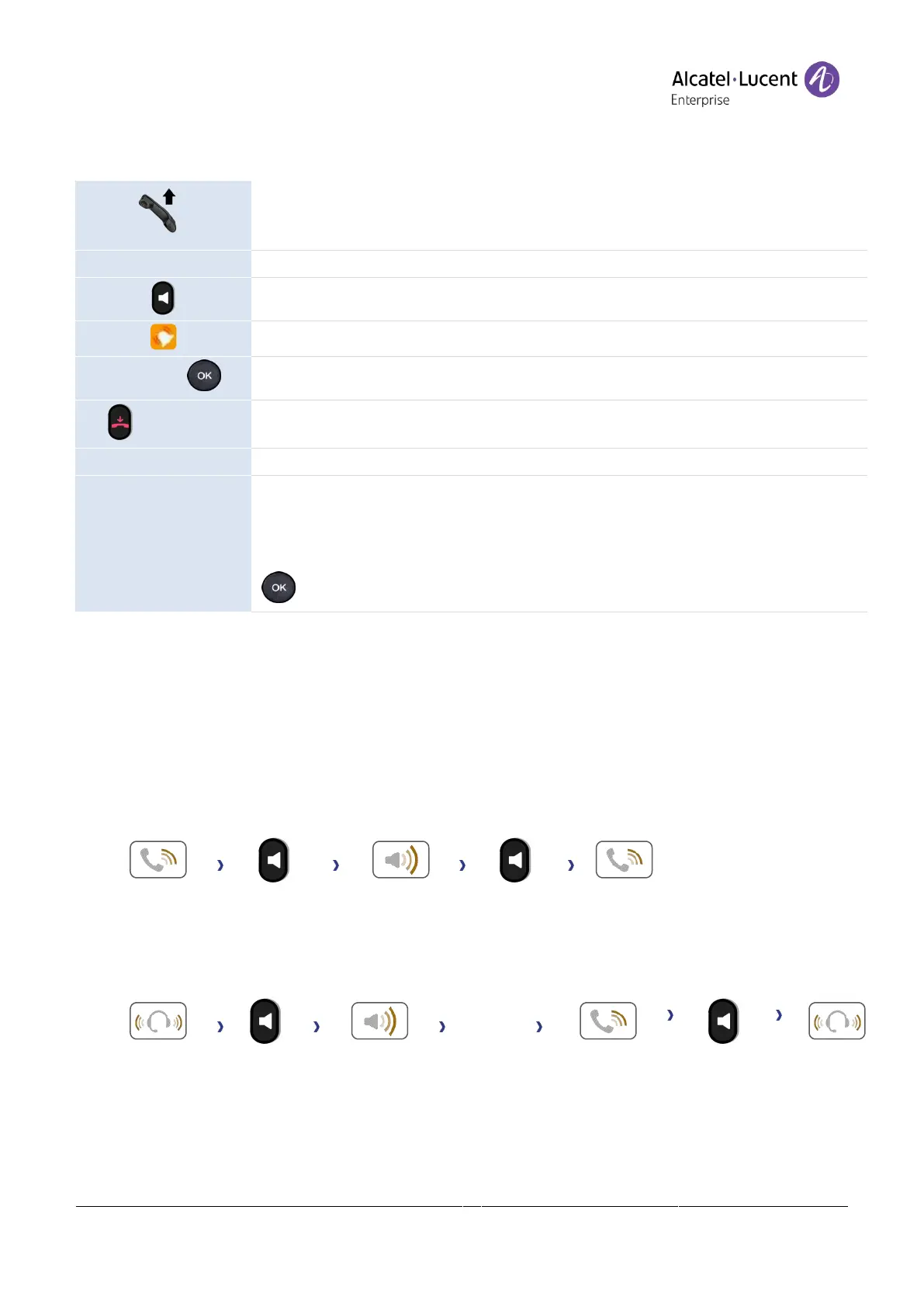Copyright @ALE 2020 All Rights Reserved
4.4 Receiving a call
When receiving a call, you can:
Lift the handset to take the call.
Press the headset icon to to take the call in headset mode.
Press the loudspeaker/hands-free key to take the call in hands-free mode.
Press the blinking line key associated with the SIP account receiving the call.
Take the call with the headset if connected, or in hands-free mode
.
Deflect the call to your voicemail.
Mute the ringer (the call is still incoming but the phone no longer rings).
Deflect the call to another contact:
Use one of the following:
Using the up and down navigator (if necessary), find the contact to call.
Enter the number or name of the contact to whom the call will be deflected.
Deflect the call to the selected contact.
4.5 Switching between audio modes
During the conversation, you can switch between different audio modes (handset, hands-free or
headset, if connected) by pressing the loudspeaker/hands-free key or headset icon . This feature
depends on connected devices. The key is lit when the loudspeaker or hands-free mode is selected.
You are in conversation with the handset, you can switch between following audio modes by
pressing on the loudspeaker/hands-free key.
You are in conversation with the headset (headset or headset+loudspeaker), you can switch
between following audio modes by short pressing on the loudspeaker/hands-free key.
