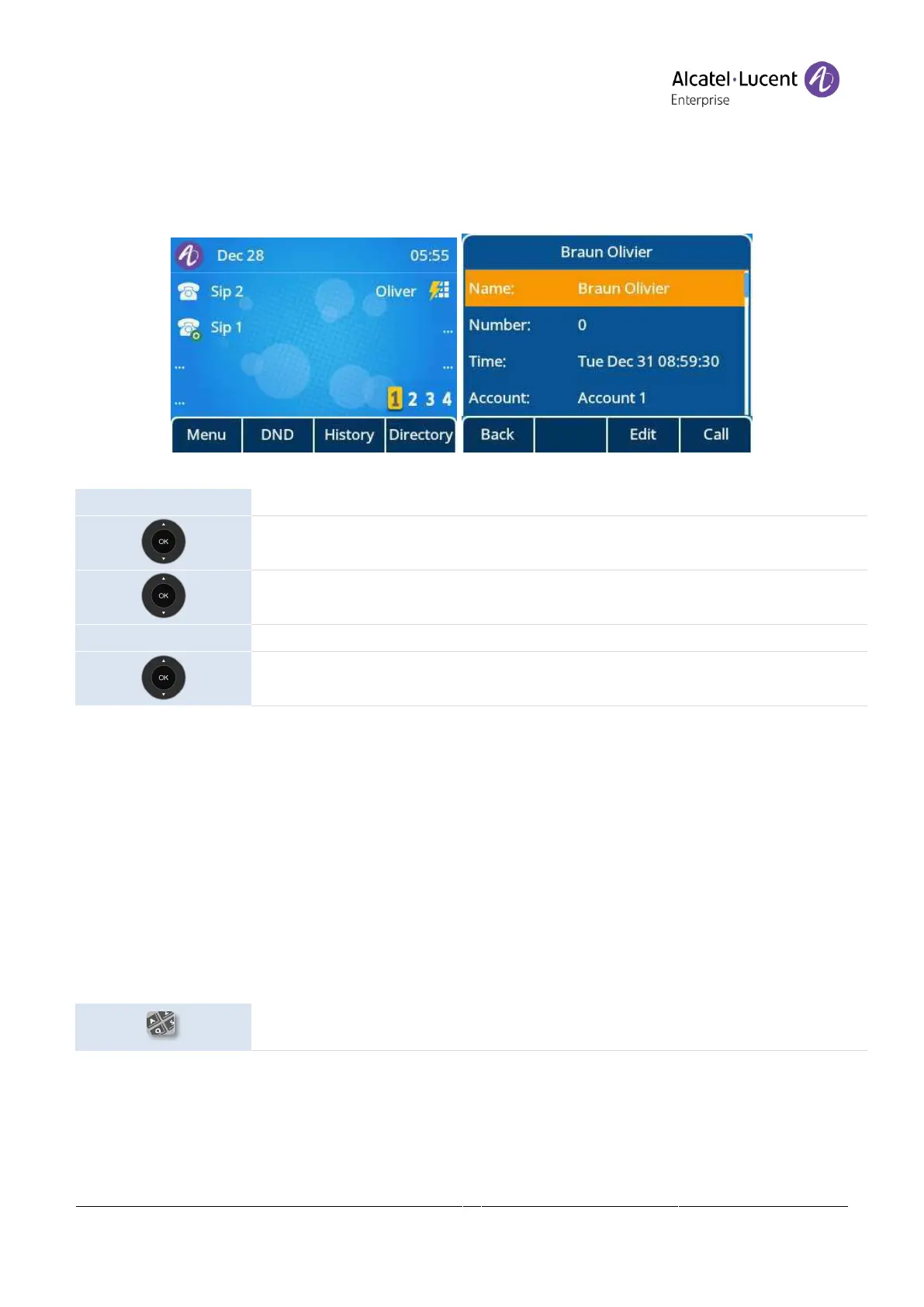Copyright @ALE 2020 All Rights Reserved
4.7 Contacts management
4.7.1 Contact card
A contact card can be opened from your local directory.
Select this softkey to open your directory(-ies).
Open a directory (depending on model).
Use the up-down navigation keys to scroll the page.
The contact card displays information about the contact.
Avatar: select an avatar for your contact by using right-left navigation keys.
First name: first name of your contact.
Last name: last name of your contact.
Office: office number.
Mobile: Mobile number.
Other: Other number.
Account: If you are using multiple SIP accounts, define which account is used to call this
contact.
Group: Define the group to which this contact belongs in order to make it easier to find.
From this page, you can:
Modify information about your contact (avatar, name, add new number, etc.). Use the up-
down navigation keys to edit a field.
