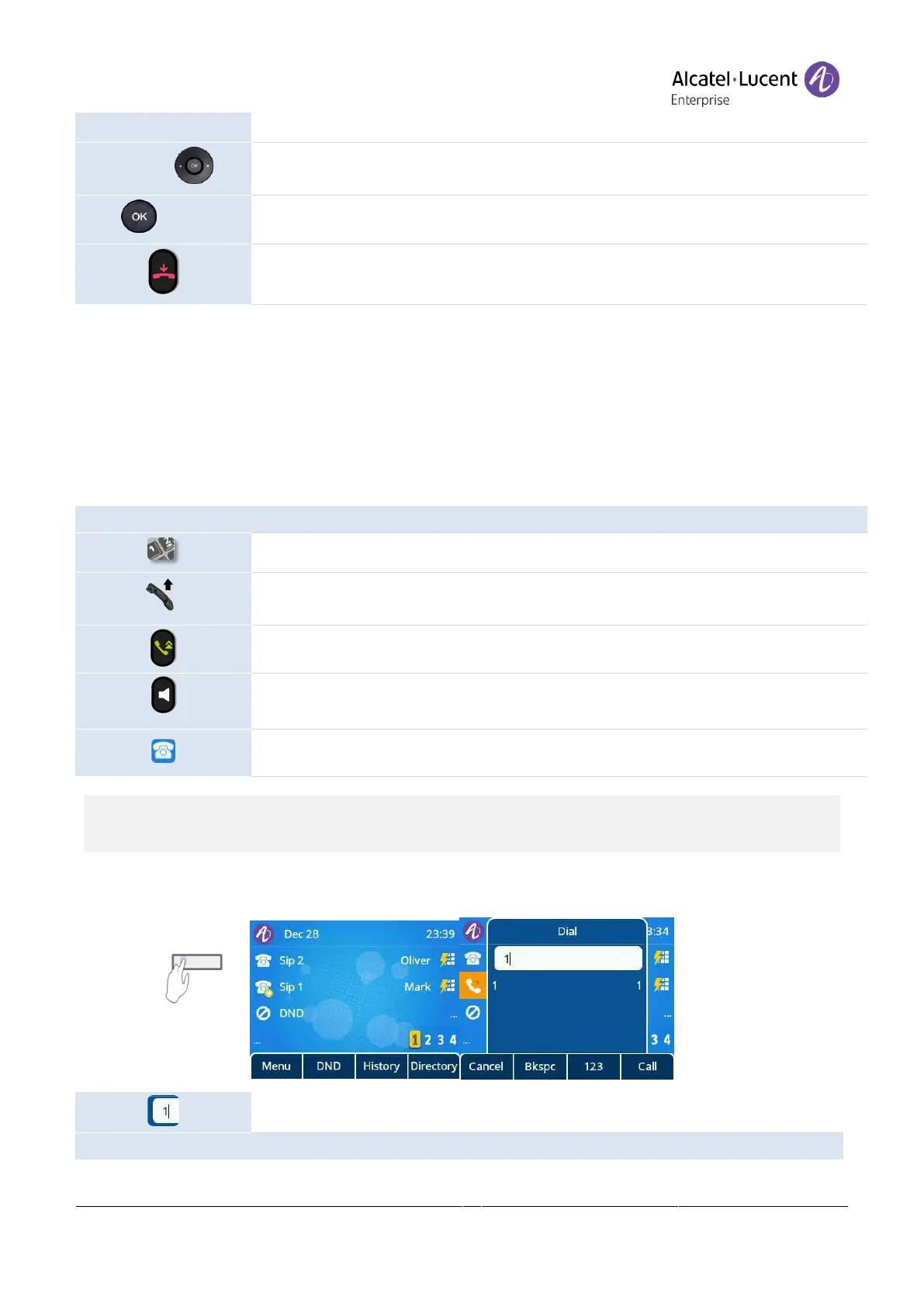Copyright @ALE 2020 All Rights Reserved
Use up-down and 'ok' navigation keys to select:
Default Account.
Select the default SIP account.
4.3 Making call
This section describes how to make a call. There are different ways to open the dialer before
calling your contact.
4.3.1 Open the dailer
Use one of the following:
Dial directly the number for your call.
Unhook the handset or the headset.
Press the 'take the call' key.
Press the loudspeaker/hands-free key.
If the homepage displays an SIP account (line key), select the SIP account to use in order to
make the call. This key has to be programmed in the homepage.
You can unhook the handset or the headset to make a call with the handset or the headset
otherwise you make a call in hands-free mode.
4.3.2 Calling by number
Use one of the following:
