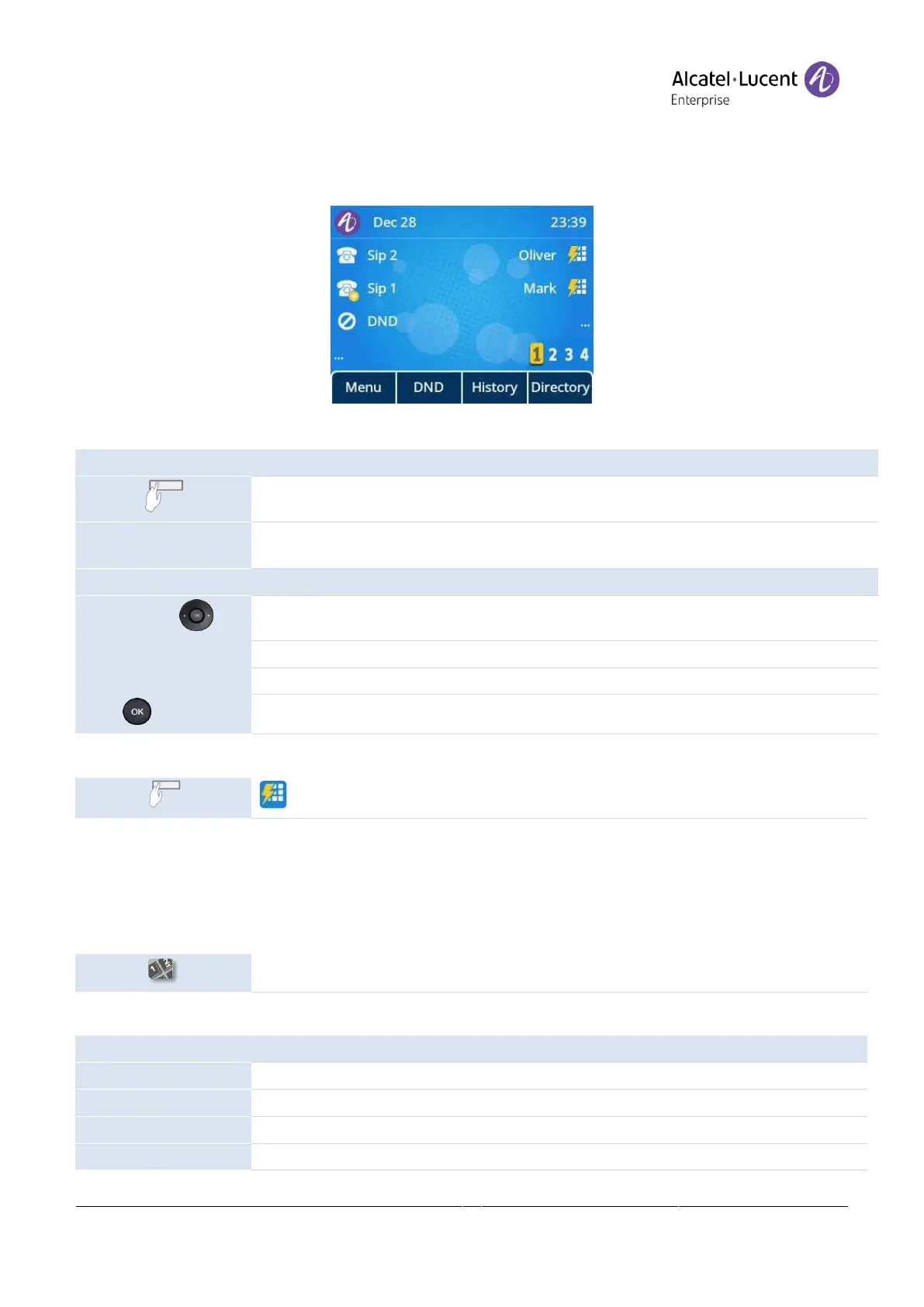Copyright @ALE 2020 All Rights Reserved
4.9 Speed dial management
Speed dial lets you manage favorite contacts. You can create speed dial keys by programming
keys from the homepage.
4.9.1 Create a speed dial key
Use one of the following:
Long press on a free programmable key.
Menu -> Features ->
Programmable Key
Use up-down and 'ok' navigation keys to select:
Programmable Key
.
Define the type of programmable key:
Speed dial
.
Associate a SIP account to use to make the call.
Enter the number and its label.
4.9.2 Make call using speed dial
Select the key associated with the contact to call.
4.10 Sending DTMF signals
During a conversation you sometimes have to send DTMF signals, such as with a voice server, an
automated attendant or a remotely consulted answering machine.
To activate or deactivate DTMF mode
The phone is in idle state.
Press the Menu soft key to access the Main Menu.
Use up-down and 'ok' navigation keys to select:
Basic Setting
.
Use up-down and 'ok' navigation keys to select:
Sound
.
Use up-down and 'ok' navigation keys to select:
DTMF Tone
.
