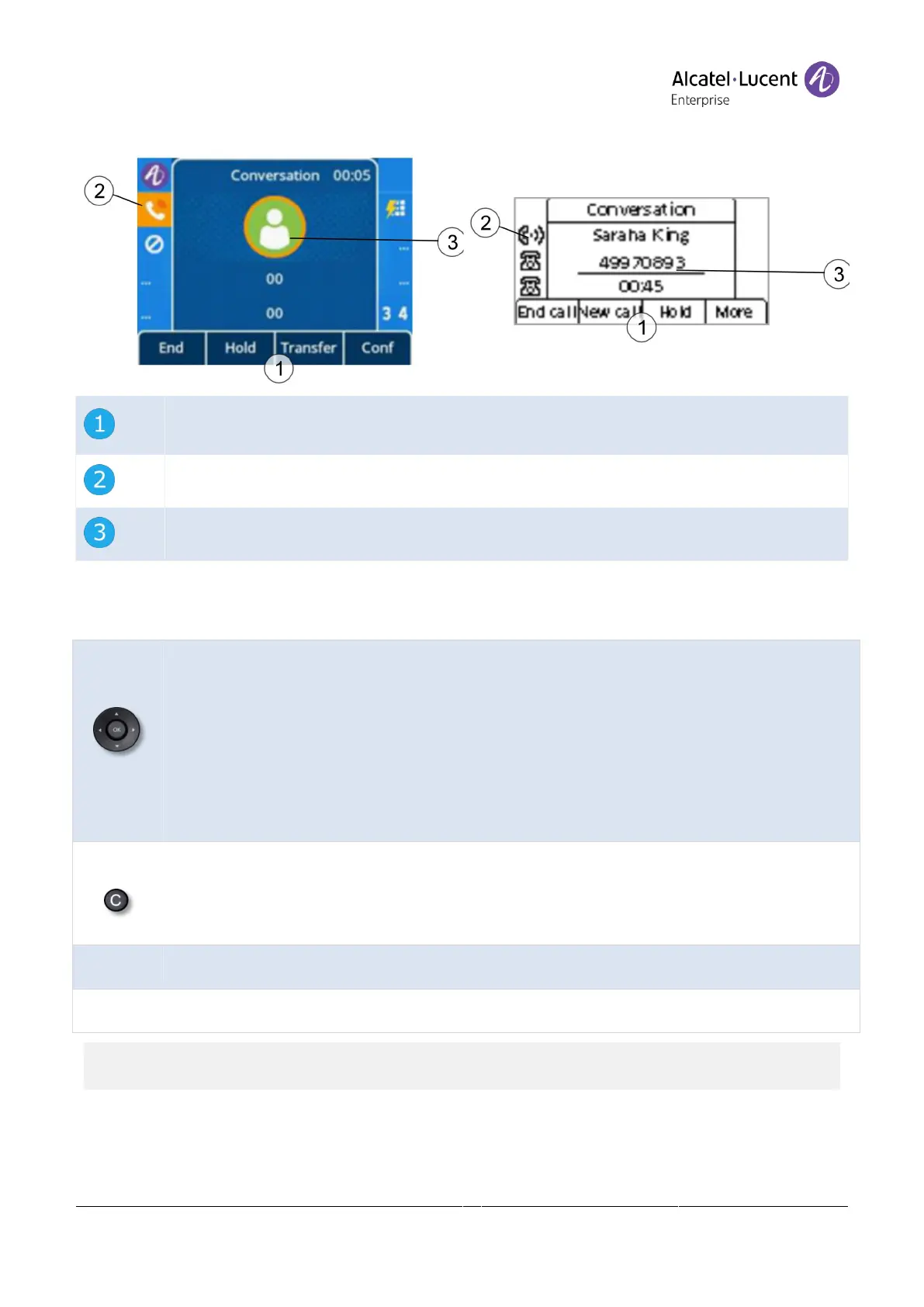Copyright @ALE 2020 All Rights Reserved
3.5 Call management screen
Softkeys: actions available depending on the call status. Press the softkey under the label to select the
corresponding feature.
SIP account in conversation.
Incoming call and conversation presentation screen.
3.6 Navigation keys
OK key:
Use this key to validate your choices and options while programming or configuring (short press).
left-right navigator:
Use to move from one page to another or to move the cursor in a text box.
up-down navigator:
Use to select an item on a list. When information extends over more than one page, use the down
navigation key to display the next page. Use the up navigation key to display the previous page.
Back/Exit key:
Use this key to go back to the previous step.
Use this key to delete the previous input letter or number in the text box.
Use the up-down navigation keys to navigate through the menus and to select an entry or an
option.
