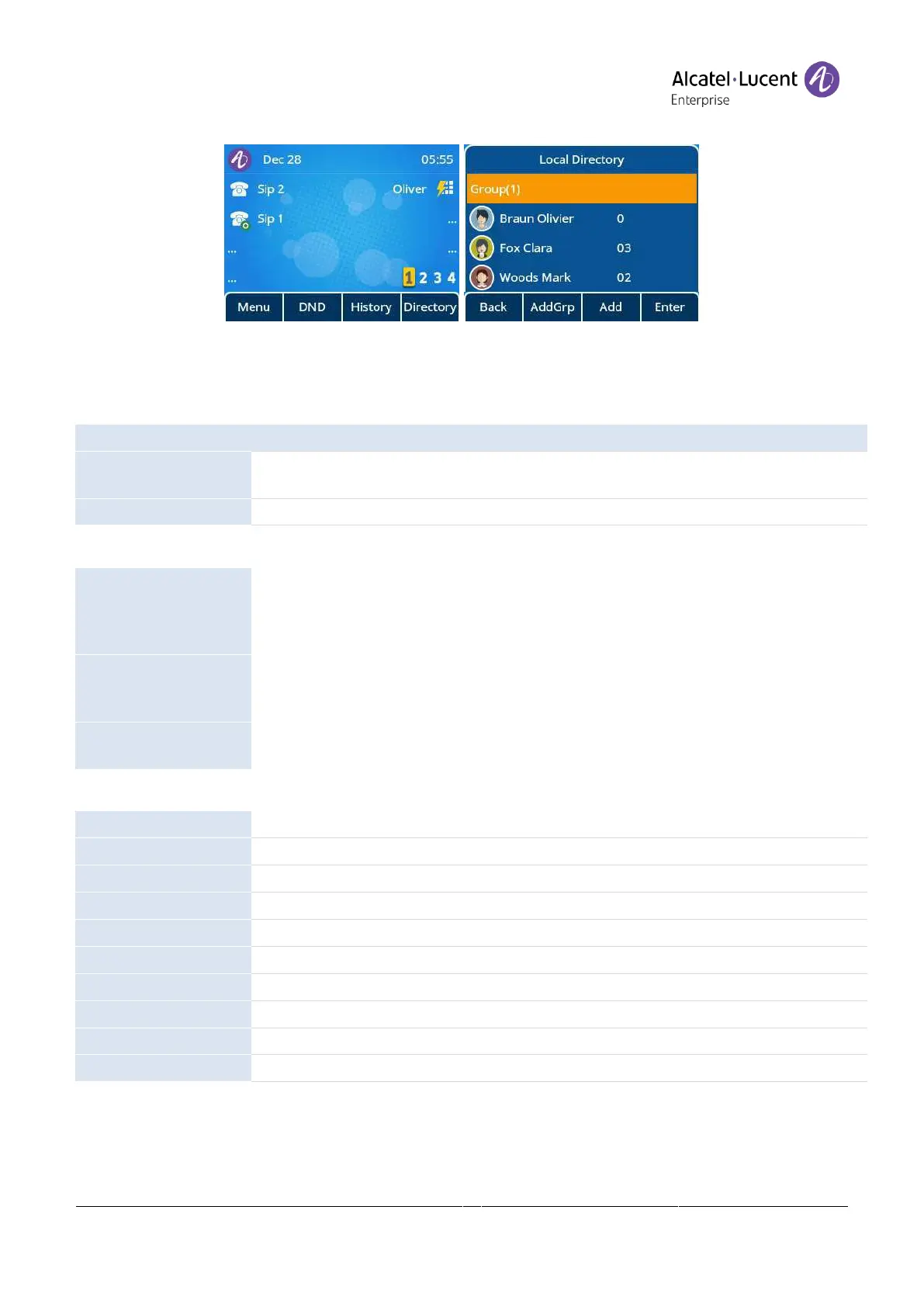Copyright @ALE 2020 All Rights Reserved
4.7.2 Contacts management
Your phone lets you manage contacts in your local directory. With the M7 DeskPhone, you can
import contacts from your mobile phone to a specific directory (
External Directory
).
The directory is accessible from the homepage dynamic key or from the menu.
Use one of the following:
If configured, use the dynamic key from the home page to access to the directory(-ies)
directly.
Select this softkey to open your directory(-ies).
In this user manual, we are using the dynamic key to access directory(-ies).
Select this softkey to open your directory(-ies).
Depending on the model of your phone, your directory is composed of the local directory
containing all contacts created on the phone and an external directory containing all
imported contacts from your mobile phone (M7).
Open the local directory.
Your local directory has displayed all saved contacts and groups. A group contains all
contacts belonging to this group (defined in the contact card of the contact).
Open the external directory. The external directory is only available on the M7 DeskPhone.
Your external directory lists all contacts imported from your mobile phone via Bluetooth®.
From this page, you can:
Search a contact in all directories and groups.
Delete the selected contact.
Call the selected contact.
Delete all contacts in a directory.
List contacts in the selected directory or group.
