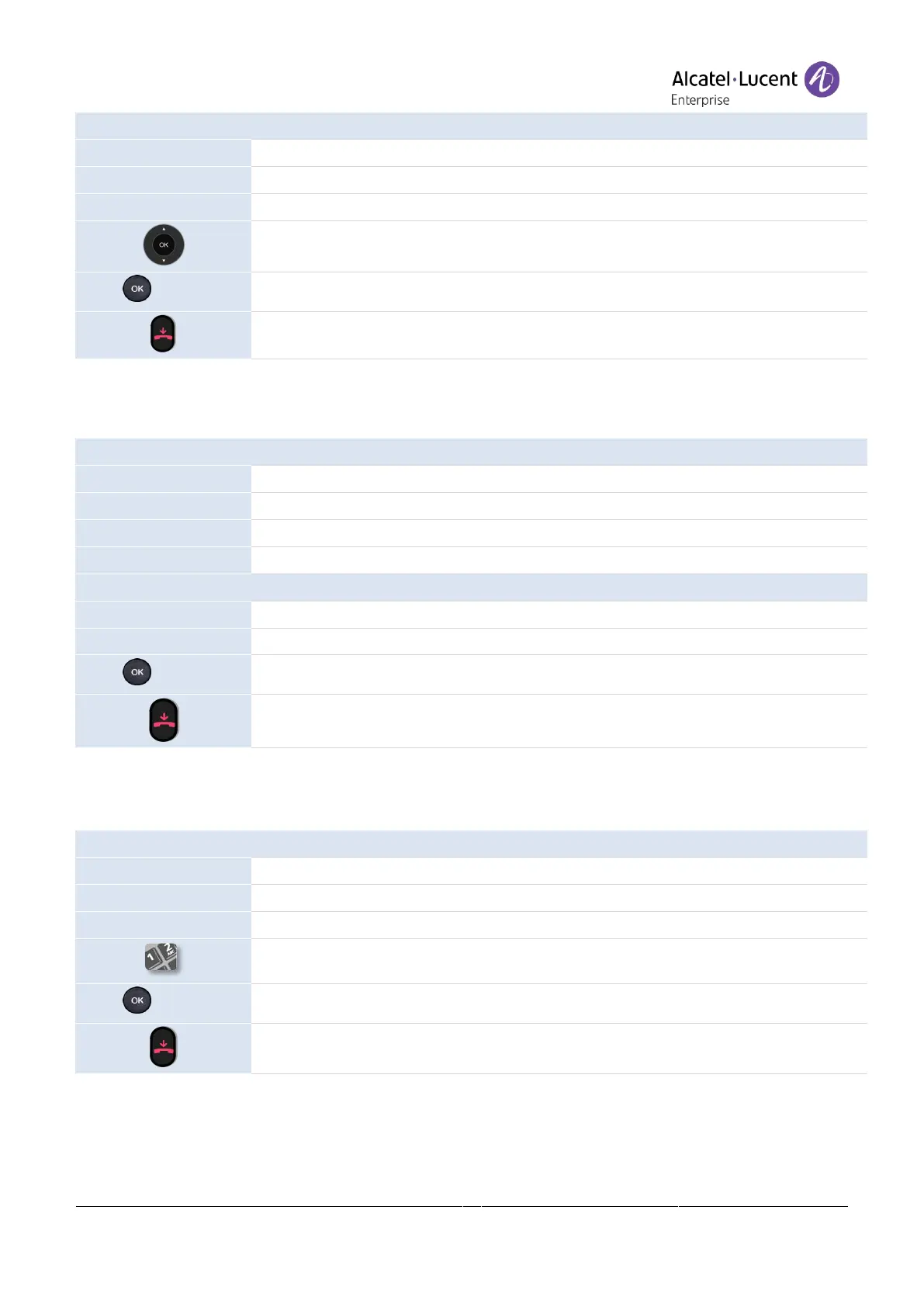Copyright @ALE 2020 All Rights Reserved
Use right-left navigation keys to adjust the brightness.
Adjust the brightness when the phone is in use.
Adjust the dimmed brightness when the phone is not in use.
Set the time-out duration for the phone backlight.
Select the language of your choice.
6.4 Enable screensaver and define the delay
The phone is in idle state.
Press the Menu soft key to access the Main Menu.
Use up-down and 'ok' navigation keys to select:
Basic Setting
.
Use up-down and 'ok' navigation keys to select:
Display
.
Use up-down and 'ok' navigation keys to select:
Screen saver
.
Use right-left navigation keys to adjust the brightness.
Enable screensaver and define the delay (use right-left navigation keys).
Enter the idle time in seconds before the screensaver starts.
6.5 Define the voicemail number
6.6 Programmable keys
Depending on the phone, you can program between 15 and 27 keys. You can connect an add-on
module to have more programmed keys (sold separately).
The phone is in idle state.
Press the Menu soft key to access the Main Menu.
Use up-down and 'ok' navigation keys to select:
Voicemail
.
Use up-down and 'ok' navigation keys to select:
Set Voicemail Number
.
Enter the voicemail number of the corresponding account.
