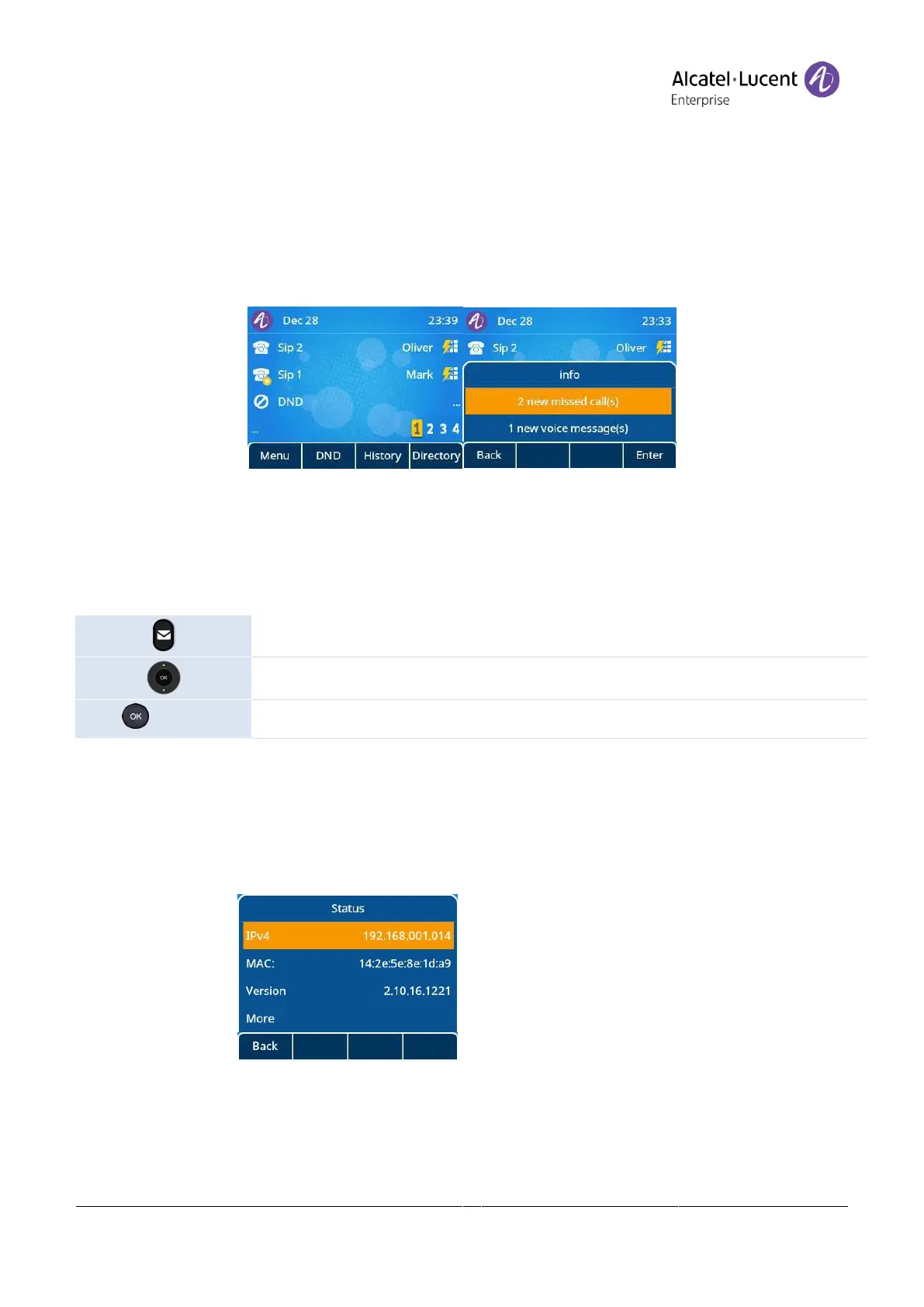Copyright @ALE 2020 All Rights Reserved
4 Using your telephone
4.1 Information about the phone
The main page can display all SIP accounts used on the phone and other programmed keys. For
each SIP account used on the phone, we recommend creating a programmed key to obtain
information about account status. The icon associated to a SIP account provides the status of the
account.
Information about new events such as missed calls and new voice message(s) are displayed in a
pop-up on the main page. The message key flashes red when you have received a new voicemail
or a missed an incoming call. When the new events pop-up is displayed, the blue LED of the phone
flashes slowly.
4.1.1 More information about new events
If the new events pop-up is not displayed, click on the message key to open it.
Select the event to consult.
4.1.2 More information about phone status
In idle screen , you can click “OK” key to get you’re your phone’s basic information, including your
phone’s IP address, MAC address , software version,by clicking “More” in the screen , you also can
get related hardware information and SIP account status.
4.2 Multiple SIP accounts
