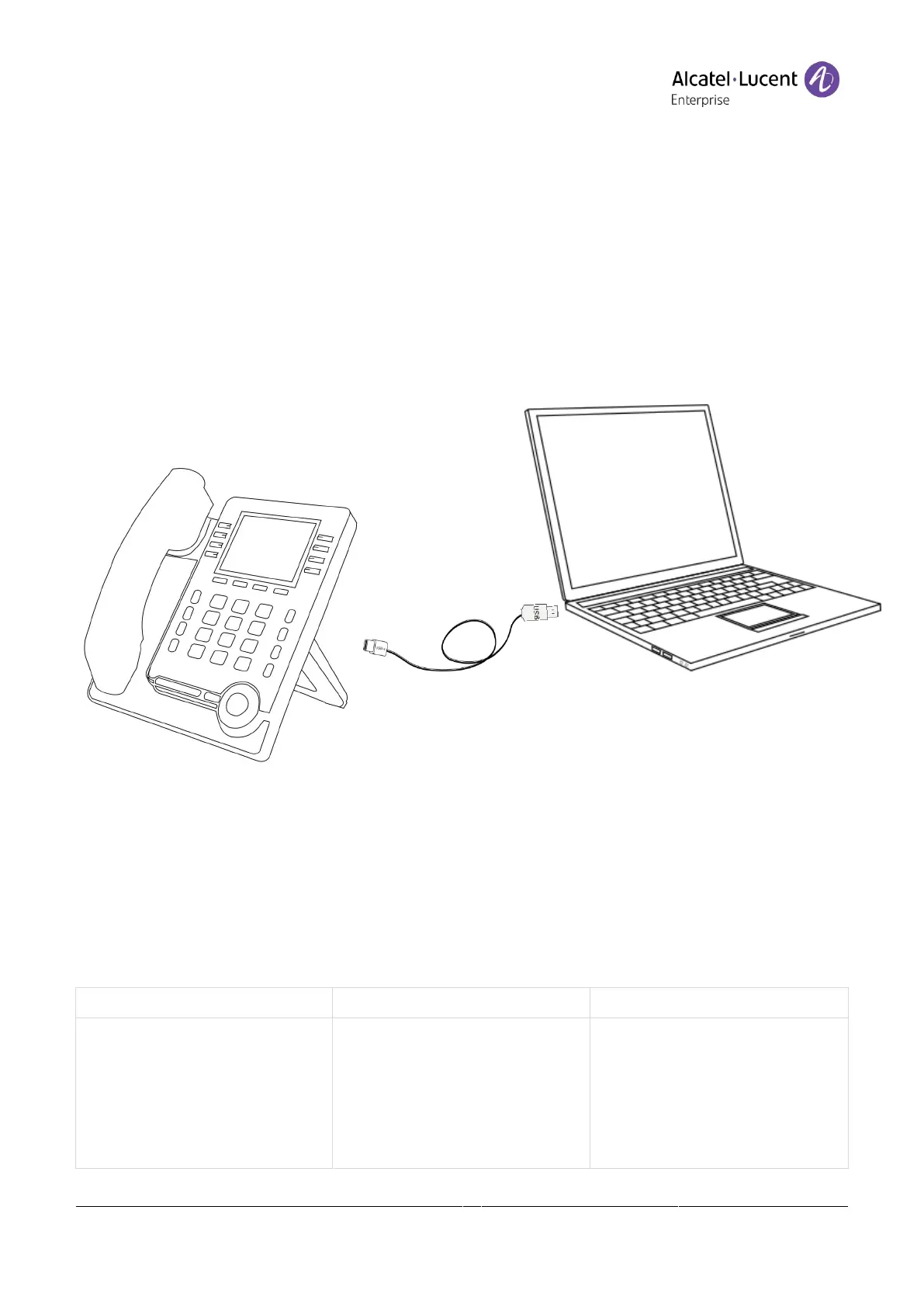Copyright @ALE 2020 All Rights Reserved
5 Do more with your desk phone
Your desk phone is designed to evolve with its environment. It can do more than just establish
communication between people or keep in touch with your contacts, your enterprise.
This chapter describes some use-cases with your phone.
5.1 Use your desk phone as a USB audiohub for your computer
Your phone can be used as an external audio playback/recording device for your personal
computer (PC). Use the hands-free mode of your desk phone with applications such as Rainbow,
OpenTouch Conversation for PC, Skype, etc. Or you can simply listen to music with an outstanding
audio performance.
5.1.1 Installation
5.1.1.1 Prerequisites
Before using your DeskPhone as a USB audiohub for your computer, make sure your computer
meets the minimum hardware and software requirements:
The lists below are for information only and are not contractual. Contact your administrator if
necessary.
The supported operating systems are:
7 (32-bit or 64 bit)
8 (32-bit or 64 bit)
8.1 (32-bit or 64 bit)
10 (32-bit or 64 bit)
10.9 (Maverick)
10.10 (Yosemite)
10.11 (El Capitan)
10.12 (Sierra),
10.13 (High Sierra),
10.14 (Mojave),
10.15 (Catalina)
Compatible with most Linux
distributions.
