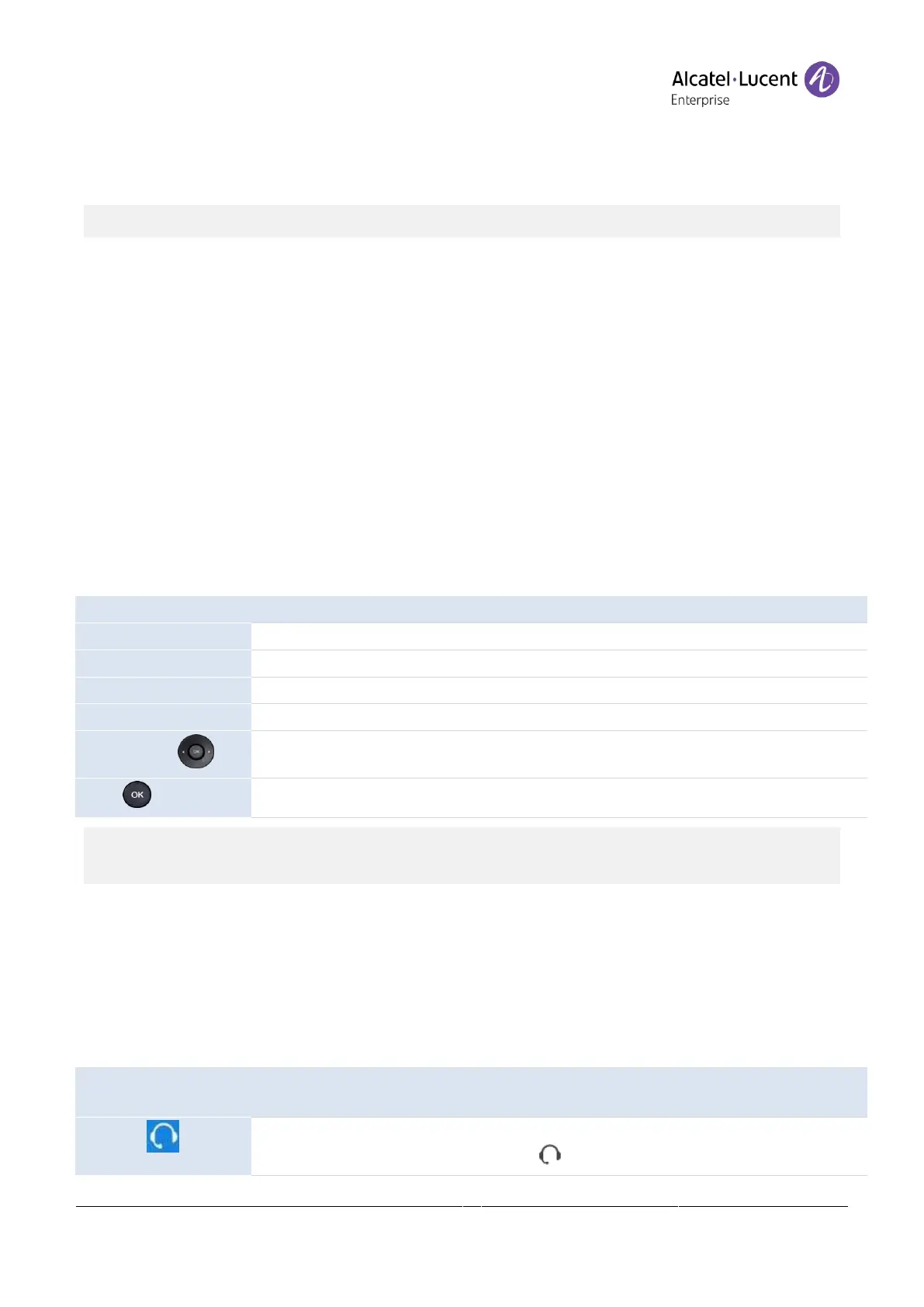Copyright @ALE 2020 All Rights Reserved
6.7 Call pick-up
You hear a telephone ringing in an office where no-one can answer. If authorised, you can answer
the call on your own telephone.
The system can be configured to prevent call pick-up on some telephones.
Before using this feature, you have to program a key on the home page with the following feature:
GrpPickup, DirectPickup
.
If the telephone ringing is in your own pick-up group:
select the programmed key:
GrpPickup
.
If the telephone ringing is not in your pick-up group:
select the programmed key:
DirectPickup
.
6.8 Install a USB accessory (Headset, Handsfree, Loudspeaker)
Connect the accessory to the USB connector.
When you plug the accessory in the USB port, the USB accessory is automatically detected.
If an another accessory is already connected with the same function (USB and jack), a pop-
up will ask you to select your preferred accessory to use for this function.
If you are using an external hands-free device, configure the audio for this purpose:
The phone is in idle state.
Press the Menu soft key to access the Main Menu.
Use up-down and 'ok' navigation keys to select:
Basic Setting
.
Use up-down and 'ok' navigation keys to select:
Sound
.
Use up-down and 'ok' navigation keys to select:
External Device
.
Enable external hands-free.
If you want the headset to ring only when receiving an incoming call, you must activate the
headset mode.
6.9 Headset mode
You can use a headset with your phone. If you want the headset to ring only when receiving an
incoming call, you must activate the headset mode.
Before using this feature, you have to program a key on the home page with the following feature:
Headset
.
The phone is in idle state.
Connect the headset to the desk phone.
Select the programmed key:
Headset
.
This icon is displayed on your desk phone: .
