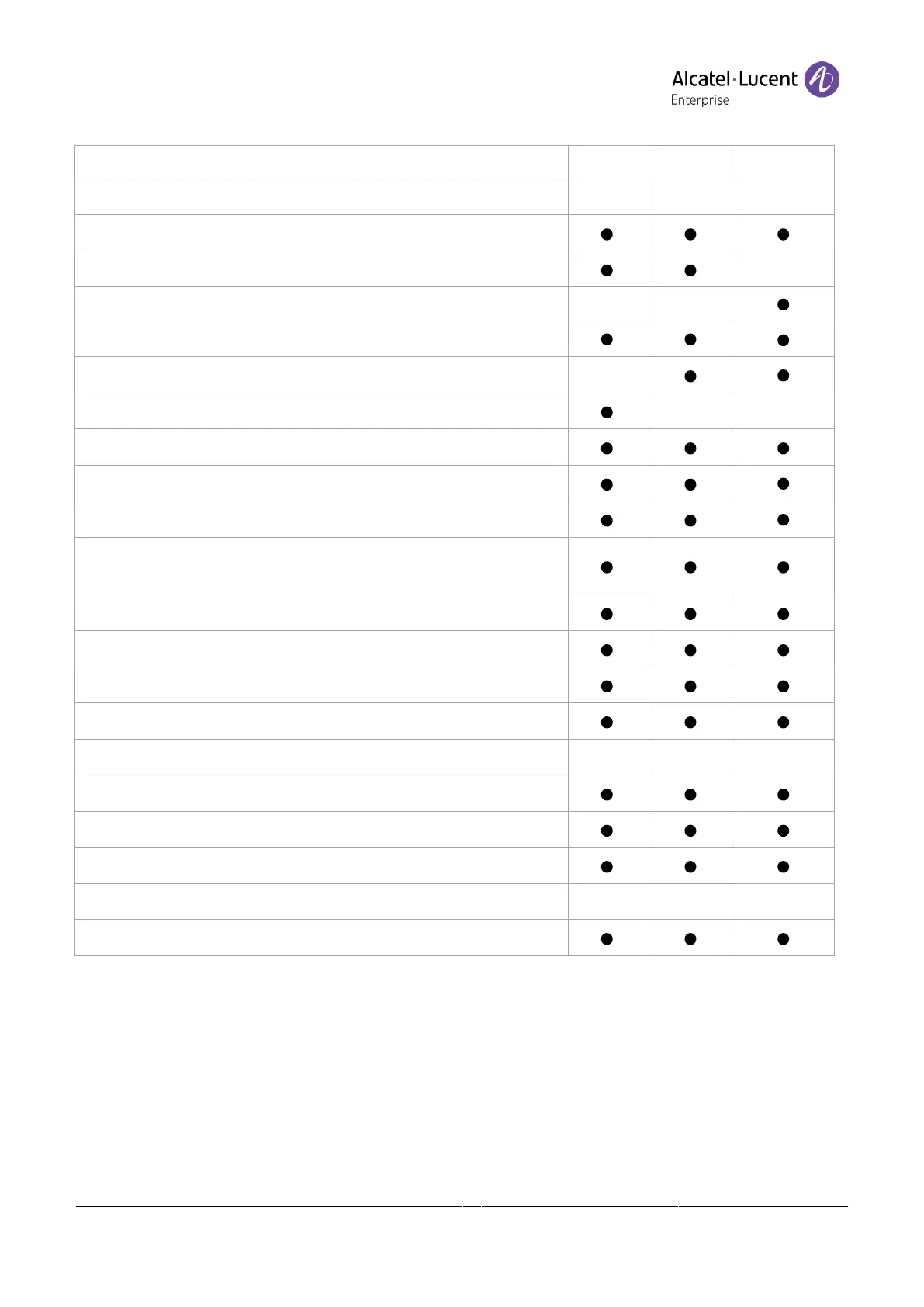Copyright @ALE 2020 All Rights Reserved
Some features depend on the type of the set.
Adjust the brightness of the display
Compatible with Bluetooth ® headset
Two-port Gigabit Ethernet switch with Power Over Ethernet
support
Audio services (hands-free, handset and headset)
Superwideband in Handfree mode
*To know the supported dongle, please refer to the Alcatel-Lucent Enterprise website or contact
your administrator.
The labels and icons presented in this document are not contractually binding and may be
modified without prior warning.
