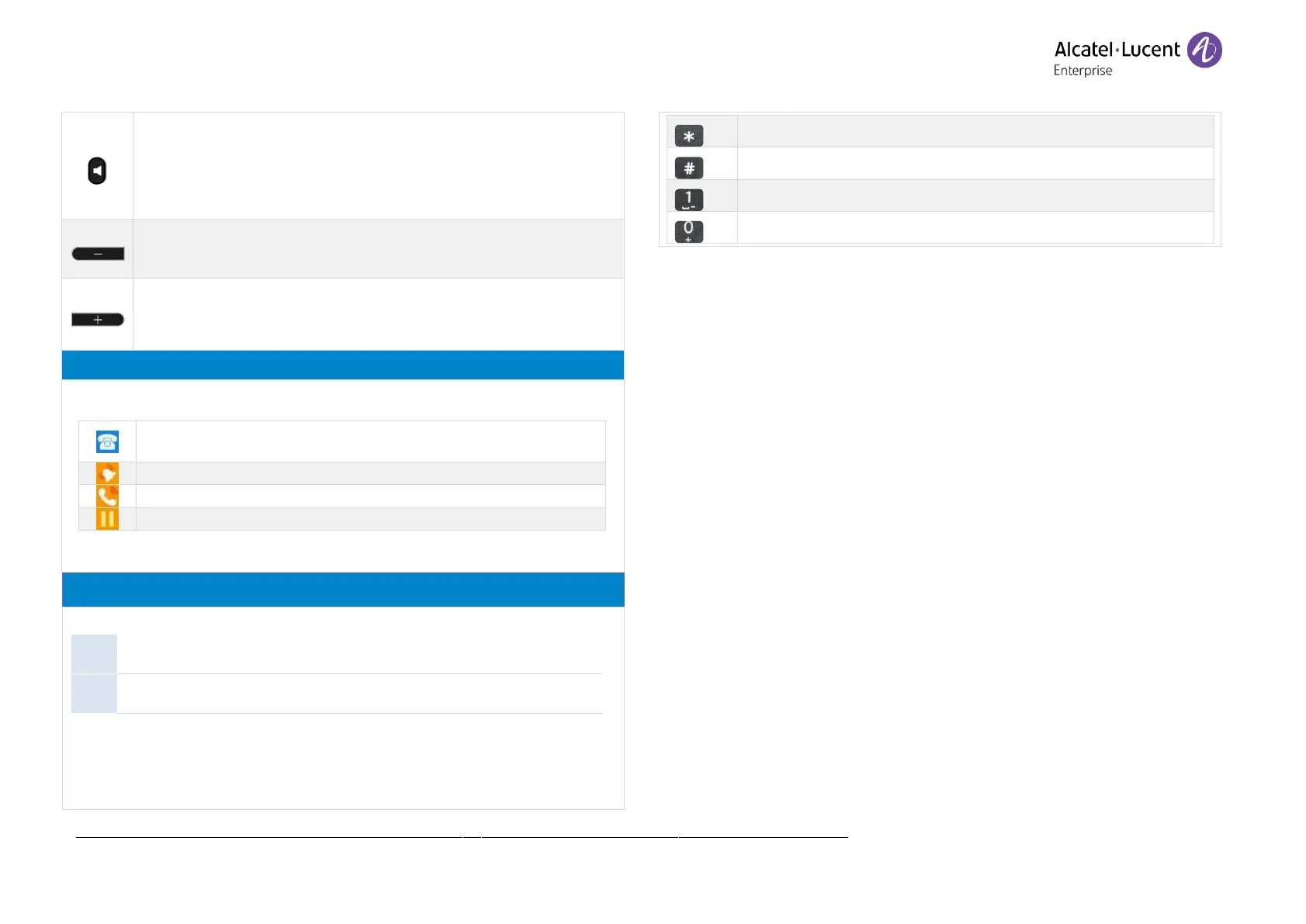Copyright @ALE 2020 All Rights Reserved
Press this key to open dialer in hands-free mode (idle state).
Pressing this key answers an incoming call in hands-free mode (idle state). When a
call is in progress, pressing this key switches from hands-free mode to headset or
handset mode. When activated, the key is lit blue.
Hang up in hands-free mode if the headset mode is not activated.
Decrease the volume of the ring tone (9 steps) in idle state or when you receive an
incoming call. Decrease the volume of the handset, loudspeaker or headset (7
steps) during a conversation.
Increase the volume of the ring tone (9 steps) in idle state or when you receive an
incoming call. Increase the volume of the handset, loudspeaker or headset (7 steps)
during a conversation.
Icons giving information about some specific configurations of the phone or about call status
are displayed in the top bar of the screen. Icons depend on the theme (skin) of the phone.
SIP account (idle state). A grayed or crossed icon means that the SIP account is not
registered (Please contact your administrator).
Line keys.
Your phone is equipped with alphanumeric keyboard.
When you are in a text zone, you can switch to the alphabetic keyboard by
selecting this key.
When alphabetic keyboard is activated, select this key to switch to the numeric
keyboard.
Enter alphabetic characters.
The number pad keys have letters that you can display by successive presses. The number is
the last character in the series. Some special characters can be displayed by successively
pressing the key:
