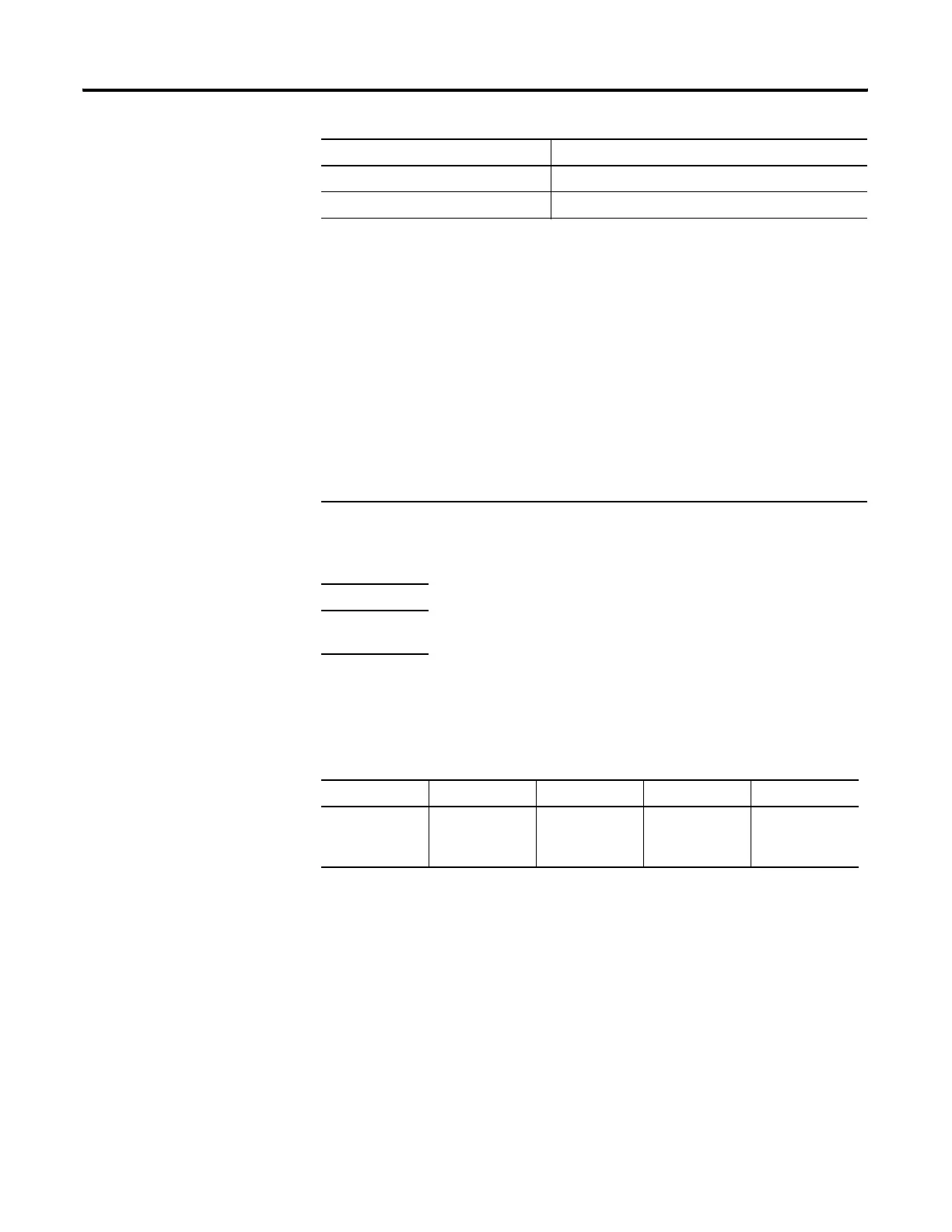Publication 1766-RM001A-EN-P - October 2008
Socket Interface Using CIP Generic Messaging 499
• Timeout: Specify the timeout in milliseconds.
• SockInstance : Contains the instance for this service. Use this
Instance on subsequent Read and Write services for this connection.
• Reserved : Specify 0.
• Structure of FromAddr :
• Family : Contains the address family. Must be 2.
• Port : Contains a remote port number.
• Addr : Contains an remote IP address.
Extended Routing Info File(RIX) Specify RIX file
To Address in MultiHop tab 127.0.0.1
Considerations :
Create a separate socket instance (CreateSocket) for each port number that will accept
connections. After you create a socket instances, call AcceptConnection to wait for an incoming
connection request. You can accept connections on the same port number. Each call to
AcceptConnection returns a different instance number to use when subsequently reading and
writing data.
If you use a local port number that is already in use by Ethernet Subsystem other than Socket
Interface subsystem, you may receive an ADDR_IN_USE error (see Possible Error Codes for
Socket Services on page 508). Ethernet Subsystem uses these port numbers:
. 80 - HTTP Server
. 161 - SNMP Server
. 2222 - EtherNet Server
. 44818 - EtherNet/IP Server
N file for sending contains: 4 bytes
Nx:0, Nx:1
Timeout
(4 bytes)
N file for receiving contains: 12 bytes
Nx:0 Nx:1 Nx:2 Nx:3 Nx:4, Nx:5
SockInstance
(2 bytes)
Reserved
(2 bytes)
FromAddr
Family
(2 bytes)
FromAddr
Port
(2 bytes)
FromAddr
IP Address
(4 bytes)
CIP Generic Msg Parameter Description
efesotomasyon.com - Allen Bradley,Rockwell,plc,servo,drive
