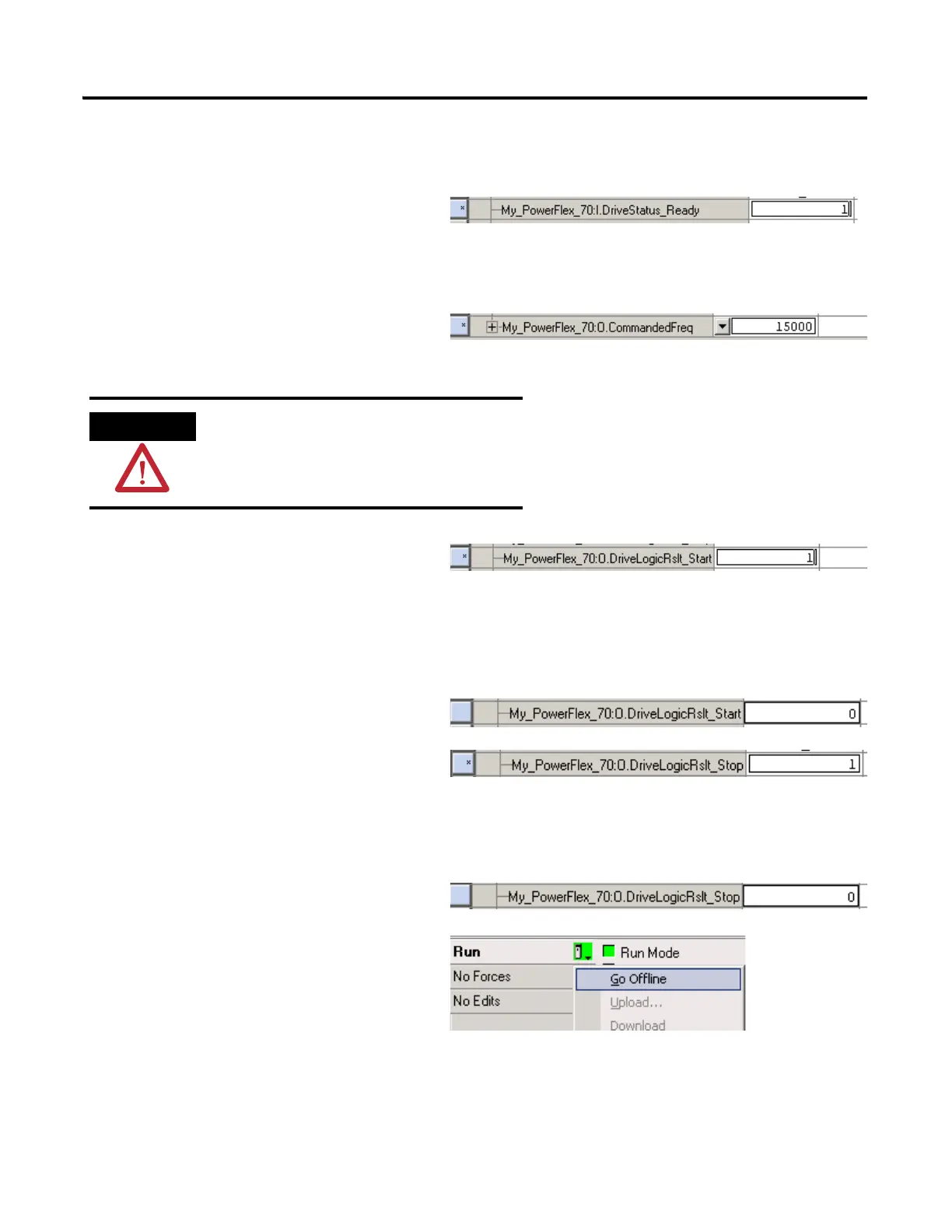8. Change the Start tag to 1.
The display on the drive registers the speed
increase in Hz until the value entered at the
reference tag is reached.
9. Change the Start tag back to 0.
10. Change the Stop tag to 1.
The display on the drive will show a speed
decrease until the drive reaches 0.00 Hz.
11. Change the Stop tag from 1 to 0.
12. Go Offline.
6. Verify that the I.Ready tag value is 1.
This tag indicates that the drive is
ready to start.
7. Change the O.CommandedFreq tag
to 15000 engineering units (this is
approximately 59.5 Hz).
If there is a motor attached to your drive,
completing the next step will cause it to turn.
EU
Hz
--------
32767
130
---------------=
By starting and stopping the drive, you verified that:
• the controller is correctly communicating with the drive.
• the drive can receive simple commands.
