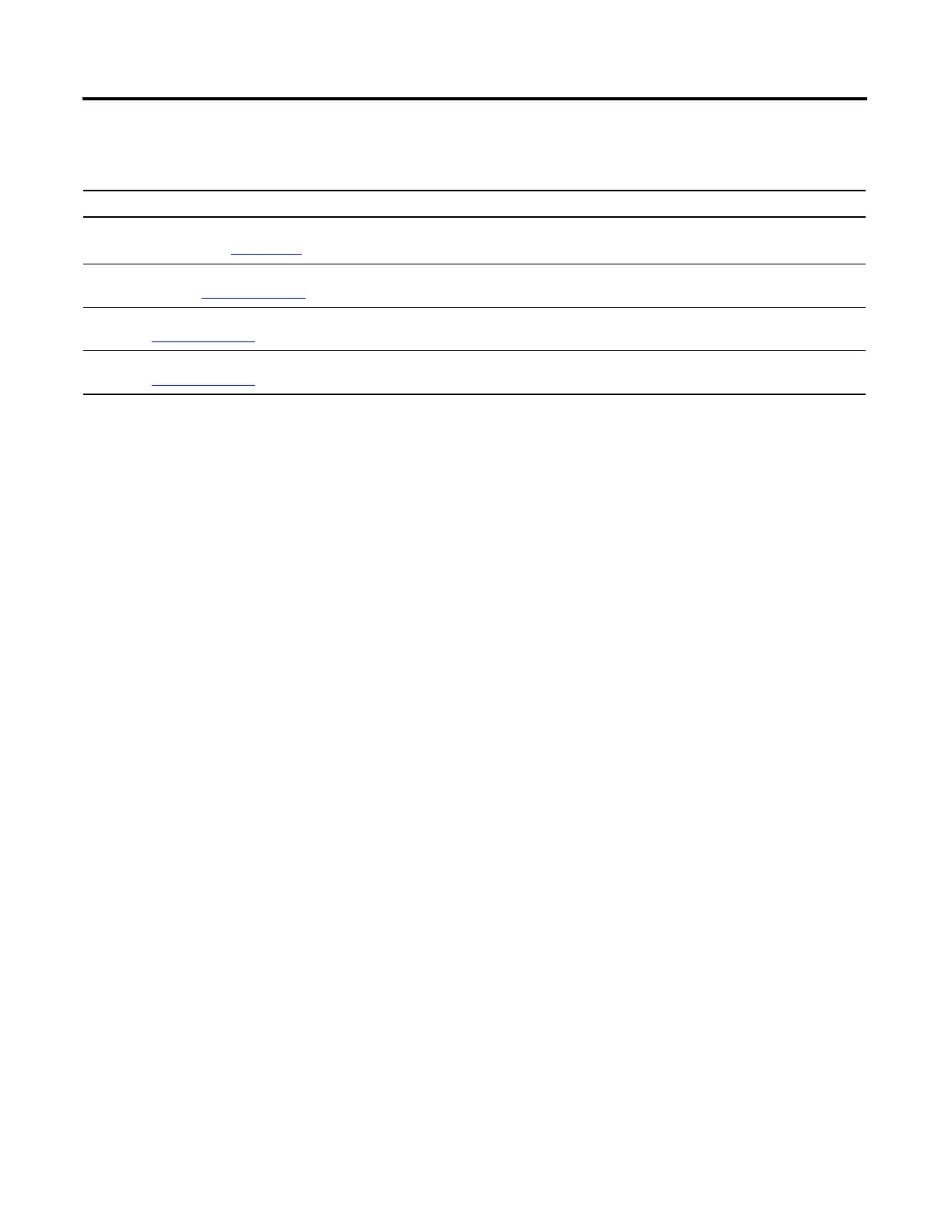Publication IASIMP-QS001C-EN-P - October 2009 69
Prepare the PowerFlex 40 Drive Chapter 5
Additional Resources
Resource Description
PowerFlex 40 Adjustable Frequency AC Drive
User Manual, publication 22B-UM001
Provides details on how to install, program, and edit parameters for the PowerFlex 40
drive.
PowerFlex 40 EtherNet/IP Adapter User
Manual, publication 22COMM-UM004
Provides details on how to install, configure, and use the adapter.
PowerFlex 40 ControlNet Adapter User Manual,
publication 22COMM-UM006
Provides details on how to install, configure, and use the adapter.
PowerFlex 40 DeviceNet Adapter User Manual,
publication 22COMM-UM003
Provides details on how to install, configure, and use the adapter.
