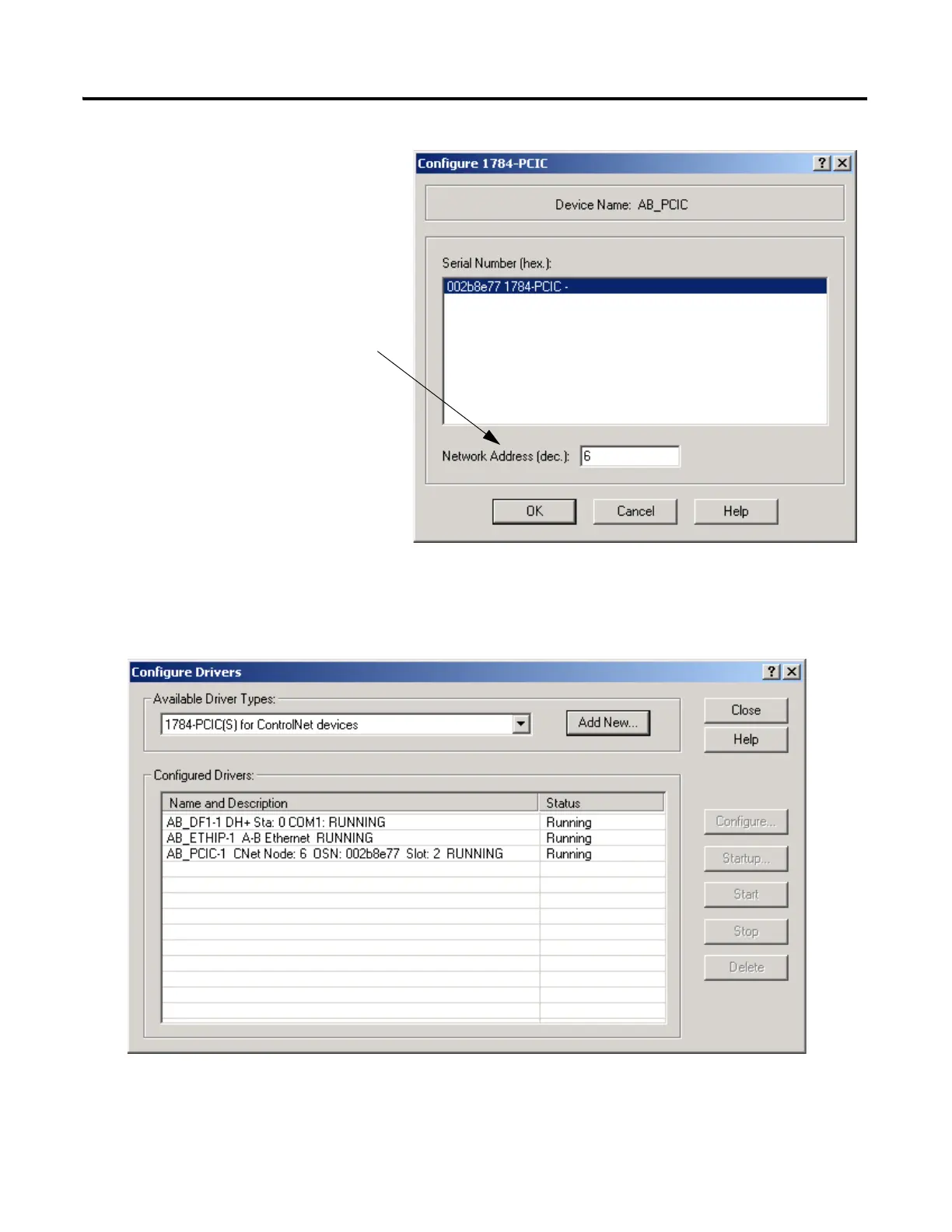6. Enter an available ControlNet
node address for the PCIC card.
This example uses node
addresses between 1 and 10
because it is a small ControlNet
Network.
7. Click OK.
The ControlNet driver is added to the Configured Drivers list.
8. Verify that the driver’s Status is Running, and click Close.
