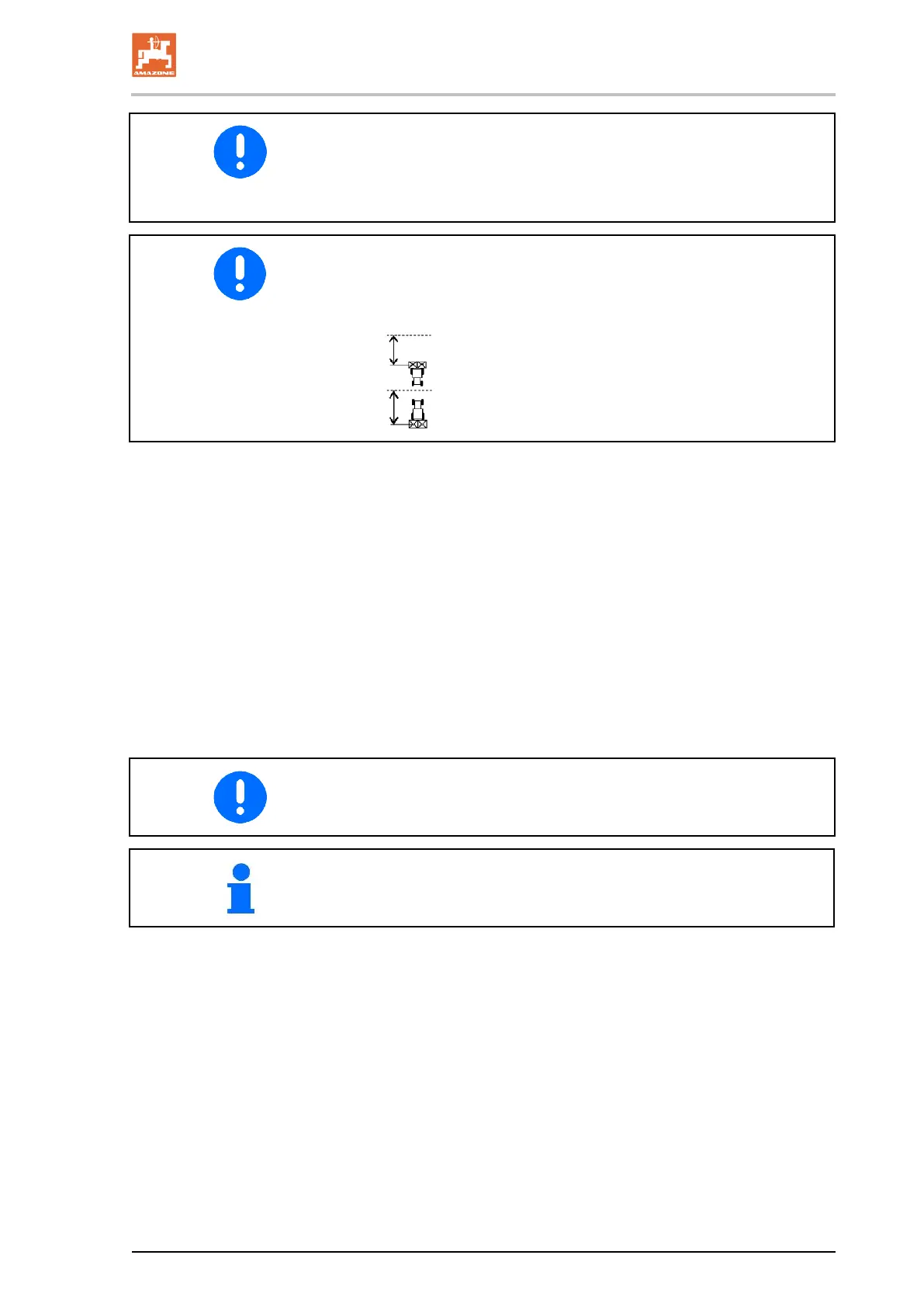-V BAG0087.11 01.20
• Do not open the shutter until you have reached the specified
spreader disc speed!
• Maintain a constant spreading disc speed.
• Always carry out a spread rate check or turn on the online cali-
bration at the beginning of the spreading process.
Observe the point for switching on and off in the setting chart!
The point for switching on and off is specified as distance in metres
from the spreading disc centre to the centre of the track in the head-
lands in the setting chart.
•
Switching on point when driving into the field.
•
Switching off point when driving into the headlands.
2. Moving to, and when the switching on point is reached, open the
shutter.
3. At the switching off point before reaching the headlands, close
the shutter.
4. For boundary spreading:
ο lower the Limiter hydraulically.
ο Hydro: Reduce the spreading disc speed.
5. When you have finished spreading:
5.1 Close the slider.
5.2 Disengage spreader disc drive.
After long transport with a full hopper, ensure that the yield is correct
before spreading begins.
If, despite an identical shutter position, you determine that the two
hopper tips are not emptying uniformly, check the basic setting of the
sliders.
