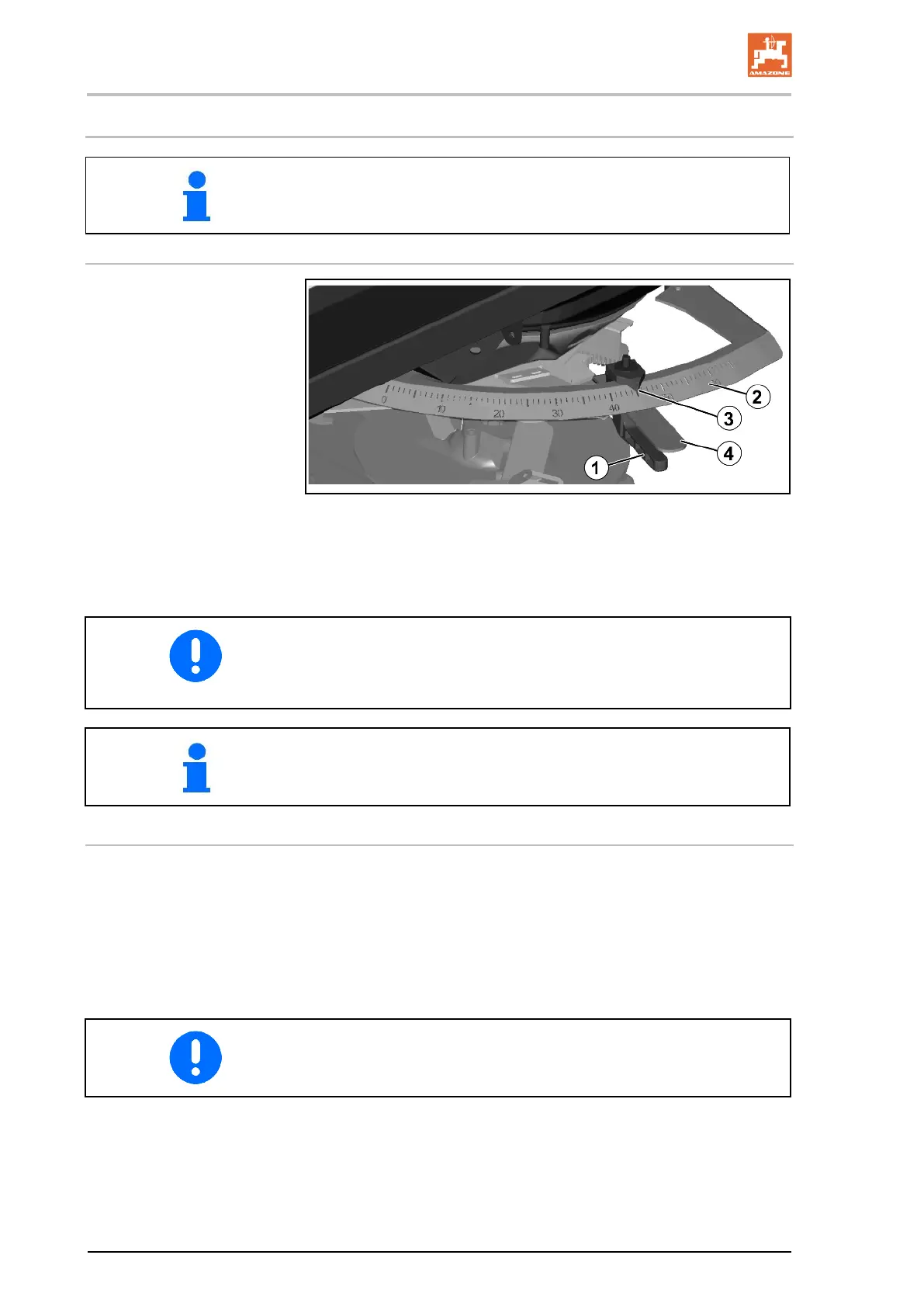ZA-V BAG0087.11
8.3 Setting the spread rate
For the ZA-V with control terminal, see separate operating manual!
Setting the spread rate for implements without control terminal
Fig. 56
To achieve the desired spread rate, set the slider position via the
two setting levers.
Determine the required slider position either directly from the setting
chart or using the calculating disc rule.
The settings shown in the setting chart are only intended as guide
values. The flow characteristics of the fertiliser may vary and other
settings may therefore be required. Therefore, we recommend carry-
ing out a spread rate check before spreading begins.
The shutter position is determined using the sliding ruler after a
spread rate check. This takes the varying flow characteristics of the
fertiliser into account when the slider position is determined.
Setting the slider position using the setting lever
1. Close the metering shutter hydraulically.
2. Release the (Fig. 48/1) locking mechanism.
3. Look for the required slider position on the scale (Fig. 48/2).
4. Adjust the read-off edge (Fig. 48/3) of the setting lever pointer
(Fig. 48/4) so that it corresponds to the scale value..
5. Tighten the locking mechanism again.
Select identical slider positions for the left and right sliders!
