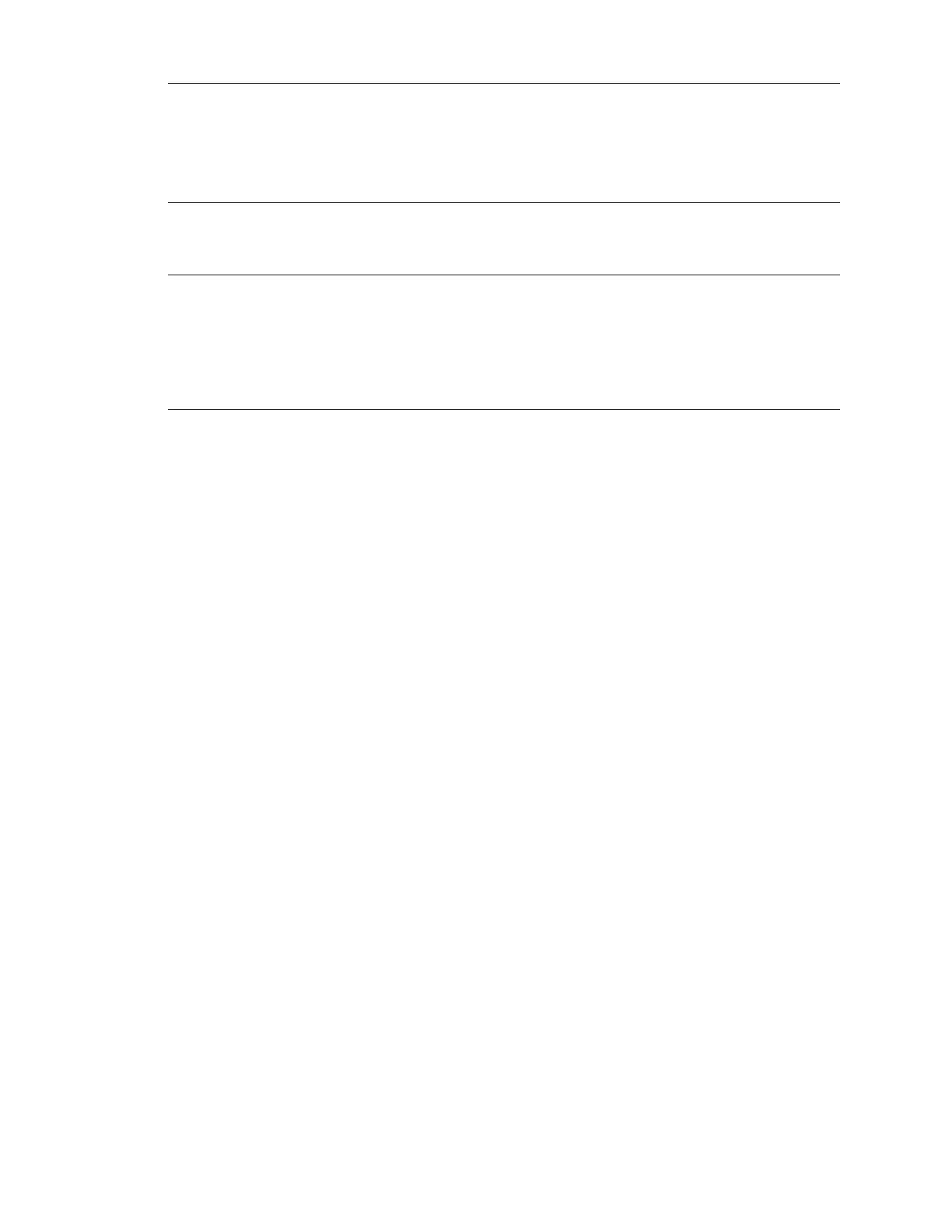Controller / User Interface | 4-21
F2 7 Alc The Automatic Lamp Control Enable function displays the operational status of the
Automatic Lamp Control function. This parameter is automatically turned on by Auto-Setup
after the Auto-Setup is complete, and should be on during normal operation. However, this
function should be turned o while replacing source lamps or PMTs.
0 = O
1 = On
F2 8 AlcGz ** Automatic Lamp Control gain setting for each lter, where ‘z’ = 1..6.
1 = AlcG1 4 = AlcG4
2 = AlcG2 5 = AlcG5
3 = AlcG3 6 = AlcG6
F2 9 SetPtz ** Signal (V) obtained from the Reference PMT for each lter after the Auto-Setup, where
‘z’ = 1..6. These values are updated automatically by Auto-Setup. The Automatic Lamp
Control function adjusts the lamp pulses to maintain the Reference PMT signals to these
values.
1 = SetPt1 4 = SetPt4
2 = SetPt2 5 = SetPt5
3 = SetPt3 6 = SetPt6
