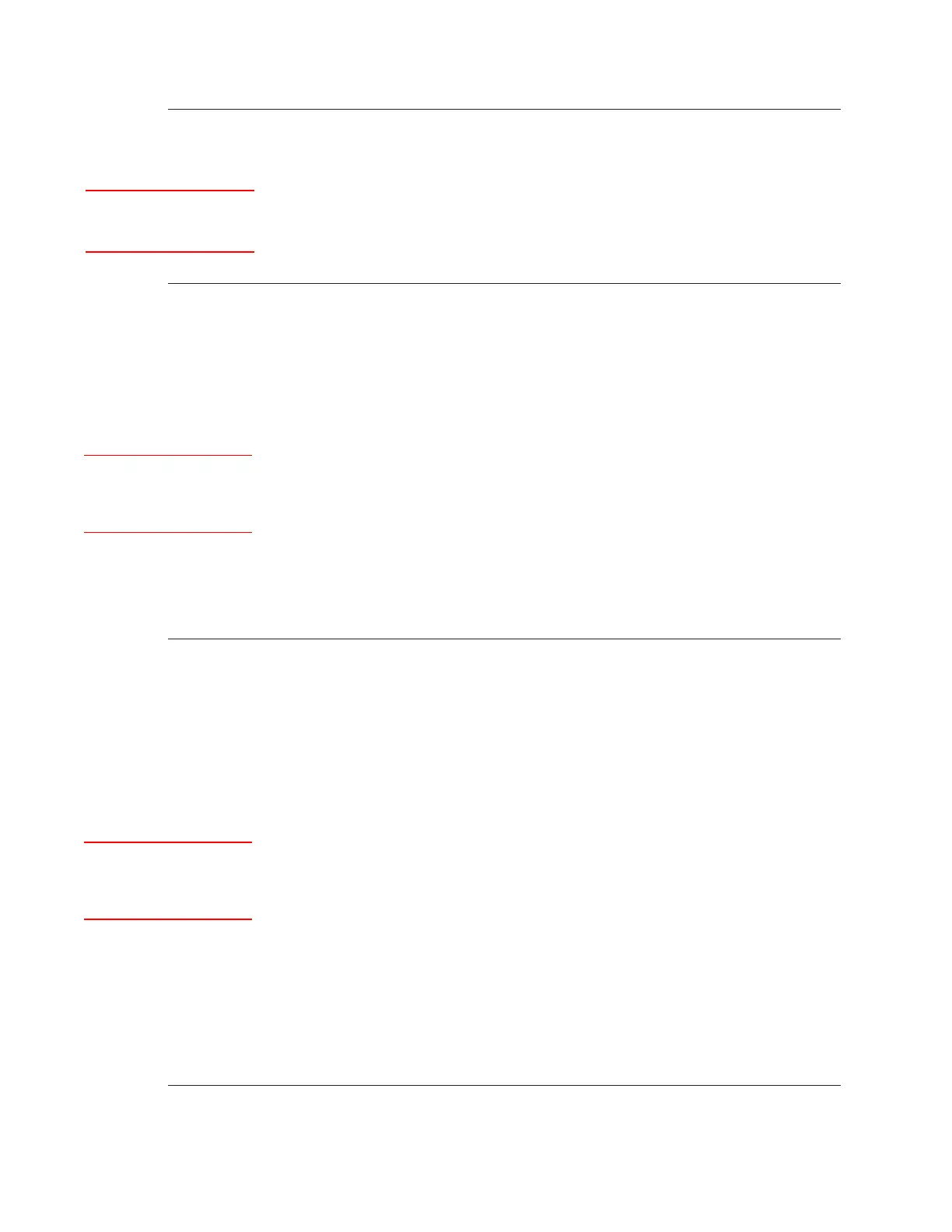5-62 | Model 900 ADA / Model 930 Sulfur Pit Analyzers
HS Code HStatus Alarm Type Condition / Description and Suggested Corrective Action
2 2 Warning w Out of Range
The concentration of the output exceeds its normal operating full-
scale range by more than 10 %.
Corrective Action:
• From the Output screen, check that the full-scale range is
correct for the current sample. If this Warning persists during
normal operation, contact AMETEK. A range change and recali-
bration may be required.
4 3 Fault f Internal communication
This serious system Fault condition indicates the Host Controller
board cannot establish reliable communications with the Micro-
controller board.
When this Fault is detected, “CommFault” is displayed immedi-
ately on the lower line of the User Interface to indicate the same
serious system alarm as “f Internal communication”.
Corrective Action:
Take appropriate safety precautions, open the Electronics Enclo-
sure, and:
• Check the at cable between the Host Controller board (on
door inside Electronics Enclosure) and Micro-Interface board
(mounted to Electronics Enclosure backpan) for proper connec-
tions and inspect it for damage (cuts, nicks, burn marks, etc.).
• Ensure the actuators on switch S100 on the Micro-Interface
board are positioned toward the middle of the board. See 5-11
for the location of this switch.
8 4 Fault f Analytical data
This serious system Fault condition indicates the Host Control-
ler board is not receiving analytical data from the Microcontroller
board.
When this Fault is detected, “NoData” is displayed immediately on
the lower line of the User Interface to indicate the same serious
system alarm as “f Analytical data”.
Corrective Action:
Take appropriate safety precautions, open the Electronics Enclo-
sure, and:
• Check the Chopper Wheel Optocoupler cable connection.
• Check the at cable between the Optical Bench board (J103)
and the PMT Buer for proper connections and inspect it for
damage (cuts, nicks, burn marks, etc.).
• Check the PMT high-voltage connections at the Optical Bench
board (J101, J102) for proper connections.
• Check the at cable between the Optical Bench board and the
Micro-Interface board for proper connections and inspect it for
damage (cuts, nicks, burn marks, etc.).
• Check the Chopper Wheel motor connection.
(Output)
RUNF2 61..4
See Ribbon Cable
Interconnect drawing in
Appendix A.
See Ribbon Cable
Interconnect drawing in
Appendix A.
