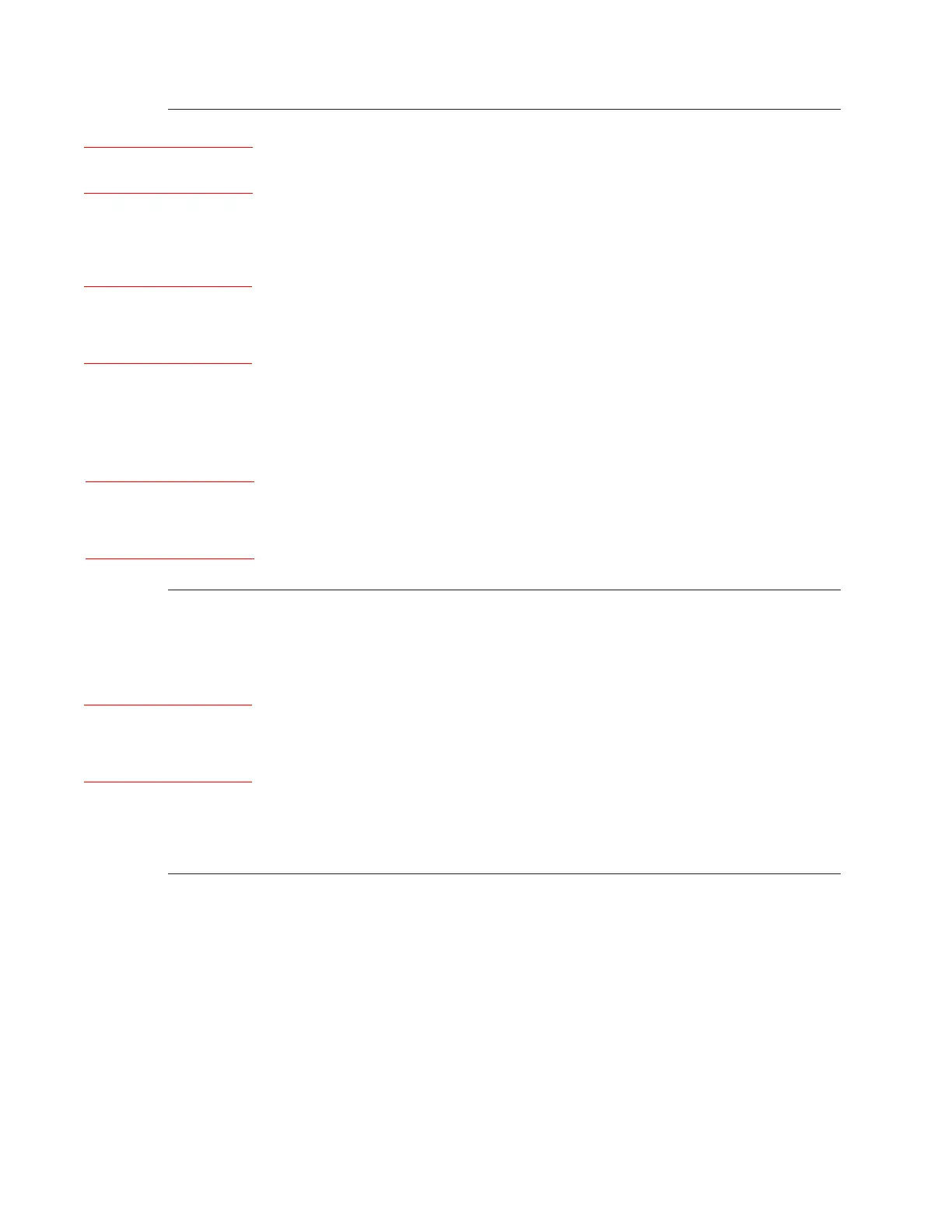Maintenance and Troubleshooting | 5-71
MS Code MStatus Alarm Type Condition / Description and Suggested Corrective Action
8 4 Warning w PMT Signals
The highest signal from either the Measure or Reference PMT
(photomultiplier tube) is outside its normal range (5.0–9.84 VDC).
Check these values on the SIG screen.
Corrective Action:
Take appropriate safety precautions, open the Electronics Enclo-
sure, and:
• Check the at cable between the Optical Bench board (J103)
and the PMT Buer for proper connections and inspect it for
damage (cuts, nicks, burn marks, etc.).
• Check the PMT high-voltage connections at the Optical Bench
board (J101, J102) for proper connections.
• Check the at cable between the Optical Bench board and the
Micro-Interface board for proper connections and inspect it for
damage (cuts, nicks, burn marks, etc.).
From the User Interface:
• From RUN mode, ensure that Automatic Lamp Control (ALC) is
On.
< ‘ALC 0’ = ALC O >
< ‘ALC 1’ = ALC On >
If the ALC setting is ‘0’ (O), change it to ‘1’ (On) from CFG
mode.
16 5 Fault f Communication
The Microcontroller board cannot establish reliable communica-
tions with the Host Controller board.
Corrective Action:
Take appropriate safety precautions, open the Electronics Enclo-
sure, and:
• Check the at cable between the Host Controller board (on
door inside Electronics Enclosure) and Micro-Interface board
for proper connections and inspect it for damage (cuts, nicks,
burn marks, etc.).
• Ensure the actuators on switch S100 on the Micro-Interface
board are positioned toward the middle of the board. See 5-11
for switch location.
(ALC) RUNF2 7
CFGF2 7Del 1 Ent Ent
See Ribbon Cable
Interconnect drawing in
Appendix A.
See Ribbon Cable
Interconnect drawing in
Appendix A.
(SIG) RUNF6 1
