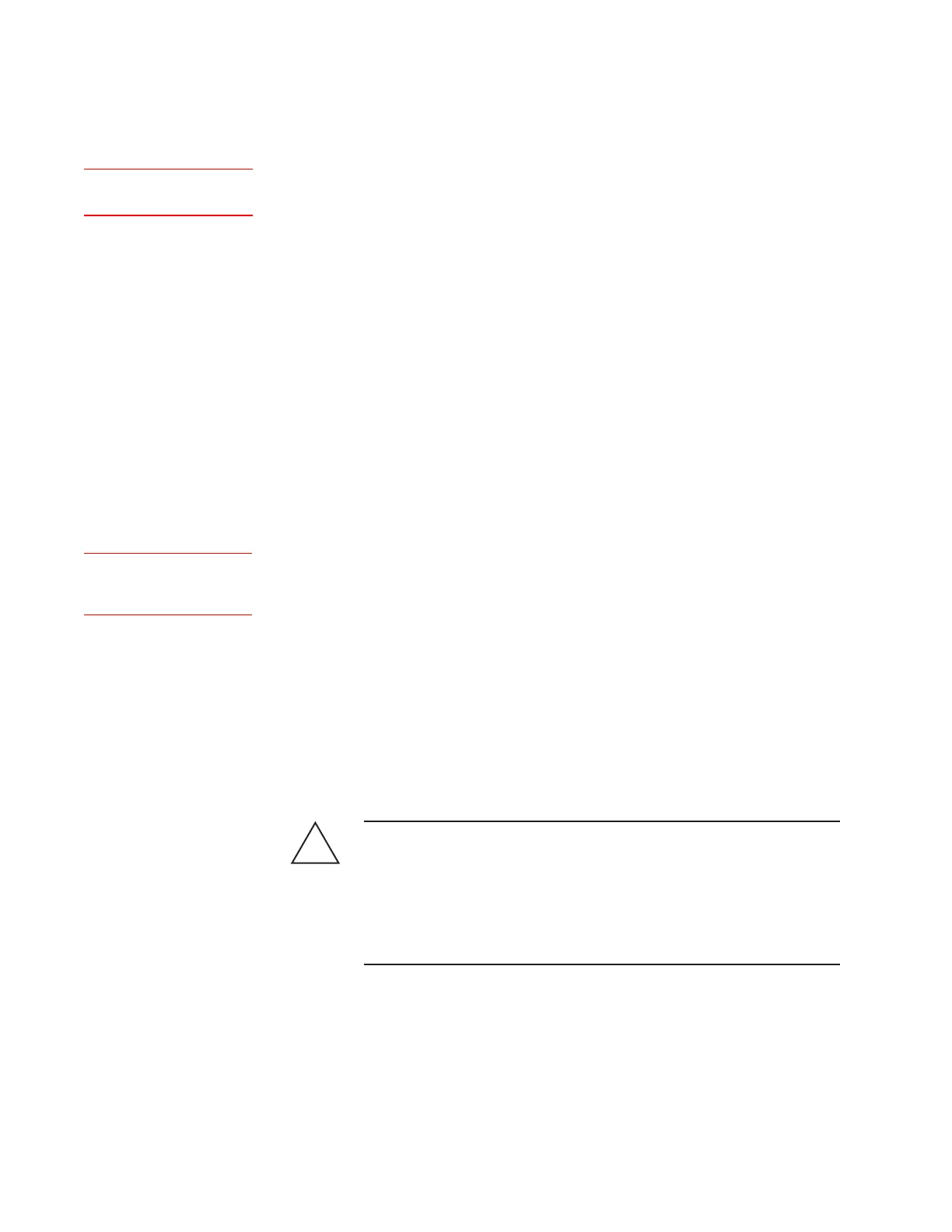Installation and Start-Up | 3-33
b. Check and record the current temperature readings. This will help
you determine if the signal wiring is properly terminated and if all
of the circuitry is operating properly.
To do this, view the MAI screen (Microcontroller Board Analog
Inputs) and press keys 1..8 to view the inputs. Pay close attention
to the Sample Line (1), Vent Line (2), and Oven (4) temperatures.
The lowest temperature you will see for any zone is 7 °C (45 °F).
If this temperature does not increase, check the wiring for proper
connections. If the display reads “181.4”, it may indicate a shorted
RTD for that temperature zone.
6. After approximately two hours (the system should have reached its
normal operating temperature), and if all of the alarms have cleared,
recheck each temperature zone. Record the value for each zone.
Compare them to the values recorded earlier to ensure they have
increased.
Compare the current temperatures to their respective Set Point values
recorded earlier. Normal operating temperatures are values that are
within 5 % of their Set Point values.
7. If all of the temperature zones have reached normal operating tem-
peratures and there are still no alarm conditions or other problems,
perform a leak check to ensure there are no leaks in the system.
After the leak check passes, return to this procedure and complete the
remaining steps.
8. Close the Oven fuse to apply power to its Heater.
Close and secure all covers and doors on the Electronics Enclosure,
Analyzer Oven, Disconnect Enclosure (if used), and Sample/Vent Line
Termination Box.
Hazardous Locations
While the Disconnect Enclosure is open, take extreme care to avoid
scratching or damaging the joining surfaces (flamepath).
Before closing the door, gently clean these areas with a soft, nonabra-
sive cloth and make sure they are free of debris.
!
CAUTION
(MAI) RUNF6 81..8
See “Sample System
Leak Check” in this chapter.