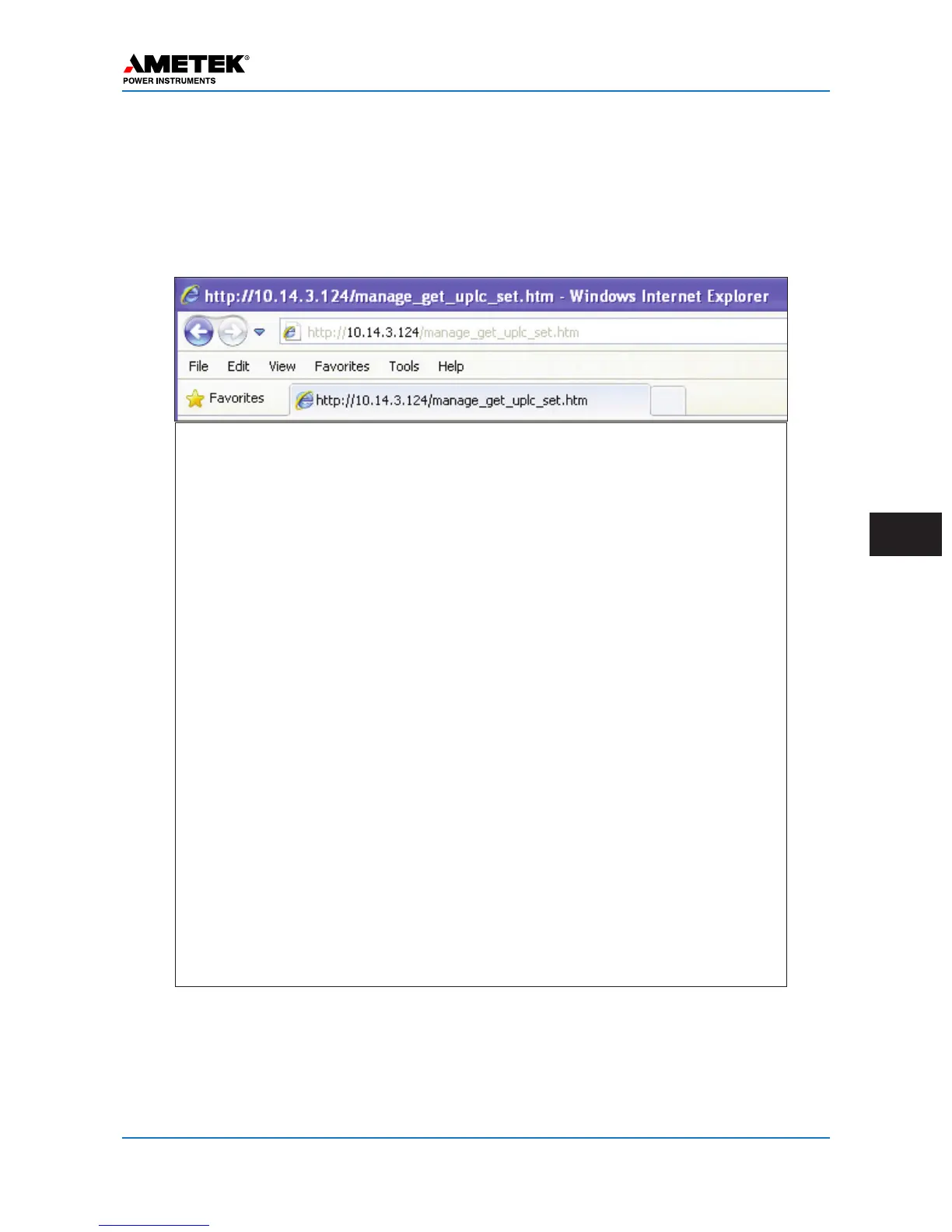Appendix D: User Management Interface (UMI)
D
January 2016 Page D–9
Figure D–17. Get UPLC-II™ Settings – Settings XML Report
<?xml version=”1.0” encoding=”ISO-8859-1” ?>
<!-- UPLC Configuration for 10.14.3.124 as of Tue May 06 22:35:04 2014 -->
<!-- Catalog Number US1NEM9AFSX Mac Address 00:07:5E:00:10:12 -->
- <UPLC>
- <system>
<ppc_version>
4.01</ppc_version>
</system>
- <genset>
<id_line0>
Substation X</id_line0>
<id_line1>Line Y</id_line1>
<rear_ethernet_mode>0</rear_ethernet_mode>
<chan_type>1</chan_type>
<functn>
1</functn>
<tx_freq>250.00</tx_freq>
<rx_freq>252.00</rx_freq>
<txbwshift mode=”FSK”>2</txbwshift>
<rxbwshift mode=
”FSK”>2</rxbwshift>
<tx_low>1.0</tx_low>
<tx_hi>10.0</tx_hi>
<fade_alarm>10</fade_alarm>
<fade_margin>
20</fade_margin>
<reflpwr>15</reflpwr>
<shift_up_to_trip_tx>0</shift_up_to_trip_tx>
<shift_up_to_trip_rx>0</shift_up_to_trip_rx>
<tx_rx_enable>
3</tx_rx_enable>
</genset>
- <logset>
<ptt_delay1>4</ptt_delay1>
<trip_hold1>
0</trip_hold1>
<guard_hold1>0</guard_hold1>
<ptt_delay2>30</ptt_delay2>
<trip_hold2>35</trip_hold2>
<guard_hold2>40</guard_hold2>
<unblock_time1>
150</unblock_time1>
<unblock_delay1>20</unblock_delay1>
<ttu0>1</ttu0>
<guard_t0>3</guard_t0>
</logset>
6. Get UPLC-II Settings
This returns the UPLC-II settings in xml format. Form: http://uplcipaddress>/manage_get_uplc_set.htm
See XML report at the end of this appendix. Errors: None
