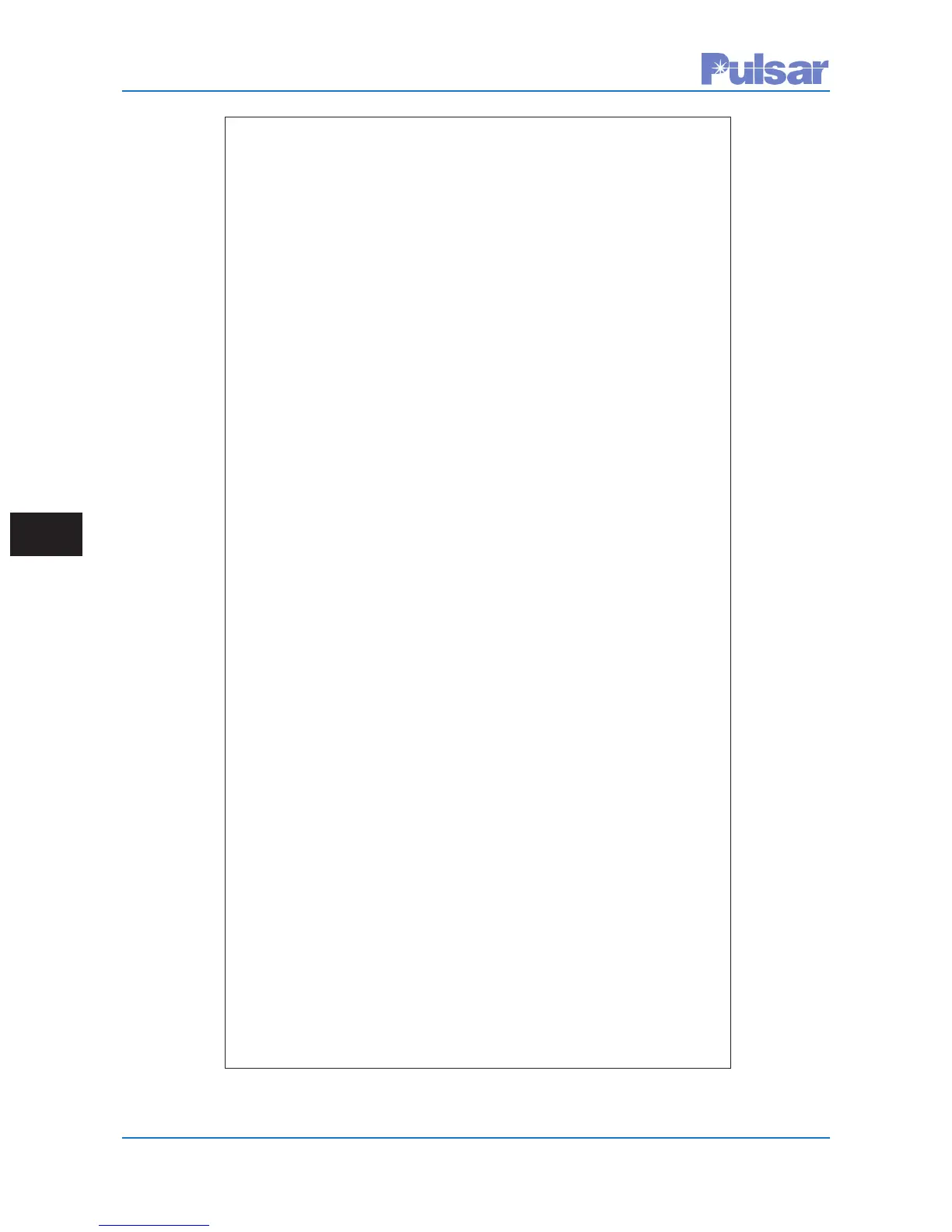Page D–10
UPLC-II™ System Manual
- <ioset>
- <inputs>
<in1_hold>0</in1_hold>
<in1_selection>0</in1_selection>
<in1_active_state>
0</in1_active_state>
<in2_hold>0</in2_hold>
<in2_selection>0</in2_selection>
<in2_active_state>0</in2_active_state>
<in3_hold>
0</in3_hold>
<in3_selection>0</in3_selection>
<in3_active_state>0</in3_active_state>
<in4_hold>0</in4_hold>
<in4_selection>
0</in4_selection>
<in4_active_state>0</in4_active_state>
<in5_hold>0</in5_hold>
<in5_selection>0</in5_selection>
<in5_active_state>0</in5_active_state>
</inputs>
- <tdoutputs>
<em1_selection>
0</em1_selection>
<em2_selection>0</em2_selection>
<em3_selection>
0</em3_selection>
<em4_selection>0</em4_selection>
</tdoutputs>
- <lloutputs>
<prog1_selection>
0</prog1_selection>
<prog1_active>0</prog1_active>
<prog1_action>0</prog1_action>
<prog2_selection>0</prog2_selection>
<prog2_active>
0</prog2_active>
<prog2_action>0</prog2_action>
<prog3_selection>0</prog3_selection>
<prog3_active>0</prog3_active>
<prog3_action>
0</prog3_action>
<prog4_selection>0</prog4_selection>
<prog4_active>0</prog4_active>
<prog4_action>0</prog4_action>
<prog5_selection>
0</prog5_selection>
<prog5_active>0</prog5_active>
<prog5_action>0</prog5_action>
<prog6_selection>0</prog6_selection>
<prog6_active>
0</prog6_active>
<prog6_action>0</prog6_action>
<prog7_selection>0</prog7_selection>
<prog7_active>0</prog7_active>
<prog7_action>
0</prog7_action>
<prog8_selection>0</prog8_selection>
<prog8_action>0</prog8_action>
<prog9_selection>0</prog9_selection>
<prog9_action>0</prog9_action>
<prog10_selection>
0</prog10_selection>
<prog10_action>0</prog10_action>
</lloutputs>
</ioset>
- <trip_test>
<tttype>
0</tttype>
<auto_test>0</auto_test>
<int_type>0</int_type>
<time1>
6</time1>
<time2>12</time2>
<time3>18</time3>
<time4>0</time4>
<test_period>
8</test_period>
</trip_test>
</UPLC>
Figure D–17. (cont’d) Get UPLC-II™ Settings – Settings XML Report