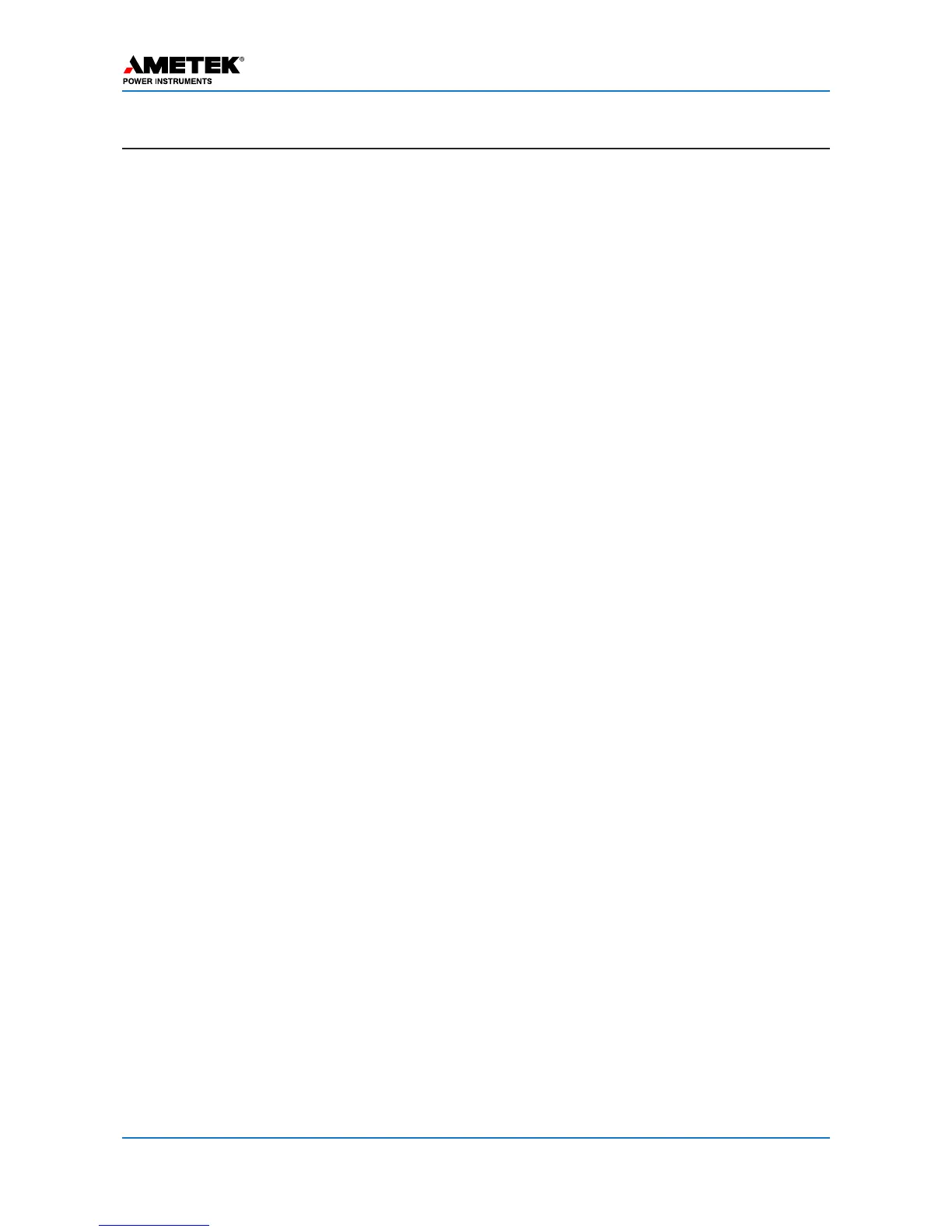January 2016 v
UPLC-II™ System Manual
Chapter/Topic Page No.
4.1 Periodic Checks ............................................................................................................4–2
4.2 Trouble Detection Sequence..........................................................................................4–2
4.3 Front Display Alarms ....................................................................................................4–2
4.4 Transceiver NOVRAM Battery ....................................................................................4–4
5. Installation/Commissioning Procedure . . . . . . . . . . . . . . . . . . . . . . . . . . . . . . . . . . . . . .5–1
Quick Installation Guide......................................................................................................5–1
5.1 Introduction....................................................................................................................5–3
5.1.1 Safety Precautions ..............................................................................................5–3
5.2 Mounting & Connecting the Unit..................................................................................5–3
5.2.1 Mounting ..............................................................................................................5–3
5.2.2 Terminal Block Connections ................................................................................5–3
5.2.3 Equipment Ground................................................................................................5–3
5.2.4 RF Coax Connections ..........................................................................................5–5
5.2.5 Other Connections ................................................................................................5–6
5.3 Hardware Jumper Settings ............................................................................................5–6
5.3.2 I/O Module............................................................................................................5–7
5.3.1 Backplane (Rear Panel) ........................................................................................5–7
5.3.3 Power Supply Module ..........................................................................................5–8
5.3.4 Aux. Power Supply Module (for driving EM protective relays)..........................5–8
5.3.5 Power Amplifier Module ......................................................................................5–8
5.4 PC Setup for Communication with the UPLC-II™ ....................................................5–10
5.4.1 Ethernet Port – PC/UPLC-II™ Setup ................................................................5–10
5.4.2 Front RS-232 Port – PC Setup ..........................................................................5–11
5.5 Logging In....................................................................................................................5–11
5.5.1 Admin Web Page ................................................................................................5–13
5.5.2 User Accounts ....................................................................................................5–13
5.6 Making/Saving Settings ..............................................................................................5–14
5.6.1 Loading Settings ................................................................................................5–14
5.6.2 Saving Settings ..................................................................................................5–14
5.6.3 Working vs Temporary Settings ........................................................................5–16
5.7 Settings Pages ............................................................................................................5–16
5.7.1 General Tab ........................................................................................................5–17
5.7.2 Logic Tab ..........................................................................................................5–20
5.7.3 Input/Output Tab ................................................................................................5–23
5.7.4 Checkback (ON/OFF Mode) or Trip Test (FSK Mode) Tab ..............................5–30
5.7.5 RF Configuration Tab ........................................................................................5–30
5.7.6 Submit Tab ........................................................................................................5–30
5.8 Calibration ..................................................................................................................5–31
5.9 SOE Log ....................................................................................................................5–32
5.10 Home Page ................................................................................................................5–34
5.11 Front Panel ................................................................................................................5–36
5.11.1 Password Access ..............................................................................................5–36
5.11.2 Front Panel Display ........................................................................................5–36
5.11.3 Set Button Menu ..............................................................................................5–36
5.11.4 Test Button Menu ............................................................................................5–37