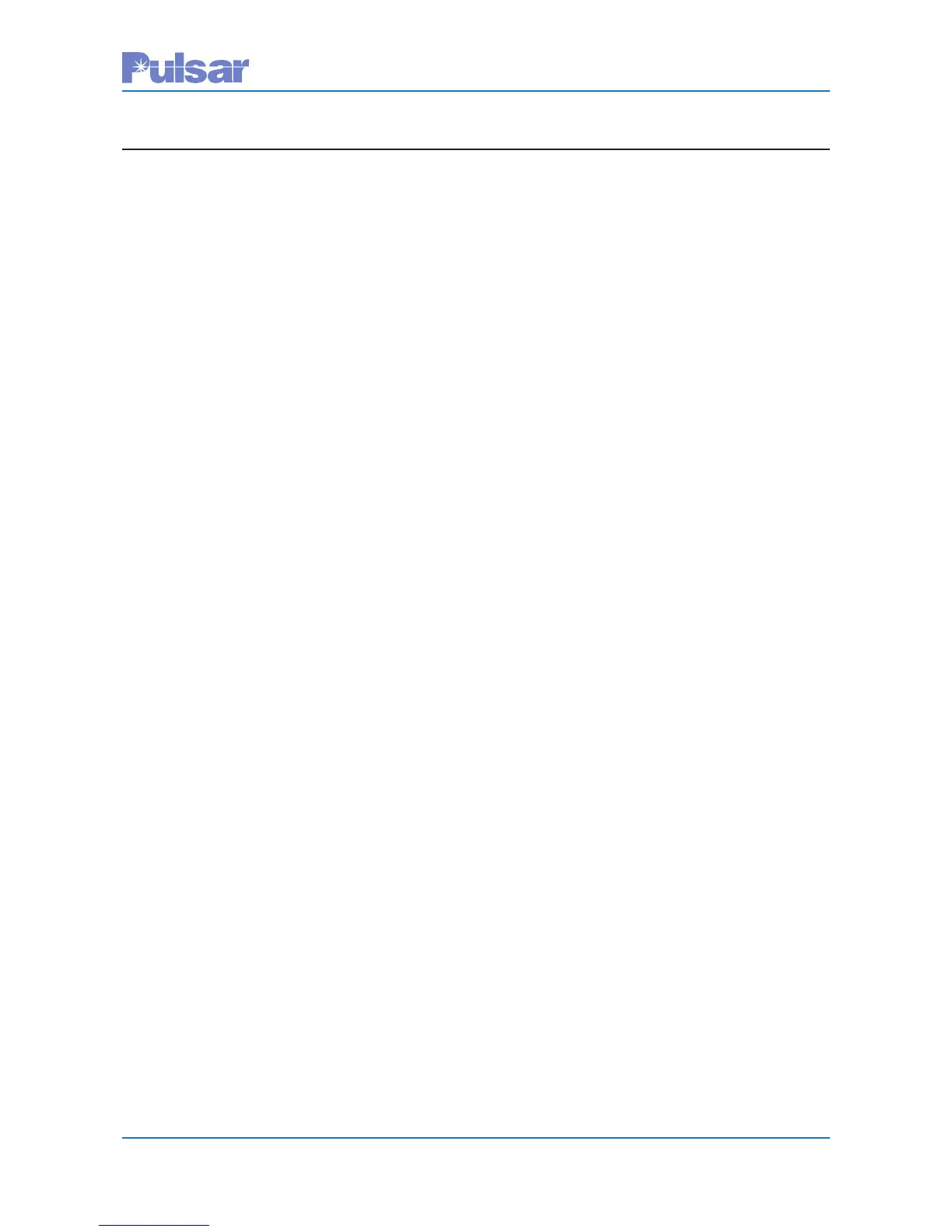vi
6. Testing Facilities . . . . . . . . . . . . . . . . . . . . . . . . . . . . . . . . . . . . . . . . . . . . . . . . . . . . . . . .6–1
Checkback Test Facility (Quick Checklist, if not working)................................................6–1
ON/OFF Mode Automatic Checkback (CB) Feature ........................................................6–1
6.1 General Description ......................................................................................................6–1
6.2 Checkback (CB) Settings ..............................................................................................6–2
6.2.1 General Information..............................................................................................6–2
6.2.2 Primary Communications Mode ..........................................................................6–2
6.2.3 Checkback Test Sequence ....................................................................................6–2
6.2.4 Last Remote ..........................................................................................................6–3
6.2.5 Auto tests ..............................................................................................................6–3
6.2.6 Low Power Tests ..................................................................................................6–3
6.2.7 Retries ................................................................................................................6–3
6.2.8 Automatic Tests – Time Settings ..........................................................................6–3
6.2.9 Optional Carrier Recovery....................................................................................6–4
6.3 Checkback Tester Inputs/Outputs ..................................................................................6–6
6.4 Performing Checkback Tests/Functions ........................................................................6–7
6.4.1 Manual Requests from Web Pages ......................................................................6–7
6.4.2 Loopback Test Capability (Turn On Remote Transmitter via the power line) ....6–7
6.4.3 Remote-Initiated Periodic Tests............................................................................6–8
6.4.4 Remote-Initiated “Hours of the Day” Tests ........................................................6–8
6.5 System Troubleshooting with Checkback ....................................................................6–9
FSK Mode Trip Test Feature ............................................................................................6–13
6.6 General Description ....................................................................................................6–13
6.6.1 Two Frequency Applications Real Trip Scenario..............................................6–13
6.6.2 Two Frequency Application Checkback Trip Scenario......................................6–13
6.6.3 Three Frequency Applications Checkback Trip Scenario ..................................6–13
6.6.4 Trip Test Initiation ..............................................................................................6–14
6.6.5 Trip Test Pulse ....................................................................................................6–14
7. Communication Protocols . . . . . . . . . . . . . . . . . . . . . . . . . . . . . . . . . . . . . . . . . . . . . . . .7–1
7.1 DNP 3 ............................................................................................................................7–1
7.1.1 DNP 3 Settings ....................................................................................................7–1
7.2 DNP Binary Inputs (UPLC-II™ Inputs) ......................................................................7–3
7.3 DNP Binary Inputs(UPLC-II™ Outputs)......................................................................7–4
7.4 DNP Analog Inputs (UPLC-II™ Analog Values)..........................................................7–7
7.5 IEC 61850 Protocol ......................................................................................................7–8
7.5.1 UPLC-II™ with IEC 61850 ................................................................................7–8
7.5.2 Private GOOSE Subscription Details ................................................................7–10
7.5.3 Overview ............................................................................................................7–11
Appendix A: UPLC-II™ Serial Connection Configuration . . . . . . . . . . . . . . . . . . . . . .A–1
Appendix B: PC Setting for Static IP Address . . . . . . . . . . . . . . . . . . . . . . . . . . . . . . . . .B–1
Appendix C: UPLC-II™ XML File Format . . . . . . . . . . . . . . . . . . . . . . . . . . . . . . . . . . .C–1
Appendix D: User Management Interface (UMI) . . . . . . . . . . . . . . . . . . . . . . . . . . . . . .D–1
Appendix E: Sequence of Events (SOE) Listing . . . . . . . . . . . . . . . . . . . . . . . . . . . . . . . .E–1
Appendix F: Changing the Cat. No. on a UPLC-II™ . . . . . . . . . . . . . . . . . . . . . . . . . . .F–1
Appendix G: Upgrading the firmware in a UPLC-II™ . . . . . . . . . . . . . . . . . . . . . . . . .G–1
Index . . . . . . . . . . . . . . . . . . . . . . . . . . . . . . . . . . . . . . . . . . . . . . . . . . . . . . . . . . . . . . . . . . . .I–1
Chapter/Topic Page No.