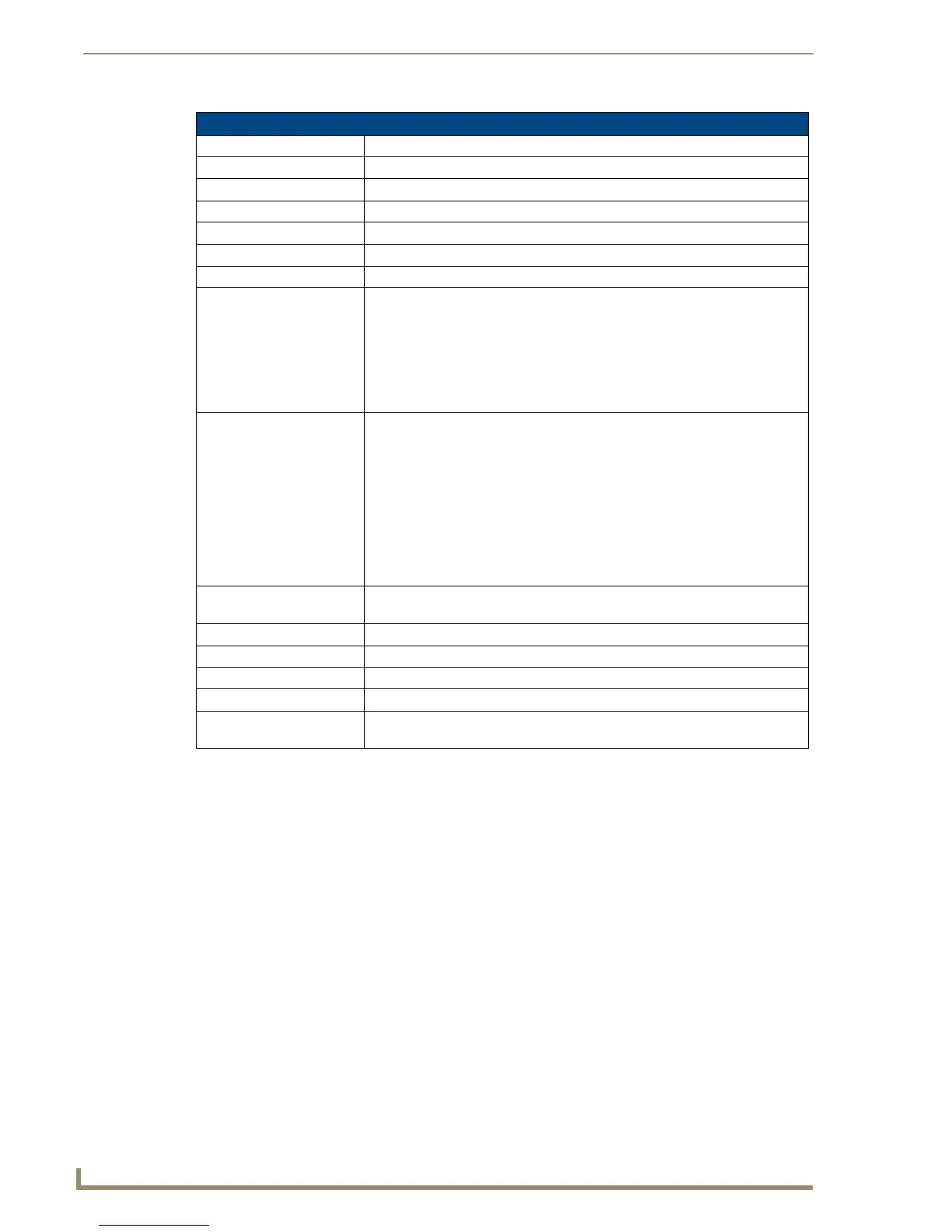Firmware Pages and Descriptions
90
10" Modero Touch Panels
Project Information Page Elements (Cont.)
File Name: Displays the name of the TPDesign4 project file downloaded to the panel.
Designer ID: Displays the designer information.
File Revision: Displays the revision number of the file.
Dealer ID: Displays the dealer ID number (unique to every dealer and entered in TPD4).
Job Name: Displays the job name.
Sales Order: Displays the sales order information.
Purchase Order: Displays the purchase order information.
AMX IR 38k Assigned Port: Displays the AMX 38 kHz IR channel port used by the IR receiver on the panel.
• This information is pulled by the panel from AMX IR Receivers section of the
TPD4 Project Properties > IR Emitters & Receivers tab.
• For IR reception, this is the port that reports a push on for the corresponding
IR code.
• IR receivers and transmitters on G4 panels share the device address number
of the panel.
AMX IR 455k
Assigned Port:
Displays the AMX 455 kHz IR channel port used by the IR receiver on the
panel.
This information is pulled by the panel from AMX IR Receivers section of the
TPD4 Project Properties > IR Emitters & Receivers tab.
• For IR reception, this is the port that reports a push on for the corresponding
IR code.
• IR receivers and transmitters on G4 panels share the device address number
of the panel.
NOTE: This feature is unavailable in NXD/T-CV10 panels sold after January 1,
2011.
Build Number: Displays the build number information of the TPD4 software used to create the
project file.
Creation Date: Displays the project creation date.
Revision Date: Displays the last revision date for the project.
Last Save Date: Displays the last date the project was saved.
Blink Rate: Displays the feedback blink rate (10th of second).
Job Comments: Displays any comments associated to the job. These comments are taken from
the TPD4 project file.
