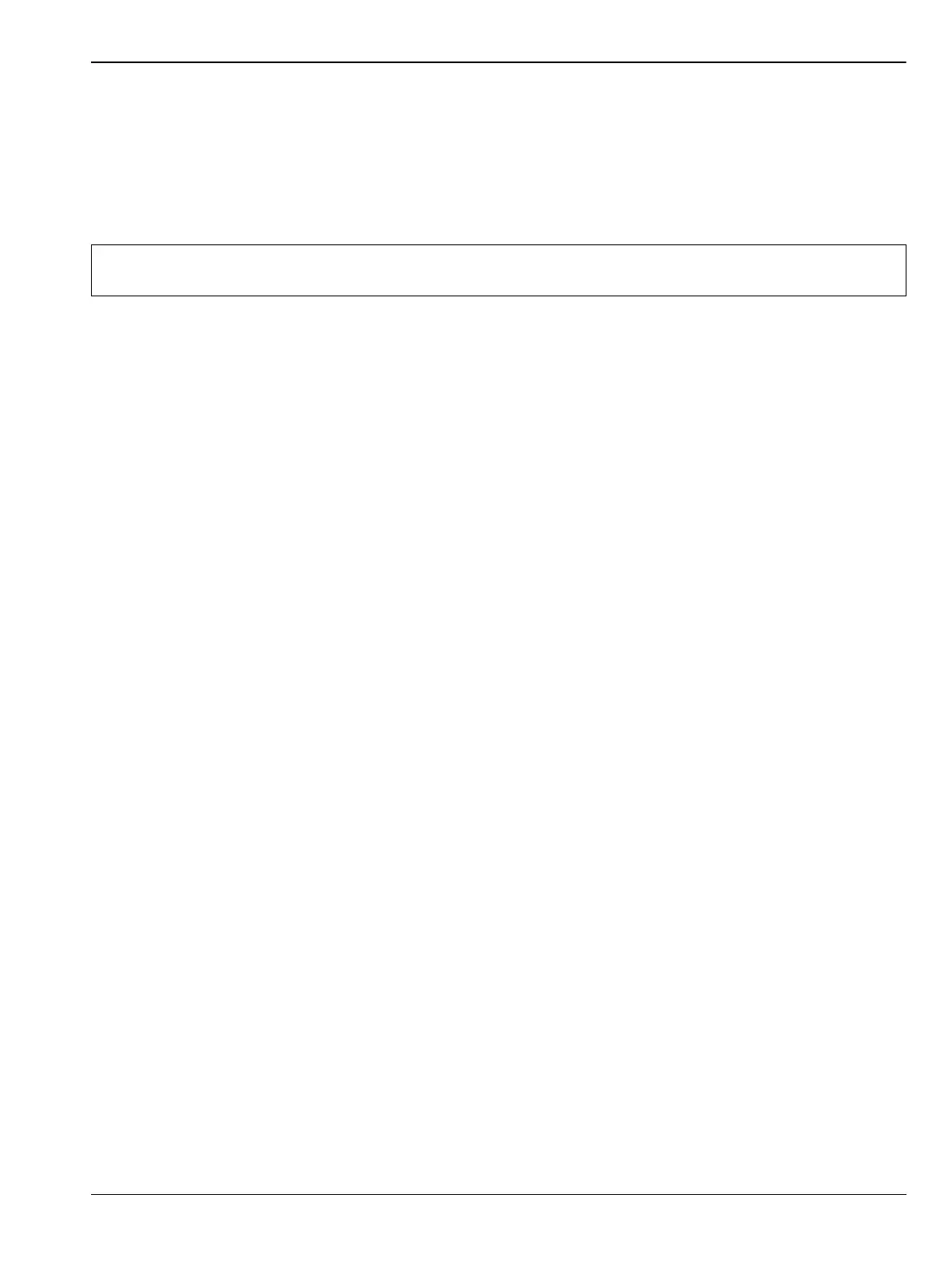Performance Verification 1 2-2 Spectrum Analyzer Function Verification
MS2721B MM PN: 10580-00177 Rev. D 2-33
6. Observe the display on the MS4624x and ensure that S
11
is displayed.
7. Press the Cal key and make the following selections:
Perform Cal / Manual Cal / 2 Port / Next Cal Step / Reflection Only / Port 1 Only / Normal (1601 pts max)
/ Next Cal Step / Port 1 Connector = Type N (M) / Start Cal.
8. Perform the calibration at the end of the cable as prompted by the VNMS, using the female components
from the calibration kit.
9. After the calibration is complete, make sure that the LED on the Cal key is On.
10. Press the Display key. Press Graph Type, and then press SWR.
11. Press Return, then press Limits. Then turn on the Upper Limit and set it to 2.0 (x1).
12. Press the Marker key and then make the following selections:
a. Display Markers set to On.
b. Press Marker Readout.
c. Set Marker 1 to On.
13. Set the MS2721B to Spectrum Analyzer mode and then preset the instrument.
14. Make the following selections on the MS2721B:
Set the Attenuation Level to 10 dB.
Set the Sweep to Single.
15. Connect the MS2721B Spectrum Analyzer RF In connector to the end of the 15NN50-1.5B cable where
the calibration was performed.
16. Verify that the red measurement data falls completely under the Limit Line.
17. On the MS4624x, press the Marker key. Press Marker to Peak and then Marker to Max.
18. Read the maximum value of the marker on the VNMS (Vector Network Measurement System) and record
it in Table A-36, “Spectrum Analyzer RF Input VSWR Verification” on page A-13.
19. Change the MS2721B Attenuation Level to 20 dB (as was done in Step 14) and repeat Step 16 through
Step 18.
20. Change the MS2721B Attenuation Level to 60 dB (as was done in Step 14) and repeat Step 16 through
Step 18.
This completes the tests for Spectrum Analyzer mode of the MS2721B.
Caution
No adapters are inserted between the cable and female components from the calibration kit during
calibration.
